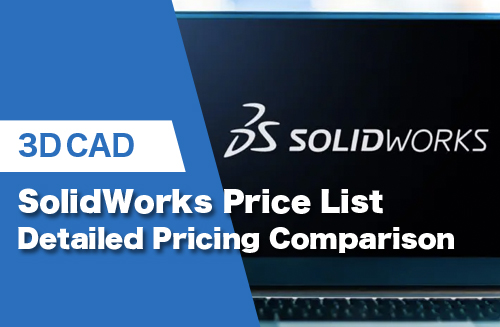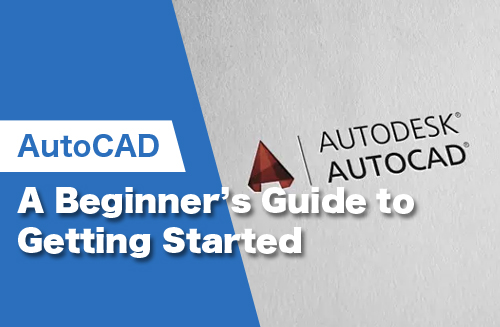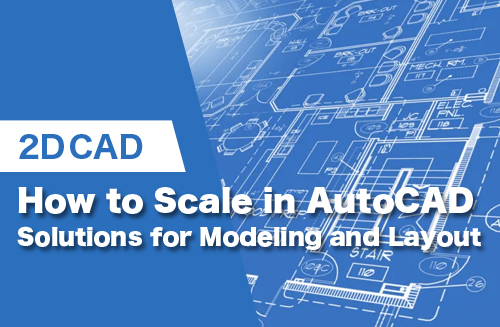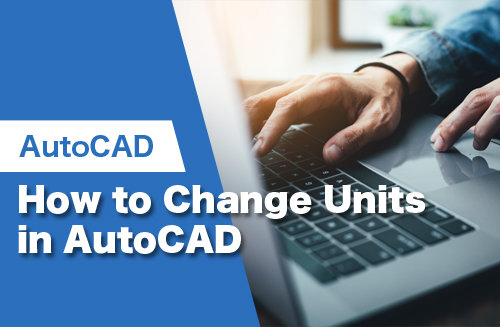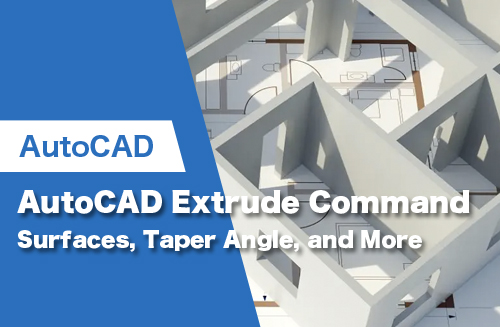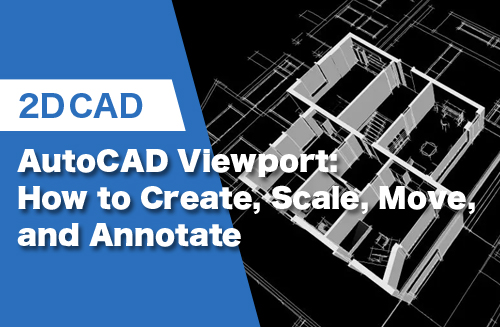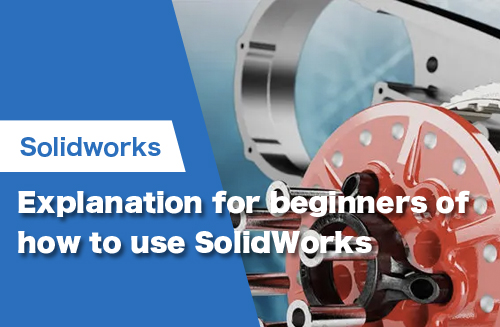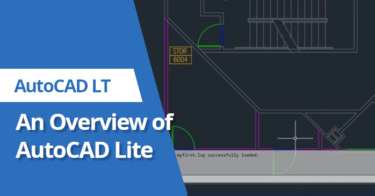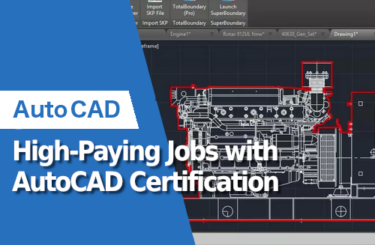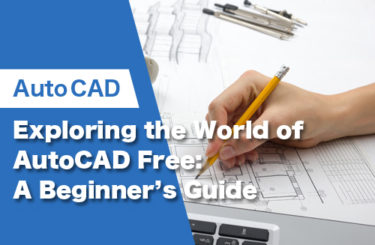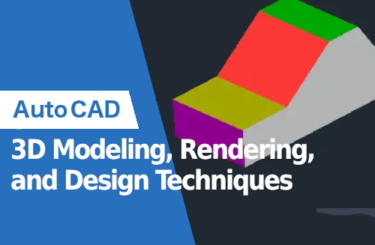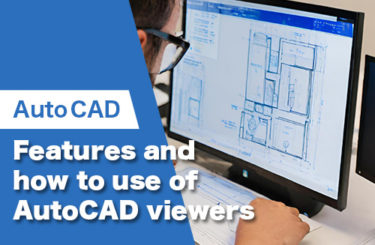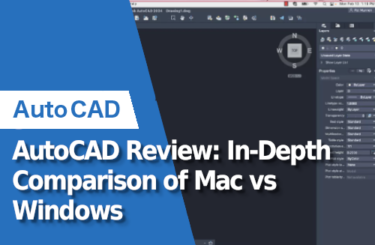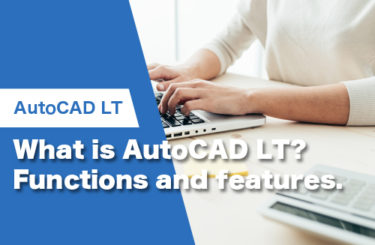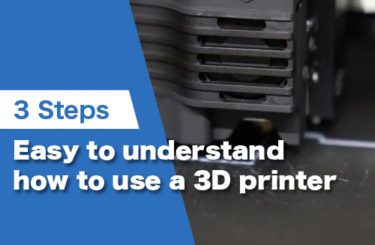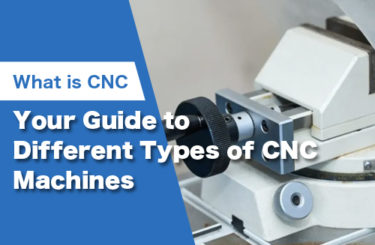- 2024-05-14
- 2024-05-15
【2024】AutoCAD Lite(AutoCAD LT) vs Full AutoCAD
AutoCAD LT, developed by Autodesk, is a specialized software application focused on 2D drafting and design. Launched in 1993, this tool offers a cost-effective, yet powerful, alternative to the more comprehensive AutoCAD software. Designed primarily for precision 2D drafting, AutoCAD LT has become an essential tool for professionals in various design-related fields. It differs from the full version of AutoCAD […]