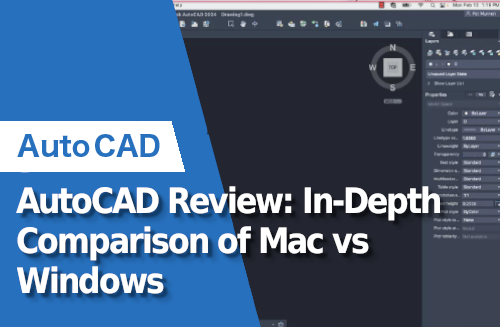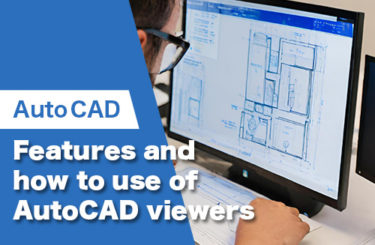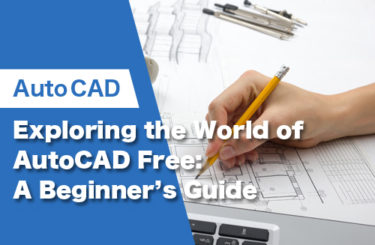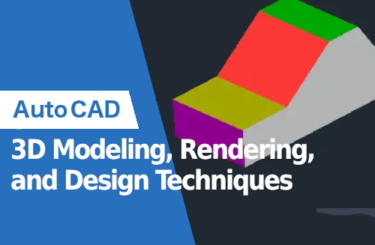AutoCAD 2024 marks a new era in the realm of design and architecture software, bringing with it significant advancements and optimizations. Particularly noteworthy is its enhanced performance on Mac, especially with the integration of Apple Silicon M1 and M2 chips, a leap forward in efficiency and power.
This article delves into the nuanced world of AutoCAD 2024, comparing it on Mac and Windows platforms. Our focus is to unravel the user experience, feature set, and overall performance of AutoCAD 2024, providing insights to guide you, whether you’re a professional considering a system upgrade or a student exploring the realms of design software.
AutoCAD 2024 on Mac
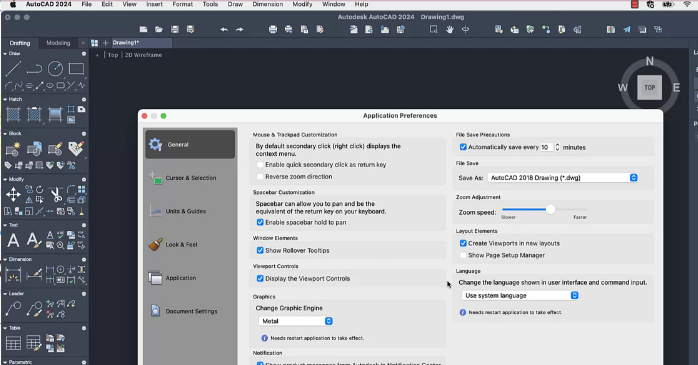
The latest version of AutoCAD on Mac capitalizes on the power of Apple’s M1 and M2 Silicon chips, a move that significantly elevates its performance. Users can expect a smoother and more efficient operation, particularly in handling complex tasks and large files. This optimization represents a major leap for Mac users who prioritize speed and stability in their design workflow. It is expected this will double the overall performance compared to its predecessor.
AutoCAD 2024 also embraces the macOS environment with a user interface that integrates features like Dark Mode, Coverflow navigation, and support for Multi-Touch gestures and the Touch Bar. These additions not only enhance the aesthetic appeal but also improve the overall usability, aligning with the intuitive nature of macOS.
However, a notable limitation of AutoCAD 2024 on Mac is the absence of 3D rendering capabilities, a feature that has been a part of the Windows version. This could be a significant consideration for professionals who rely on 3D modeling and rendering in their projects.
Mac New Features and Performance
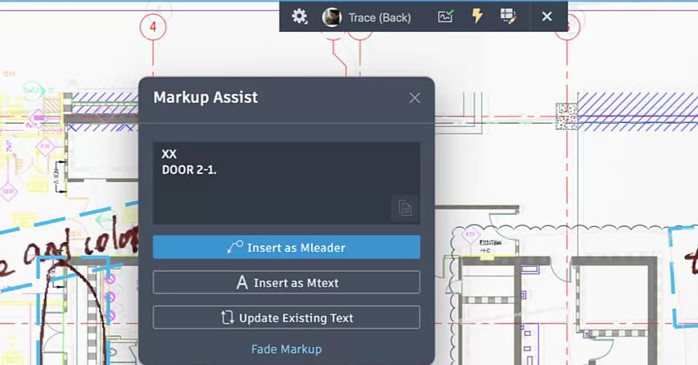
AutoCAD for Mac 2024 steps up its game with native Apple silicon support, boosting performance notably for users of M1 and M2 series Macs. This advancement is a significant leap forward, offering a much smoother and faster experience for Mac users in the design realm.
Updated Features for Mac Include:
- 3D Color Background Customization: This new feature allows users to tailor their 3D modeling environment, enhancing visibility and reducing eye strain during prolonged use.
- 3D Connexion Device Support: Adding support for 3D Connexion devices enhances the 3D modeling experience, offering more intuitive and precise control over 3D designs.
- Machine Learning Enhancements: With machine learning, tasks like identifying geometry in trace markups and interpreting specific instructions in markup text are automated, accelerating the design process.
- Expanded Language Support: AutoCAD for Mac 2024 adds Italian and Spanish languages, broadening its reach in global markets and catering to a diverse user base.
AutoCAD 2024 on Windows
On the Windows front, AutoCAD 2024 continues to showcase its strength in versatility and feature-rich experience. The software runs efficiently across a wide range of hardware configurations, making it accessible to a diverse user base. This flexibility is a key advantage for Windows users who require AutoCAD to adapt to varied hardware specifications.
The 2024 version on Windows also stands out for its advanced 3D rendering capabilities, a feature not present in the Mac version. This makes it a more suitable choice for users whose work demands robust 3D modeling and rendering. Additionally, the Windows version often receives updates and new features earlier than its Mac counterpart, ensuring that users have access to the latest advancements in CAD technology.
Another strong point for AutoCAD 2024 on Windows is its broad compatibility with third-party software and plugins. This extensive support enables users to integrate AutoCAD into a wider range of workflows and projects, catering to specialized requirements.
Windows Features
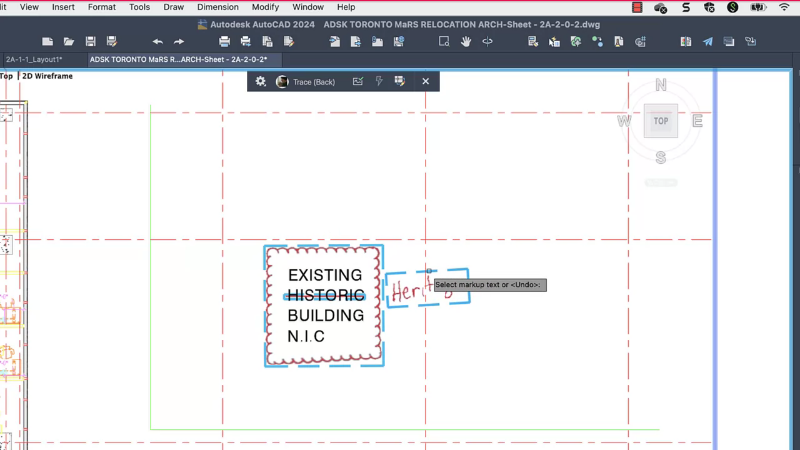
The Windows version of AutoCAD 2024 also sees significant enhancements:
- Improved Stability and Fidelity: Windows users will experience up to 9x faster switching between layout tabs compared to AutoCAD 2023.
- Enhanced Online Collaboration Capabilities: The new version offers better markup support and activity insights, enabling users to annotate, share drawings, and implement feedback more efficiently
Detailed comparison of AutoCAD Mac and Windows
In comparing AutoCAD 2024 on Mac and Windows, several key differences emerge:
- Performance: Both versions are optimized for their respective platforms. AutoCAD 2024 on Mac shows significant improvements, especially on Apple Silicon chips, offering enhanced speed and stability. On Windows, the software benefits from broader hardware compatibility, catering to a wide range of performance needs.
- Functionality: The absence of 3D rendering in the Mac version is a notable difference. The Windows version, with its comprehensive feature set, including advanced 3D capabilities, caters to a more diverse range of professional requirements.
- User Interface: AutoCAD 2024 on Mac boasts an interface that aligns with macOS’s sleek design, offering features like Dark Mode and Multi-Touch gestures. The Windows version maintains a more traditional AutoCAD interface, familiar to long-time users and customizable to individual preferences.
- Software Compatibility and Updates: The Windows version excels in software compatibility, with a wide range of third-party plugins and regular updates, while the Mac version, though efficient within its ecosystem, may not offer the same level of external integration.
When comparing AutoCAD 2024 for Mac and Windows, it’s important to consider both the unique strengths and the shared enhancements of each platform.
Performance
- Mac: The integration of native Apple silicon support is a major highlight, offering significant performance improvements, particularly in terms of speed and efficiency.
- Windows: Windows users benefit from faster layout tab switching and enhanced stability, which is especially valuable for large, complex projects.
Design and Usability
- Machine Learning: Both versions leverage machine learning for features like Markup Assist and smart block placements, simplifying and speeding up the design process.
- Online Collaboration: Enhanced markup support and activity insights on both platforms facilitate easier collaboration and feedback implementation.
Specialized Features
- Mac: The 3D Connexion device support and 3D color background customization are unique to the Mac version, focusing on an enriched 3D modeling experience.
- Windows: While the Windows version also includes machine learning enhancements, it places a slightly greater emphasis on stability and speed in layout management.
Balancing the Scales
With the 2024 updates, the choice between AutoCAD on Mac and Windows becomes less about the disparity in features and more about specific workflow preferences. While the Windows version still holds an edge in terms of 3D rendering and broader third-party software integration, AutoCAD for Mac is catching up rapidly, especially in terms of performance and user experience optimizations tailored for the macOS environment.
The new features like Markup Import and Assist, Smart Blocks, and enhanced Trace options on Mac offer significant time-saving advantages, making the platform more appealing for those seeking efficiency and integration with the Apple ecosystem. The addition of 3D color background customization and 3D Connexion device support further enhances the user experience, particularly for those engaged in complex 3D modeling tasks.
This shift suggests that the decision between Mac and Windows for AutoCAD is becoming increasingly nuanced, with each platform offering its unique strengths.
Conclusion
Mac users can look forward to major increases in speed when using AutoCAD 2024 and the ease of use that has drawn so many to Apple products. For Windows users, AutoCAD 2024 continues to deliver robust performance with improved stability and faster layout tab switching, ensuring a reliable and efficient design process. The shared advancements in machine learning across both platforms highlight Autodesk’s commitment to leveraging cutting-edge technology to streamline workflows and enhance productivity.
In summary, both the Mac and Windows versions of AutoCAD 2024 offer powerful tools and improvements, each tailored to leverage the strengths of their respective platforms. The choice between them will largely depend on the user’s specific hardware preferences and their focus on certain features, be it enhanced 3D modeling capabilities on the Mac or the stability and speed on Windows.