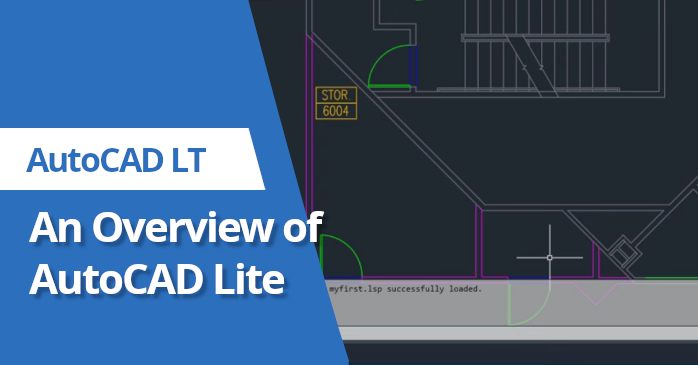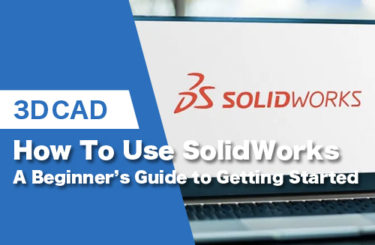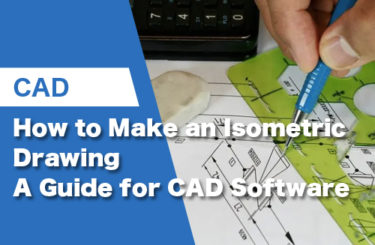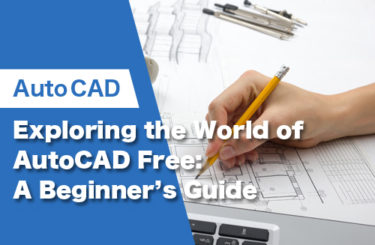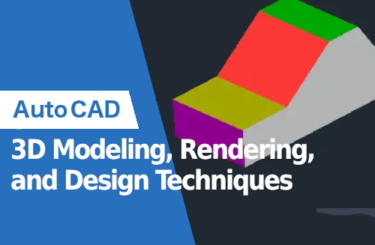AutoCAD LT, developed by Autodesk, is a specialized software application focused on 2D drafting and design. Launched in 1993, this tool offers a cost-effective, yet powerful, alternative to the more comprehensive AutoCAD software. Designed primarily for precision 2D drafting, AutoCAD LT has become an essential tool for professionals in various design-related fields. It differs from the full version of AutoCAD in that it is not capable of 3D design.
AutoCAD LT vs. Full AutoCAD
| AutoCAD | AutoCAD lt |
|
|
|
|
|
|
|
|
|
|
|
|
|
|
|
|
|
|
|
|
While AutoCAD LT focuses exclusively on 2D drafting and drawings, the full AutoCAD software extends to both 2D and 3D design and modeling. AutoCAD is known to be significantly faster in certain tasks compared to AutoCAD LT, especially in complex 3D modeling and automation processes. However, for users whose primary need is 2D drafting, AutoCAD LT often suffices while being a more cost-effective option. AutoCAD LT is still capable of opening and viewing 3D objects, but only able to open, move, copy, and delete.
Key Features of AutoCAD LT

AutoCAD LT is renowned for its robust 2D drafting toolkit. AutoCAD LT excels in 2D drafting and design, offering a comprehensive set of tools tailored to create detailed technical drawings. Its functionalities make it highly suitable for industries where precision in 2D design is crucial, such as architecture, engineering, and various design fields.
Key features include:
- Precise 2D Drafting Tools: It offers an extensive range of tools for creating detailed 2D drawings, including lines, arcs, and complex geometries like splines and ellipses.
- Collaboration and Documentation: The software provides comprehensive features for team collaboration and managing documentation, including title blocks, annotations, and dimensions.
- Customization: AutoCAD LT allows significant customization, offering users the ability to tailor commands, tool palettes, and menus to their specific needs.
- User-Friendly Interface: AutoCAD LT is known for its streamlined and intuitive user interface, facilitating an efficient workflow for its users. This aspect of the software allows for quicker navigation and utilization of its tools and features. The interface simplifies navigation and utilization of various tools and features.
- Compatibility and File Sharing: Compatibility with other Autodesk products is a significant aspect of AutoCAD LT. It facilitates easy sharing and collaboration on designs, enhancing the workflow between different software tools under the Autodesk umbrella.
Benefits of Using AutoCAD LT
- Enhanced Productivity: With tools designed for accuracy and speed, AutoCAD LT significantly reduces the time required for project completion.
- Precision and Accuracy: The software ensures that drawings are both accurate and precise, thus minimizing errors and the need for rework.
- Cost-Effectiveness: AutoCAD LT is a budget-friendly alternative to the full version of AutoCAD, making it accessible to a wider range of users, including small businesses.
- Adaptability and Mobility: Its compatibility with different devices, including laptops and tablets, allows for flexibility in working environments.
Recent Developments in AutoCAD LT
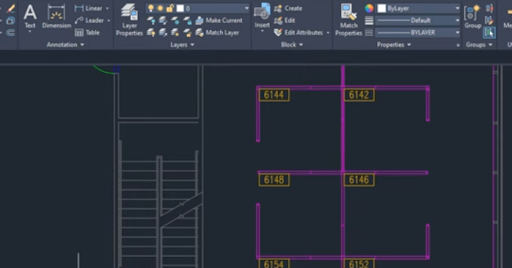
Recent versions of AutoCAD LT have introduced enhancements such as improved DWG compare tools, better cloud integration, and advanced graphics performance. These updates reflect Autodesk’s commitment to evolving the software in line with modern technological advances.
Ideal Users of AutoCAD LT
AutoCAD LT caters to a diverse group, including:
- Design Professionals: Widely used by architects, engineers, and construction experts for creating technical drawings and documentation.
- Small Business Owners and Entrepreneurs: Its affordability makes it an excellent choice for small businesses needing professional drafting tools.
- Educational Sector: The software is also prevalent in educational settings, proving valuable for students and educators alike.
Getting Started with AutoCAD LT
You can easily download AutoCAD LT through the Autodesk website, where various versions and licensing options are available. AutoCAD LT comes with a 15 day free trial period after which it becomes a subscription service. For students and educators it comes free for one year at a time. Autodesk provides ample learning resources, including tutorials, webinars, and user forums, facilitating a smooth learning curve for new users.
Autodesk also provides robust support options for AutoCAD LT users, ensuring assistance is available for technical issues or software inquiries. And if that wasn’t enough, AutoCAD LT consistently updates to keep pace with technological advancements, ensuring users have access to the latest tools and features for 2D drafting. Hold on! There’s more; Autodesk incorporates user feedback into the ongoing development of AutoCAD LT, tailoring updates and new features to meet the evolving needs of its user base. AutoCAD LT continues to adapt to changes in design technology, ensuring that it remains relevant and efficient in the evolving landscape of design and drafting software.
Pricing and System Requirements
AutoCAD LT offers a flexible subscription model, and its pricing is structured to cater to different user needs. The software can be installed on multiple devices, providing users with the versatility to work in various settings. Mobile and web apps further enhance its accessibility, making it a practical solution for professionals on the move.
AutoCAD LT is available on Windows and Mac. Basic system requirements:
- 64-bit Windows 10 or 11
- 2.5+ GHz processor
- 8+ GB of RAM
Conclusion
AutoCAD LT by Autodesk is an essential tool in the field of 2D drafting, offering a cost-effective and user-friendly alternative to the full AutoCAD suite. Catering to a wide range of users, from professionals in architecture and engineering to students and small business owners, it excels in precision and ease of use. The software’s robust toolset, customizable interface, and compatibility with various devices and Autodesk products make it ideal for detailed design work. Regular updates and enhancements, along with a flexible subscription model, ensure that AutoCAD LT remains adaptable and accessible, continuing to meet the evolving needs of its diverse user base in the rapidly advancing world of design and drafting technology.