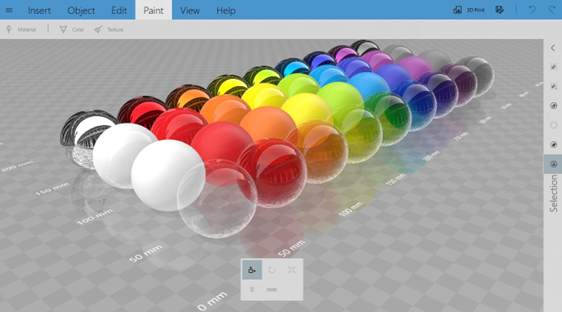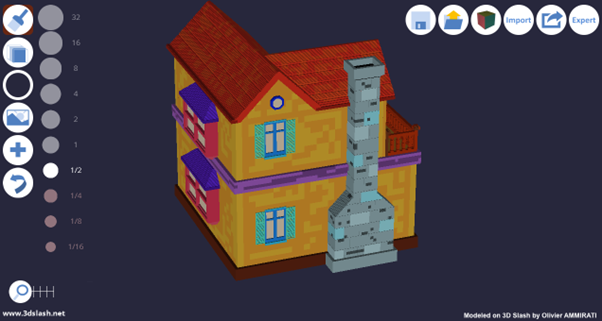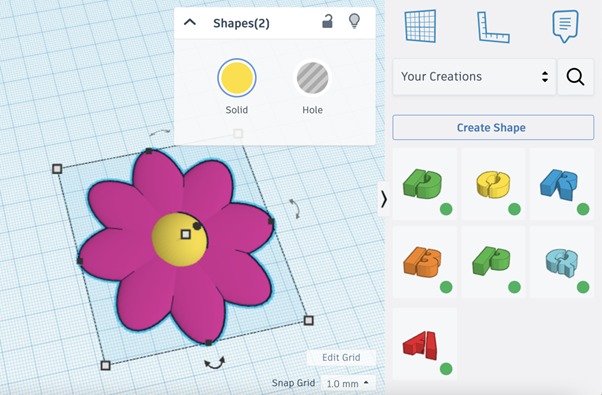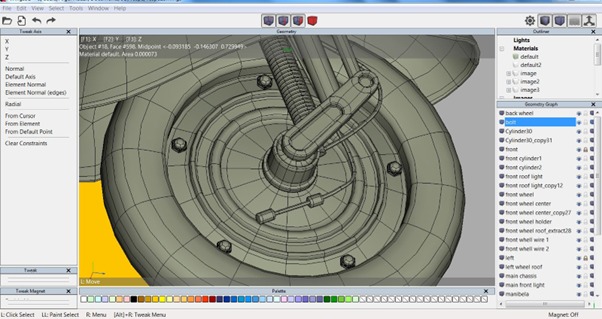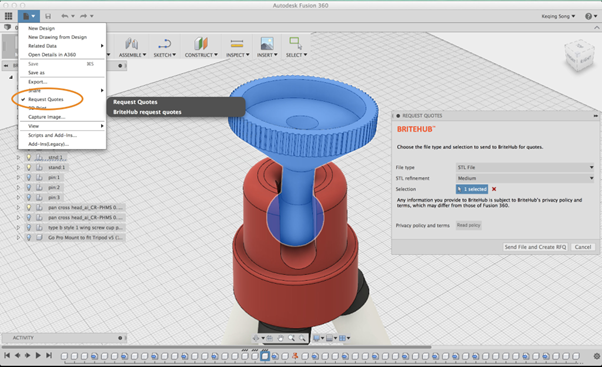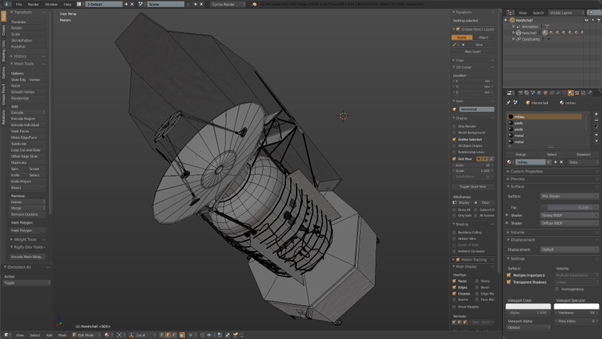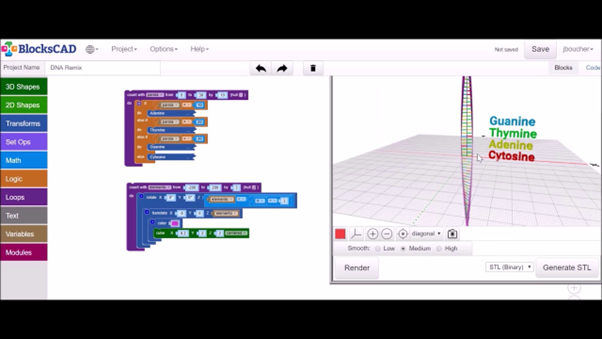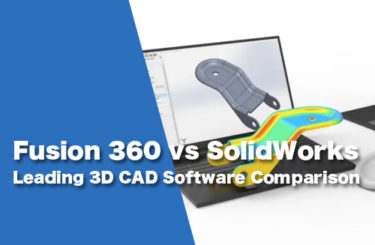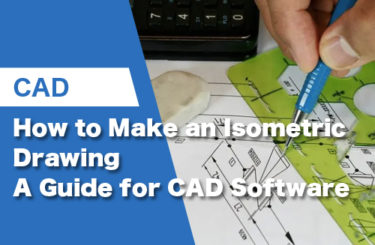There is a lot of CAD software available on the market, but the majority of options cost more than what a beginner can possibly afford.
In this article, we are going to give you our list of the 10 best free 3D CAD software to help you make the right software selection for your needs without spending a penny!
- 1 Top 10 Free 3D CAD Software in 2023
- 2 Reasons Why You Should Learn 3D CAD Software
- 2.1 1.Enhance your creative process
- 2.2 2.Learn how shapes function
- 2.3 3.Communicate better with your team
- 2.4 4.Improve your design vocabulary
- 2.5 5.Develop more precise and complete design concepts
- 2.6 6.Position yourself for more employment opportunities
- 2.7 7.Become competent with multimedia presentations
- 3 Which Free 3D CAD Software Is Right for You?
- 4 Start using 3DCAD software now
Top 10 Free 3D CAD Software in 2023
The following software is 3D CAD software that can be used for free.
| Ranking | Software | Platform | Use Cases |
| 1 | 3D Builder | Windows | Research & Education |
| 2 | 3D Slash | Windows | Research & Education |
| 3 | Tinkercad | WebGL-enabled browsers (e.g., Chrome, Firefox, Opera, and Safari) |
Education |
| 4 | SketchUp Free | WebGL-enabled browsers (e.g., Chrome, Firefox, Opera, and Safari) |
Architecture, Product Design |
| 5 | Wings 3D | Windows 10, macOS, Linux | Architecture, Product Design |
| 6 | ZBrushCoreMini | Windows, macOS | Digital Art, Animation, Game Design |
| 7 | Fusion 360 for Personal Use | Windows, macOS | Product/Part Design, Makerspaces, 3D Printing |
| 8 | Vectary | WebGL-enabled browsers (e.g., Chrome, Firefox, Opera, and Safari) |
Product Design, Graphic Design, Animation |
| 9 | Blender | Windows, macOS, Linux | Digital Art, Animation, Game Design |
| 10 | BlocksCAD | WebGL-enabled browsers (e.g., Chrome, Firefox, Opera, and Safari) |
Education |
No.1 3D Builder
Windows includes an integrated edition of 3D Builder. This basic 3D modeling software has an easy-to-use UI that makes it available to anyone using Windows 10 or better.
There is a library where you can select from pre-made projects. You can work on STL, OBJ, or 3MF files despite its simplicity and lack of features. You should, however, give it a shot if you’re looking for software that can ease you into 3D modeling, CAD, and printing.
Notable 3D Builder Features
Various modes: One of 3D Builder’s best advantages is its variety of modes. The software modes that are supported include Center view, X-ray, Shadow, and Wireframe. One thing to bear in mind is that once implemented, these modes are universal and cannot be changed.
Objects for Rich Editing: The software has a wide range of object editing capabilities, including Simple, Split, Smooth, Emboss, Extrude Down, Merge, Intersect, and more. With your design object, you have complete freedom to copy, paste, remove, rotate, drag and drop, etc.
Enables surface texture tweaking: You can freely alter the texture, color, and other features of the item you are editing with the software’s paint mode. This streamlines and accelerates the design process.
Possibilities of 3D printing: Online printing is a feature of 3D Builder, which was initially a 3D printing program. With this feature, you can print your designs at home or take the file to a shop that offers professional printing.
No.2 3D Slash
In addition to being an ideal software for beginners, 3D Slash is also fantastic for young children. This software can be used for educational purposes due to several features that are specifically created for schools.
It is a useful and fascinating introduction to 3D modeling, and makes it easy to get started with CAD because it functions exactly like a building game. The software provides simple, straightforward access to essential functions. With the help of 3D Slash, you can easily start an STL or OBJ file, sculpt shapes, and manipulate 3D models. Even a VR view is available!
No.3 Tinkercad
Although Autodesk is better known as the developer of complex software like AutoCAD and Fusion 360, Tinkercad is one of their most user-friendly products. It’s an online learning platform that doesn’t need to be set up, so all you have to do to use it is sign up for an account. It provides a variety of instructional resources and an amazingly straightforward, colorful design.
Truly, Tinkercad is the most user-friendly and kid-friendly software available today. You can use the mouse to drag and drop several libraries that are already present in this program in order to combine them into a single object. The object can then be exported to other software, or saved as STL and OBJ files for use with 3D printers.
No.4 SketchUp Free
SketchUp is a 3D design software that was first released in 2000. It is used by interior designers, architects, and engineers for its ability to simply design 2D and 3D models. Moreover, you can also create various geometric blocks from basic to complex. While many of the strongest features that SketchUp offers are lacking in the free version, there is still plenty of functionality included to make it worthy of being on this list.
Features of the SketchUp Free version include:
- Web-based 3D modeling
- View models on iOS & Android
- 10 GB cloud storage
- Limited access to pre-built 3D models
- Basic file import and export capabilities
No.5 Wings 3D
Wings 3D is open source and free. It focuses on modeling basics for low- to medium-level designs. The software is an effective option for beginners that lets you export your work to other software if needed.
It offers a diverse range of options, modeling techniques, and output in a number of well-known formats.
Wings 3D also has the option to import shape objects that are available in the program, such as tetrahedron, octahedron, square, cylinder, cone, sphere, and gear shape.
Additionally, you can choose the vertex view, view angle, or face of the object, as well as the pan direction and speed, and zooming in or out.
Main features of Wings 3D:
- Design vivid, detailed 3D models
- Supports many different image formats
- Import existing shape objects
- Choose from multiple viewing angles and object views
- Export to popular 3D file formats
No.6 ZBrushCoreMini
ZBrushCoreMini is a streamlined version of Pixologic’s ZBrush (now owned by Maxon), a powerful sculpting program that is well-liked among many professional and experienced designers. CoreMini was created with beginners in mind and is simple to learn even if you have little background in 3D modeling.
CoreMini is limited to non-commercial use, has polygon and file type restrictions, disallows imports and renderings (albeit it does contain live ambient occlusion), and has a few other restrictions.
Learning the design process through it has the benefit of more easily transitioning to the professional Zbrush software once you’re ready. The next level up from CoreMini’s free version, ZBrushCore, costs only $10 per month for a subscription.
You will be requested to try out ZClassroom, which Pixologic’s ZBrushCoreMini offers, when you install the software. While they offer lessons for all the fundamentals, The best tutorials cover the entire ZBrush software. Scroll down to the lower ZBrushCore selection to view your courses in a more recognized format.
No.7 Fusion 360 for Personal Use
For beginners, students, and those aiming for simplicity, Autodesk’s Fusion 360 for Personal Use works well. Despite being free, it nonetheless has many of the professional mechanical 3D CAD capabilities that the paid version has.
Fusion 360 is a cloud-based application that is directly linked to your Autodesk account and stores all of your projects, models, and files online, making it easy to access your projects wherever you have access to the internet.
To get a better understanding of what is offered with the current free version, check out Autodesk’s announcement for more details, or see below:
- Design – 2D/3D core CAD tools
- Electronics – 2 schematics, 2 layers, 80cm2 board area
- Manufacturing – 2.5 axis milling & 3 axis milling, turning, FFF additive, fabrication
- Local Rendering
- File Export – DXF, F3Z, FBX, IPT, SKP, SMT, STEP, STL, STP
- File Import – Standard file types
- Cloud Storage – 10 active and editable Fusion 360 documents, unlimited inactive documents
- Collaboration – Basic access
- Drawings – Single sheet, print
If you don’t know Fusion 360, please see the article below.
No.8 Vectary
Using the online 3D modeling application Vectary, you can make, share, and alter 3D designs. This software combines parametric plugins, subdivision modeling, and common mesh modeling techniques. It was created for designers and producers who worked in the fields of graphic design, product design, game design, and 3D printing, but anyone with an interest in 2D and 3D modeling can use it.
The only suggested prerequisite for using this free 3D modeling program is a fundamental understanding of design principles.
You can choose from a large collection of 3D objects using a drag-and-drop interface, and beginners and students can benefit from a range of pre-rendered 3D typography, site headers, package designs, and other graphics. Vectary has a user-friendly UI in addition to collaboration and sharing options, making it enjoyable to use and simple to connect with others.
No.9 Blender
Developed in 1995, Blender is an open-source, full-featured 3D modeling program that has achieved enormous popularity in the animation and video industries.
As 3D modeling software goes, it can support the complete production pipeline, including modeling, animation, simulation, rendering, motion tracking, etc. However, it is not designed specifically for CAD, so there are limitations in that regard.
While it is likely not a good choice for most professional CAD applications, the polygonal modeling approach does enable the export of 3D models in formats suitable with CAD technology.
No.10 BlocksCAD
One of the most user-friendly free 3D modeling tools is BlocksCAD. The platform, which is geared for the educational market, seems to be quite comparable to the LEGO system in that it relies on the assembly of various building blocks to produce more complex end components.
The online program comprises multiplying and dividing geometric shapes on a three-axes design (x, y, z). In order for them to be presented in the plane view on the right-hand side, the figures, actions, and parameters should be placed on the left side of the screen.
One of its benefits is that the figures produced can be formatted for OpenSCAD software, an open-source program that is more advanced than BlocksCAD, offering you the ability to upgrade software when needed. This software is without a doubt one of the best ways to get started with 3D modeling if you have no experience, and it’s free!
Reasons Why You Should Learn 3D CAD Software

There are many benefits to learning 3D CAD software. Here are 10 benefits.
1.Enhance your creative process
There is no need for a distinction between 2D and 3D modeling techniques, despite the fact that the vast majority of people think there are several differences between them.
Some of the most remarkable digital designs ever created are a blend of 2D and 3D modeling skills, such as combining hand-drawn sketches with 3D-produced elements to generate a single image. Continuous practice often results in the creation of something wholly unique.
2.Learn how shapes function
Three-dimensional shapes may make it hard for you to imagine the finished product, particularly if they have intricate arrangements. Without proper planning, you may encounter numerous unexpected interferences between the object volumes in the production stage. This problem can be solved at the concept stage if you have a basic understanding of 3D visualization.
3.Communicate better with your team
It goes without saying that a skilled designer can express their ideas through sketches, but doing it with a 3D model has an extra advantage. Communication with other members of creative and production teams can be much simpler and flow more smoothly when the topic of discussion is presented in three dimensions.
4.Improve your design vocabulary
Some shapes and designs may be difficult for you to imagine and portray in 2D models while you’re designing. Your understanding of 3D modeling will come in handy in this scenario.
When you learn how to generate top-notch models, your visual vocabulary expands. You get greater experience combining elements using a visual language that includes line, area, shape, color, light, and texture. Thus, allowing you to rapidly develop into a versatile designer.
5.Develop more precise and complete design concepts
Rendering three-dimensional objects more accurately is made easier by using a 3D model. These skills enable you to assess the design before starting work on the prototype. The use of physical models is currently decreasing in the design profession as more emphasis is placed on the digital stage to save costs and maximize efficiency.
Working with a 3D model also makes it simpler for designers who are creating two-dimensional layouts and packaging templates by ensuring that the proportions adhere to the engineering and ergonomic restrictions.
6.Position yourself for more employment opportunities
A wide range of occupations employ computer-aided design. CAD software is extensively used in numerous projects in the arts, engineering, and architecture fields. By industry and job function, different use cases for CAD exist, including mechanical engineering, construction, fashion and design, and electrical engineering, just to name a few.
7.Become competent with multimedia presentations
CEOs, employers, and consultants want to present their ideas visually in today’s business world. Their presentation becomes monotonous when there is no other way to relate the proposals than through documentation and simple PowerPoint slides. As a result, innovative ways to communicate ideas are in constant demand.
Which Free 3D CAD Software Is Right for You?
As you can see, there are many options for 3D CAD software that are particularly designed to be open source or offer a lighter version of industry-favorite programs. If you are only interested in the basics of 3D CAD either for your own edification or for a classroom setting, we suggest going with:
- 3D Builder
- 3D Slash
- Tinkercad
- BlocksCAD
- Blender
However, if mastering 3D modeling and CAD software is just the first step in growing your skills as an engineer or designer, then learning to model through any of the following free software is well worth the time investment.
- SketchUp Free
- Wings 3D
- ZBrushCoreMini
- Fusion 360 for Personal Use
- Vectary
Start using 3DCAD software now
If you acquire 3DCAD technology, you can use it for changing jobs or finding a job, and the salary is also high.
Please take this opportunity to learn 3D CAD software technology.