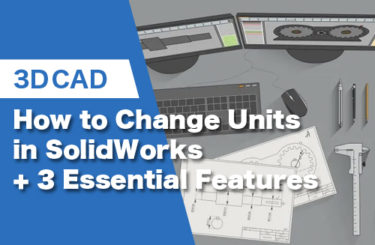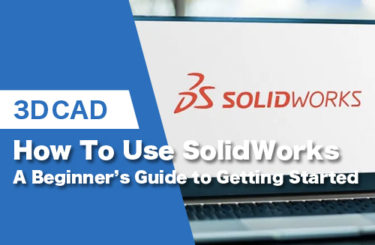SolidWorks is used globally in many different engineering industries as well as in the design field at thousands of companies across the world.
This time, we will explain the functions and advantages of Solidworks.
What is Solidworks?
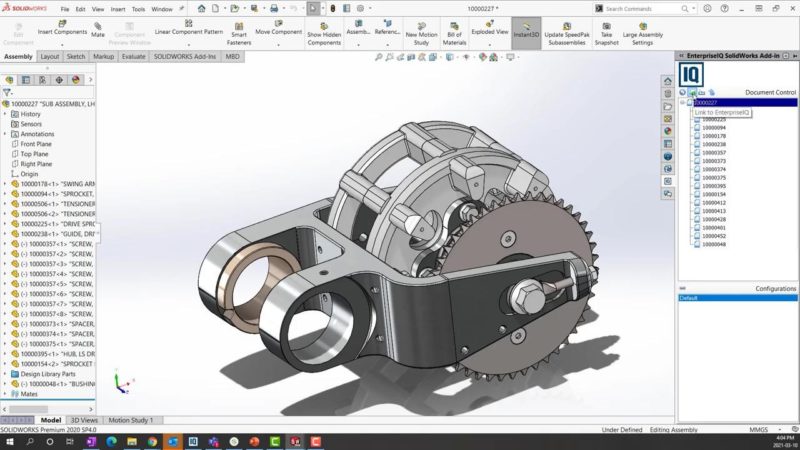
SolidWorks is one of the most used engineering and design software on the market. The reason for its popularity is its wide array of features and variety of functionality.
The reason SolidWorks is such an effective software is that it uses parametric design for ease of use for engineers and designers. Parametric design means that the engineer/designer will be able to see how changes they make to a particular drawing/model will affect the surrounding components and the entire project as a whole. An example of this would be if you increased the size of a component within a project, this would have an impact on the hole, joint or fixture it is attached to. This gives the designers the opportunity to spot any clashes with speed and ease.
Features provided in SolidWorks
- Sophisticated but easy-to-use and navigate 3D CAD design
- Preloaded templates and a CAD library for greater efficiency
- Automation
- Reuse of designs that allows you to work more efficiently
- Cost-estimation tool that lets you keep a record of costs in real-time
- Any potential for risks can be found early with the interference check feature
- Effectively and easily produce 2D drawings to issue for production
- Rendering can be produced at a photorealistic level and animations are easy to create
Industries that benefit from using SolidWorks
- Life science
- Consumer-packed goods
- Aerospace
- Transport
- Energy/Utility/process
Professions that benefit from using SolidWorks
- Engineers (Mechanical, Product, Electrical, Process & Piping)
- Drafters
- Designers
- Architects
What SolidWorks Has to Offer
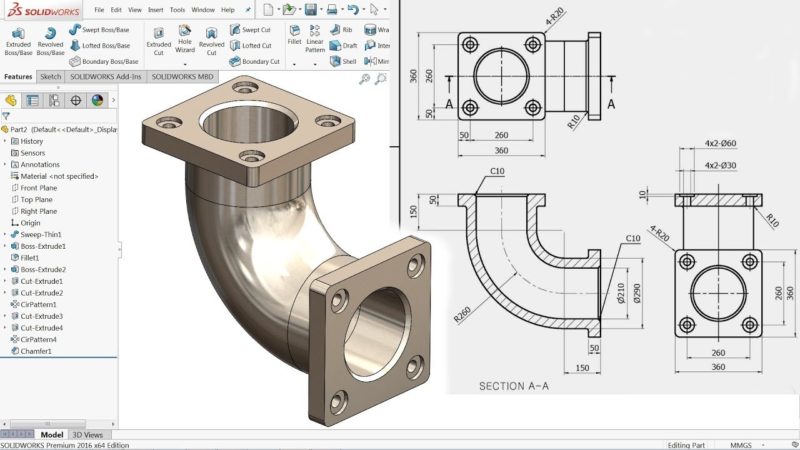
SolidWorks is a sophisticated CAD parametric program, as mentioned previously, that is user-friendly and helps the user to work as efficiently as possible. These factors contribute to making SolidWorks a favourite among experienced Engineers & Designers as well as students.
When you first start using SolidWorks, seeing all the names, buttons and the general User Interface (UI) does take some time to get used to and get familiar with. However, within SolidWorks, there are numerous aids and unique functions to assist new users with a good opportunity to become comfortable with the software for a more seamless learning experience. There are ample tutorials available that give amazing insight and introductions to the designing process.
Rendering
SolidWorks Visualize gives designers the chance to show off their projects by creating photorealistic, presentable 3D renderings. SolidWorks allows you to open CAD files and begin rendering reflections, lighting and textures. This powerful tool is mostly used by designers, it is especially useful for product designers because it allows them to display the final concept of their design before it goes off for production.
Simulation
The simulation tool in SolidWorks allows engineers and designers to test their designs and accurately notice any flaws within their projects.
This gives the designer accurate data, meaning they will be able to adjust their design before a prototype is physically produced. Engineers will be able to save plenty of time, money and effort by being able to identify problems with designs early in the project process.
Detailed Evaluation
This tool allows the user to create a 2D representation of any part of their design with ease and includes the option to add dimensions to the 2D drawings with the click of a button. This is a very useful tool for all industries that use this software because it allows for an in-depth evaluation of any design.
Manufacture
When a design is finished and the engineer has ensured that there is no possibility of risks in the evaluation and simulation, a prototype can be generated. SolidWorks CAM develops design files that are able to be sent straight for production. In SolidWorks, you can search databases of 3D printers to generate 2D slice data from solid geometry. The 3DEXPERIENCE Marketplace allows the user to outsource part/prototype manufacturing from the right-hand side of the UI.
Fusion 360 vs SolidWorks: Leading 3D CAD Software Comparison
SolidWorks Products
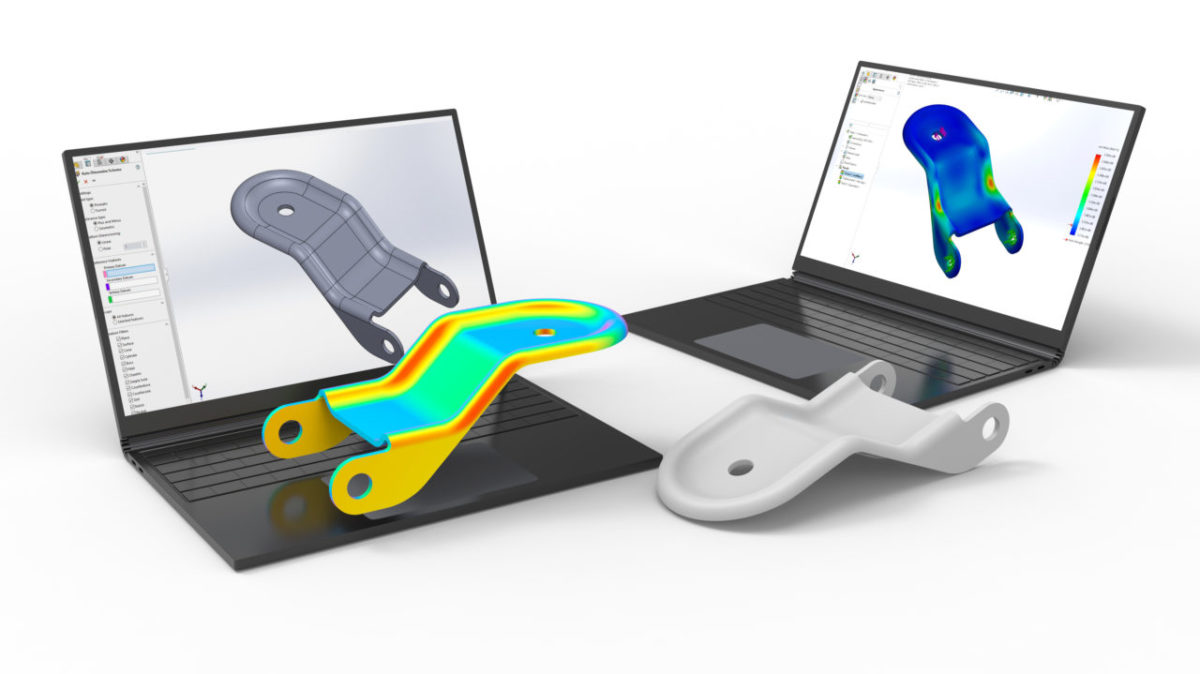
SolidWorks offers 3 versions of the software, when considering which to purchase it is important to keep in mind the end goal.
SolidWorks Standard
The standard version of SolidWorks will usually be the introduction and the first version of the software new users will purchase. It puts emphasis on the core features of the product such as parts, assemblies and drawings and becoming familiar with the software. The 2 other software options have more features that can potentially overwhelm a new user.
However, the standard version provides exposure to many of the most useful tools and features within the software to improve the experience of the user. This version still includes various add-ons, ranging from Interference Detection, Treehouse, FeatureWorks, and Weldments among others. These will help to speed up the designer’s processes throughout their design.
SolidWorks Professional
This product has all the same features as the standard version with many more additions that will help the designer/engineer improve the efficiency and productivity of their output.
These additional features include Costing, TolAnalyst, Task Checker, CircuitWorks, Toolbox and Design Checker as well as important features like Photoview 360 and Visualize.
SolidWorks Premium
SolidWorks Premium includes everything from the standard and professional versions, as well as more additional features. These add-ons include Kinematic, Dynamic Motion Simulation, Routing and Simulation.
We recommend that the Premium version to Mechanical Engineers because the simulation tool is great and speeds up the prototyping and design processes.
Advantages of SolidWorks
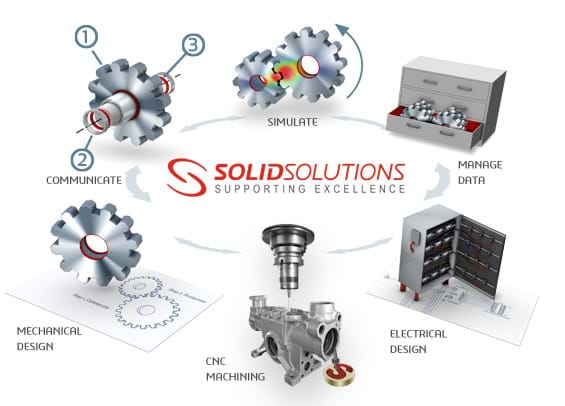
As with anything in life, there are advantages and disadvantages to everything. When it comes to SolidWorks the advantages far outweigh the disadvantages.
Below you will find a list of the major advantages of using SolidWorks.
Easy to Learn
The biggest hurdle to overcome when first starting to use SolidWorks is becoming familiar with the brand-new User Interface. However, when it comes to the availability of tutorials SolidWorks comes through. The tutorials will guide new users through the interface while more experienced CAD modellers will easily come to grips with the interface.
In the tutorials, SolidWorks does a good job of not overloading the new users with information and getting them to get used to the basics with educational aids that allow you to work at your own speed.
At CADLab (https://cad-kenkyujo.com/en/) we have a SolidWorks tutorial that can train you on the basics for new designers/engineers
Learning the Basic Features
The recommended way to begin using SolidWorks would be to become familiar with the more basic features on offer. Start by creating a simple sketch that can be converted into a 3D model by using the Boss Extrude feature. The Revolve feature is also a simple one to start using by creating a 3D feature that revolves around a centerline and create holes by using the Hold Wizard function.
How to Use SolidWorks
Step-by-step guides and tutorials can be found online in articles or in video format. You can follow the following link (https://cad-kenkyujo.com/en/) to our own SolidWorks tutorial that will help you learn the basics of SolidWorks.
PDM – Product Data Management
PDM allows you to store your engineering data, files and all your designs in a central location. This gives the user the chance to:
- Prevent data from being lost
- Integrate your workflows
- Share and collaborate on projects
- Track changes
- Monitor versions
- Retrieve files quickly and easily
With the ability for multiple users to collaborate in a single environment at the same time, the 3DEXPERIENCE feature is critical to efficiency in the workplace. This makes keeping track of changes, status updates and revision history easy and accessible through SolidWorks. 3DEXPERIENCE also allows for remote collaboration simple and fast which is great for people who work remotely.
Packages 3D & 2D Formats
With SolidWorks, you are able to quickly and easily share your 2D and 3D designs, with the ability to get quick feedback from colleagues to streamline your work processes. Your designs can be shared as a 3D animation allowing you the ability to demonstrate new products and their features.
Automation
You can save time, money and effort with SolidWorks being able to automate your project and some of its processes. Setting up rules and parameters before you start is ideal because you can duplicate these rules and parameters to speed up the automation phase.
Early Clashes Detection
SolidWorks can notify you of any flaws or potential flaws within your design and provides an explanation for the flaw it has detected. This feature is important to your project because it allows you to make the necessary adjustments before sending your design for prototyping.
Analysis of Motion
Get insight into how the shape and size of your design will cope against focuses, such as friction or/and weight, when applied to your model. SolidWorks can even give you suggestions on how you can optimize your design against forces if it notices any possibility of improvements.
When taking into consideration all of the advantages and disadvantages of SolidWorks, it becomes clear that the advantages outweigh the disadvantages when using this amazing software.
How Licensing Works
You can purchase individual licenses through a designated reseller of the software. Unfortunately, pricing has to be requested from a reseller in your region, so there are no prices available on the SolidWorks website. With the individual license, you need t be aware that if you change computers you will need to transfer your license from the old computer to the new one.
Network licenses can be purchased through a reseller. These types of licenses are ideal for companies or if multiple users need access to a project in SolidWorks this is the best option to go for.
Licenses can be purchased in different forms. The shortest-term license you can purchase is a 3-month license while if you can afford it, a perpetual license can be purchased, in this case, you will have access to that version of SolidWorks for life.
Conclusion
SolidWorks is a brilliant 3D CAD modelling software. It caters for anything from small-scale business projects to large-scale Engineering projects. It can be used in many of the more common engineering industries which shows its versatility. Although the licensing process can be a bit tedious, nevertheless SolidWorks will cater to your needs when it comes to 3D Design and animating/simulating your engineering projects