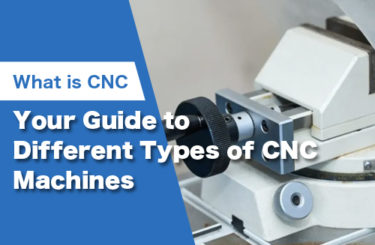In this article, you will find a complete guide to the best CAD apps for iPad available today. Experience seamless and productive drafting on your iOS devices, while designing and completing tasks on the go, without having to worry about bringing your computer with you.
Below, we cover the iOS CAD apps we think are worth your time, and what to expect based on your iPad model.
7 Best CAD Solutions for iPad
We will introduce the CAD apps that our staff think are the best.
Onshape
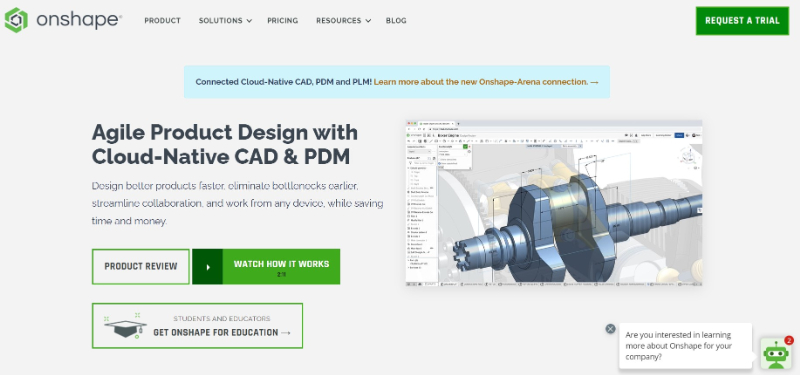
- Score: 3.6/5.0 (219 reviews)
- Price: Free
- Apple Pencil: Supported
- Official Website: onshape.com
Onshape is a 3D modeling app with which you can design anything you want without having to use a desktop, especially when it comes to building complex CAD models. This iPad app is ideal for engineers who need to be able to design models for manufacturing and procurement on the go.
Onshape also allows you to easily share your CAD models and export them in STL format for 3D printing, in addition to many other common CAD file formats.
One important caveat is that the app’s free version does have some limitations compared to the paid software version, and, more importantly, everything you create will be publicly accessible online due to it being an open-source public work space. If you plan to use Onshape for proprietary designs, it’s suggested that you pay for a subscription.
If you’re a student or educator, then you can request to get a subscription to the Standard plan for free.
Download Onshape
You can get Onshape for iOS through the Apple App Store by visiting the provided link.
Shapr3D
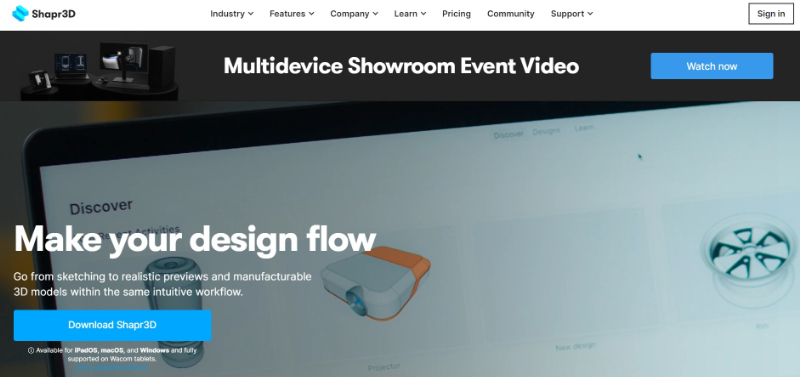
- Score: 4.8/5.0 (1.3k reviews)
- Price: Free (with in-app purchases)
- Apple Pencil: Supported
- Official Website: shapr3d.com
Shapr3D is a complete mechanical CAD solution that seamlessly lets you transition between an iPad, Mac, and PC. This app is powered by Siemens Parasolid, the same engine used for running SolidWorks, which makes it possible to create realistic 3D models that are manufacture-ready.
While the free version will get you started, it’s limited to only two projects before hitting the paywall. Other limitations include only two formats for exporting files (low-resolution STL and 3MF) and no technical support. However, if you’re willing to pay $20 a month, you get unlimited projects, comprehensive export options (X_T, X_B, IGES, STEP, STL, OBJ, USDZ, 3MF, SHAPR, DXF, DWG, PDF, SVG, Image), and support from the Shapr3D team.
Lastly, students, teachers, and educational faculty have the opportunity to take advantage of a free subscription that can be renewed each year.
Download Shapr3D
You can get Shapr3D for iOS through the Apple App Store by visiting the provided link.
uMake
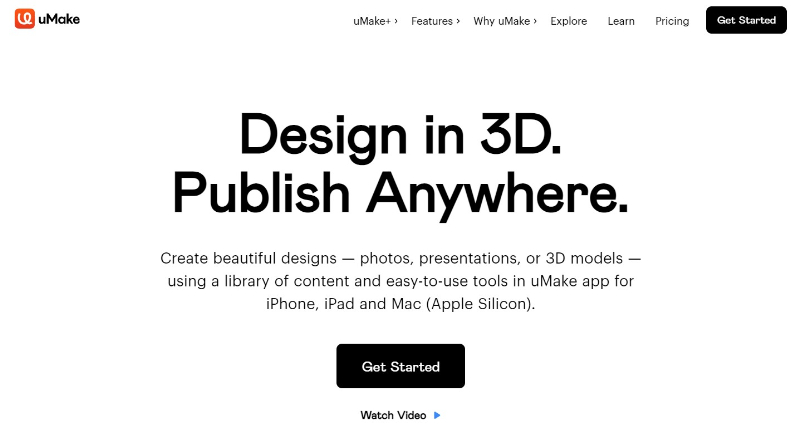
- Score: 4.2/5.0 (3.3k reviews)
- Price: Free (with in-app purchases)
- Apple Pencil: Supported
- Official Website: umake.com
uMake is an app for generalists that is designed to make 3D CAD easy and fun through the use of templates, textures, elements, and environments.
If you’re looking for an alternative to AutoCAD and SolidWorks, this is not it. However, if you want to create something unique for a presentation, your online store, or a marketing campaign, the intuitive user interface makes the task of designing 3D models effortless. While CAD functionality is limited, the developer has mentioned that it plans to add more CAD tools in the future.
The free version offers unlimited projects (though the tool options are severely limited) and you can’t export them unless you pay $8–12 a month, at which point you have the following file formats to choose from: PNG, OBJ, STL, IGES, STEP, and USDZ, along with a variety of 2D and 3D modeling features.
Additionally, uMake offers an educational discount for students, teachers, and faculty members.
Download uMake
You can get uMake for iOS through the Apple App Store by visiting the provided link.
AutoCAD
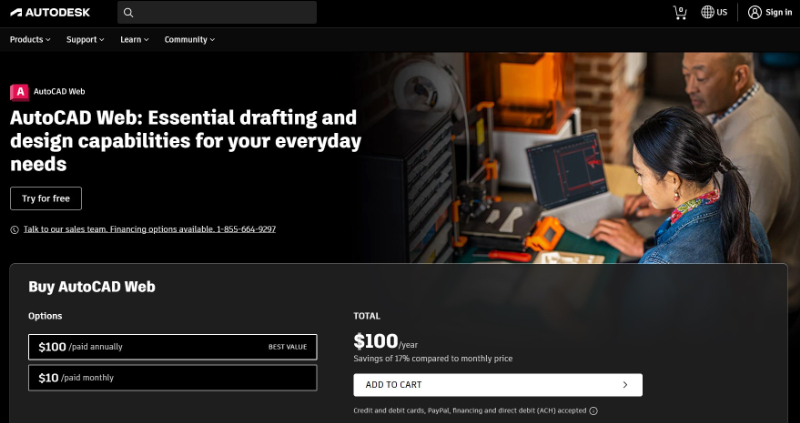
- Score: 4.4/5.0 (5.5k reviews)
- Price: Free (with in-app purchases)
- Apple Pencil: Supported
- Official Website: autodesk.com
The AutoCAD Mobile app is available on iPad, but it doesn’t offer the full functionality of AutoCAD’s desktop software. This companion app is paired with AutoCAD Web, and comes free as an add-on for AutoCAD subscribers. If you do not have a subscription to AutoCAD, then you can pay $10 a month for this app to have the ability to open and view AutoCAD files on your iOS devices.
This app’s features include some 2D drafting and design editing capabilities, cloud integration for easy access to files, and the ability to mark up and review DWG files.
Sign up for AutoCAD Online Training Course
Download AutoCAD Mobile
You can get AutoCAD Mobile for iOS through the Apple App Store by visiting the provided link.
SketchUp
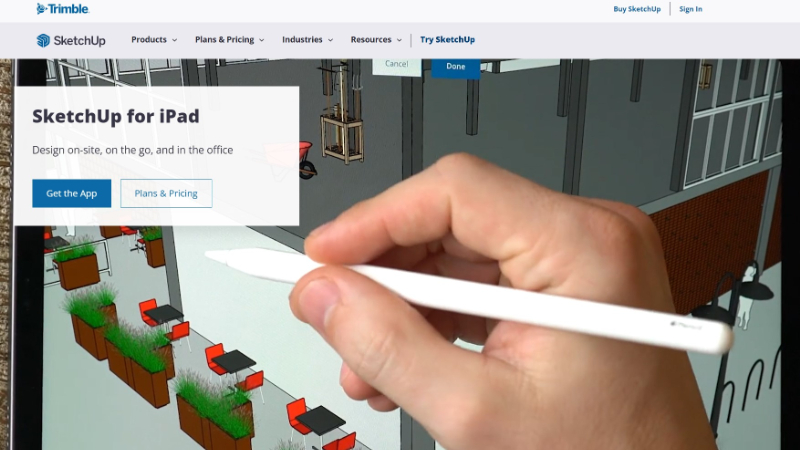
- Score: 4.5/5.0 (3.3k reviews)
- Price: Free (with in-app purchases)
- Apple Pencil: Supported
- Official Website: sketchup.com
SketchUp is a 2D/3D CAD software widely used among architects, landscapers, and mechanical engineers, to name just a few professions. The iPad version is slightly paired down from the desktop version, however it’s still a fully functional professional solution for designing CAD models. This app is included as part of the desktop subscription, and because cloud storage is included you can easily move between your iPad, local Mac or PC, or any computer with a web browser.
While SketchUp offers a 30-day free trial, it seems that the iOS app is good for only 7 days. To retain access after the trial has expired, you will need to pay anywhere from $119 to $699 a month, depending on the plan you choose.
Download SketchUp
You can get SketchUp for iOS through the Apple App Store by visiting the provided link.
Fusion 360
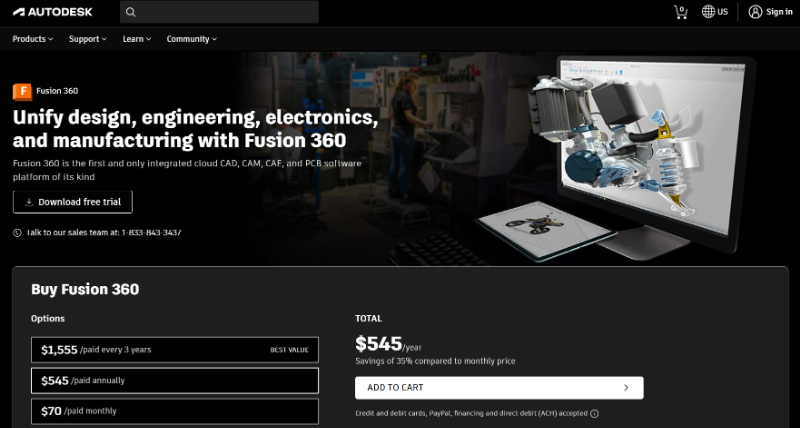
- Score: 4.6/5.0 (3.1k reviews)
- Price: Free
- Apple Pencil: Unknown
- Official Website: autodesk.com
Autodesk’s Fusion 360 app is a collaboration tool that allows the software’s subscribers to easily view models without having to access the files from a desktop. Unlike AutoCAD Mobile, no editing capabilities exist, but it’s an excellent way to share projects and get feedback from coworkers and clients.
Download Fusion 360
You can get Fusion 360 for iOS through the Apple App Store by visiting the provided link.
Microsoft Remote Desktop Mobile
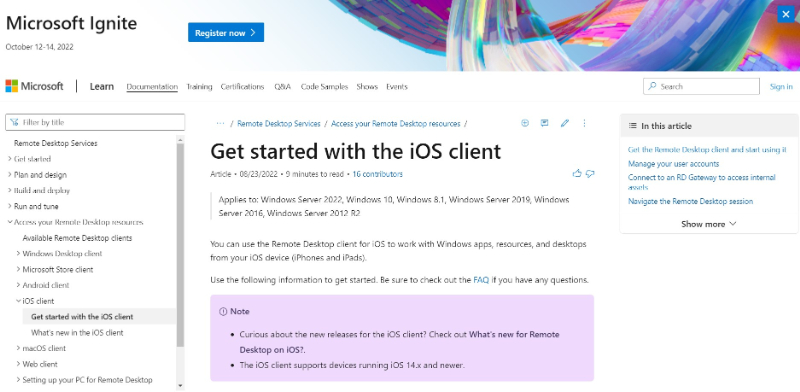
- Score: 3.1/5.0 (1.7k reviews)
- Price: Free
- Apple Pencil: Unknown
- Official Website: learn.microsoft.com
Some desktop CAD software, such as SolidWorks, doesn’t offer an iOS app, but there is a workaround to getting it on your iPad. By installing Microsoft’s Remote Desktop Mobile app on your iPad, you can connect with a local desktop that is running your preferred CAD software, and then take your iPad wherever you need to go (as long as you have an internet connection).
This method can also be used for running CATIA, as well as the full version of AutoCAD, or any other CAD software you have installed on your PC. A major issue with this option is that the connection could lag when working with large models, however, each software will respond differently, so we think it’s worth trying.
As for SolidWorks, this workaround will only work with the 2019 release or newer. You must enable SolidWorks touch mode, which allows you to use your fingers or an Apple Pencil/stylus to work on CAD modeling at your convenience.
Disadvantages of CAD Apps for iPad
An important thing to keep in mind is that almost none of the apps on our list has the option of running simulation studies or making assemblies and visualizing the motion of machines and mechanisms like what is possible with powerful desktop CAD software.
While the remote desktop workaround mentioned above may give you the ability to perform such tasks through your iPad, you will likely run into issues with lagging.
Which iPad Is Best for Running CAD Apps?

Depending on the iPad model you’re using to create and view CAD designs, your experience may be different.
iPad Pro
The iPad Pro is the best tablet PC out there, so all the CAD apps discussed will have no issue with running on one, especially since the current 2022 model utilizes an M1 chip.
iPad Air
The iPad Air is another good option for running CAD apps if you want the same processing architecture as the iPad Pro (M1 chip with a 64-bit desktop-class architecture and 8 GB RAM).
iPad
The iPad is an affordable and compatible option for 3D CAD modeling with its A13 bionic chip. All of the above apps can run easily on this device, however, the smaller storage space and screen size may be limiting.
iPad Mini
The current iPad Mini has the fastest edition of Apple’s A-series chips, the A15 bionic chip. It also offers the same amount of storage as larger iPad models, so the only potential downside is the 8.3” screen. If you need an ultraportable device, then this is your best option, but otherwise, it’s probably better to go with a larger iPad.
Older iPad Models
If your iPad is relatively old, then it’s important to update the operating system to the latest version before installing the app. The CAD apps listed above require anywhere between iOS 10.0 and iOS 15.0 to run.
iPad Accessories
You might want to consider getting a stylus and possibly a Bluetooth keyboard if the app offers that type of shortcut functionality. If you have been using a mouse for CAD design on your computer, switching to a stylus may take some getting use to, so there is also the option of getting an iPad-compatible mouse.
Final Thoughts on CAD iPad Apps
We hope that one or more of the CAD iPad apps on our list fits your specific needs. All of them that include the ability to create and edit models will require some form of subscription payment to really access their full capabilities.
If you’re new to CAD and don’t want to invest in professional software like AutoCAD, SolidWorks, or Fusion 360, then we suggest the far more affordable Shapr3D. It has excellent reviews, offers a variety of solutions for home users and professionals alike, and only costs $20 a month.
Finally, if you’re a student or educator, we highly suggest that you take advantage of the educational discounts that the major CAD software makers offer, which often come with free access to their respective iPhone apps.