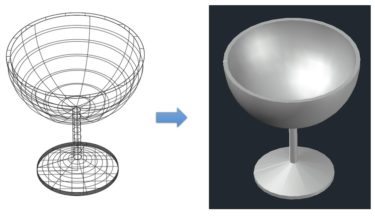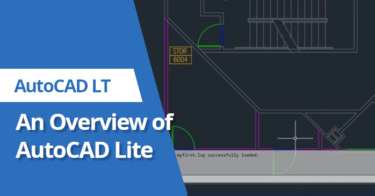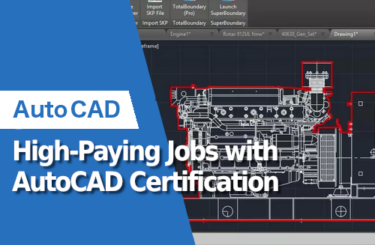Beginners often struggle to learn technical skills when using CAD software. So, in this article, I’m going to tell you how I got myself on the right track as a CAD novice!
If you’re new to CAD software, take a look at this article!
New to CAD and don’t know where to begin?
I was a total CAD beginner, and I didn’t know how to get started with drawing or designing using CAD software!
When I tried to do some research, I couldn’t understand all the jargon!
I thought there were probably plenty of others who were struggling just like me. Based on my own experience, I’ll tell you how to get started and what you need to learn as a CAD beginner!
I’ll also give you some recommendations on free CAD software and highlight jobs that utilize CAD software.
What is CAD software?
CAD software enables you to visualize a product that you want to make through drawings, and to use these drawings to understand how to actually make the product.
Previously, the only CAD software available cost millions of yen, and could only run on high-spec computers. So, it wasn’t very accessible and easy to use.
Nowadays, there are various free CAD software programs readily available. There’s a wide selection of programs which can run on home computers because the software has been significantly scaled down.
CAD software is now an affordable tool for drawing and design which anyone can familiarize themselves with.
If you can use CAD software, you’ll be able to check and confirm designs based on your drawings with companies that are looking to make products.
You can also make test samples using a 3D printer.
You can even get a 3D printer service to make an actual model of something that you’ve designed in your spare time for very little cost.
You can design and make almost anything using CAD software, from accessories to architectural structures. It’s great software to use at work or for leisure.
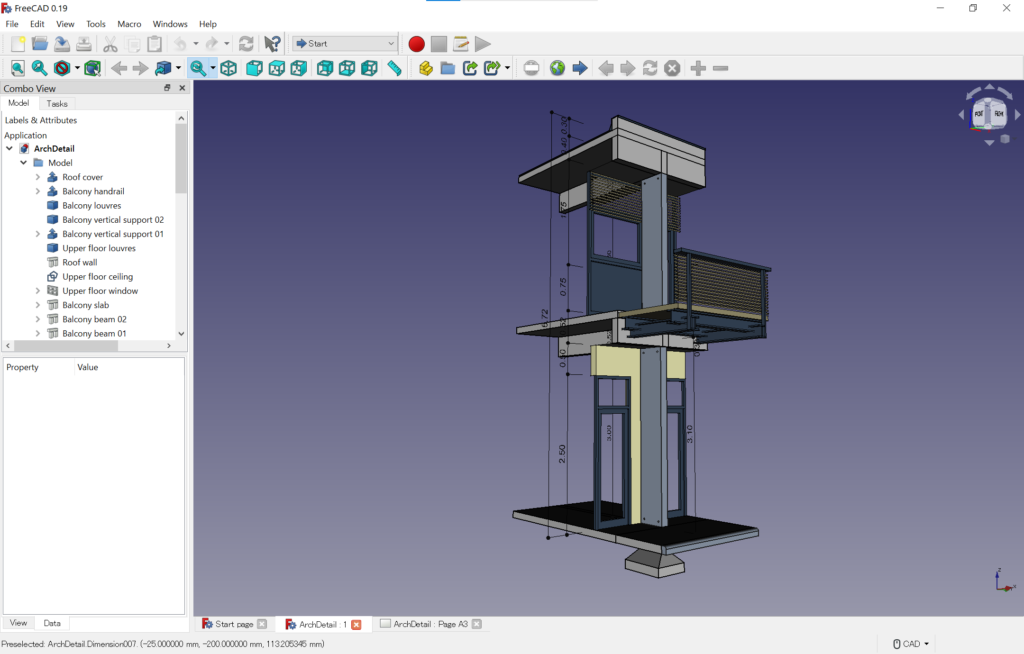
Three recommendations for beginners
These are my three recommendations for CAD beginners. If you’re interested in manufacturing or are learning about CAD for any other reason, just give these a try!
These are basic actions, but they’ll help you master CAD software in due course!
So, start with these three actions and then move onto the next steps.
Download software
First of all, get your CAD software!
We need CAD software to start making drawings!
If you don’t try it, you won’t know what you need to do to understand it properly.
When you get the opportunity to meet a CAD expert, you’ll be able to ask all the right questions if you’ve tried CAD software for yourself beforehand.
So, get your software first. I recommend the following CAD software programs.
- If you want to start on 2D CAD: AutoCAD
- If you want to start on 3D CAD: Fusion 360
These are my two key CAD software recommendations.
For those who want to start using 2D CAD software, AutoCAD is a safe choice because it has the number one share in CAD software.
For those who want to start using 3D CAD software, I highly recommend Fusion 360. It’s free for non-commercial use and costs around 60,000 JPY / year for commercial use.
If you can get hold of it for free, then why not try it?
Both of these software programs are released by Autodesk. Autodesk software is easy to understand and ideal for beginners!
Decide what you want to draw and practice
Many people find it difficult to decide what they want to create. Surprisingly, many of those who can use CAD struggle to come up with design ideas.
I’ve prepared a sample sketch to help people like this!
If you import this sketch into CAD software, it’ll make it easier for you to draw.
You might think the drawings are just doodles…(lol)
Pick up ideas about what you want to draw from my sketch if you’re looking for inspiration for things to draw in AutoCAD.
You can start creating drawings using this sketch or your own sketches.
If you don’t want to spend too much time on designing, just use the sample sketch.
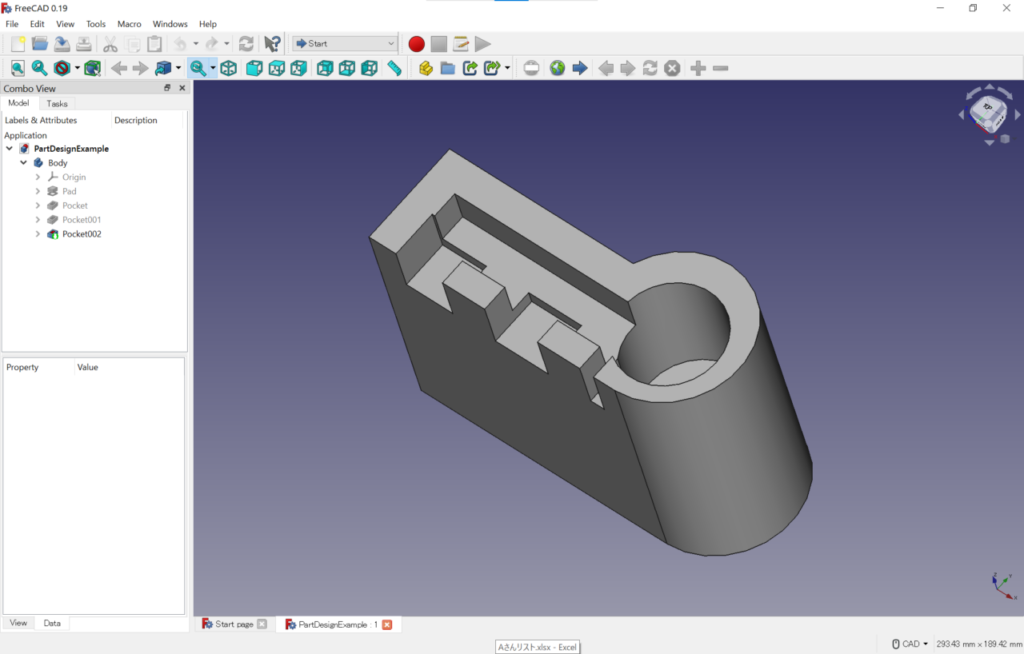
Don’t delay taking a course
If you try practicing on CAD software on your own, it might seem difficult. You might think the operations are too complicated, or you might struggle to use the software as you want to because you don’t know enough about the basics of drawings and design.
If you don’t like self-learning or it doesn’t work for you, try taking a CAD course. There’s no reason to delay!
You might think there are no CAD courses for beginners, but there are even courses available for complete novices.
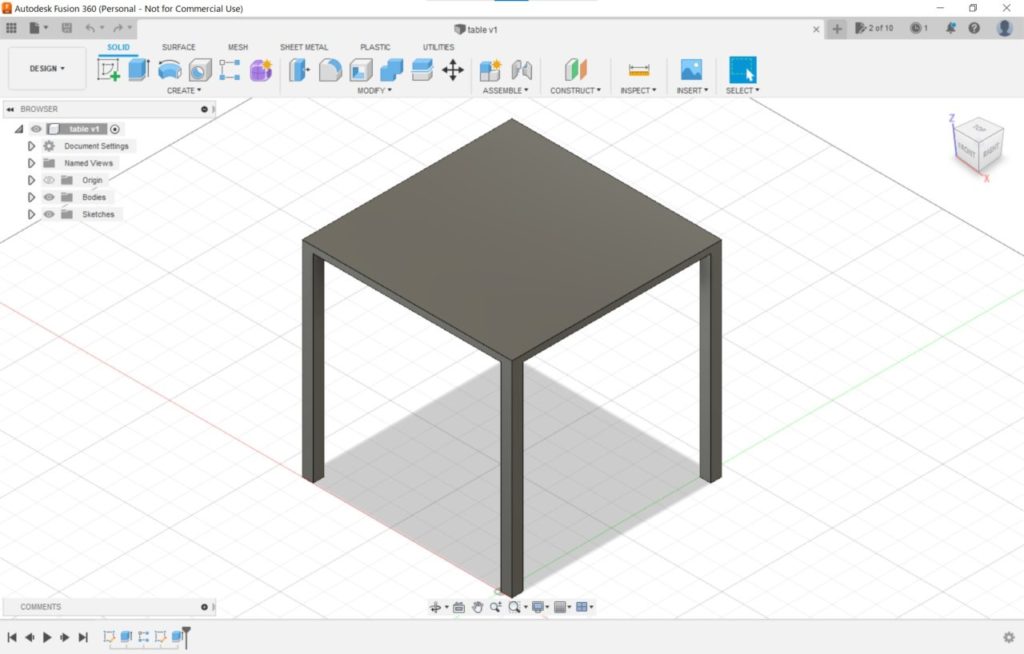
AutoCAD Basic course: for learning 2D CAD software
I recommend these courses as perfect for beginners.
In the AutoCAD Basic course, you’ll learn the basics of 2D CAD using AutoCAD.
In the course, you’ll learn 3D CAD software with Fusion 360. There are also courses for complete beginners.
You can take the beginners’ courses even if you don’t know anything about CAD software.
Taking a course is the quickest way to move to the next level. You’ll have plenty of opportunity to practice so you can get a qualification after finishing a course.
Not only that, you can do these courses with a friend or a relative if you’d prefer not to do them on your own! Sounds good, wouldn’t you agree?
Recommended goal-setting for beginners
It’s easy to stop learning CAD software if you don’t have a goal to aim at.
Here are examples of some suggested goals for CAD beginners.
- Get a job using CAD software (e.g. CAD operator)
- Get a CAD qualification.
- Start making your own creations and continue using CAD.
This will help keep you motivated. You’ll learn more if you have an objective to aim for.
Many people enjoy manufacturing as a hobby these days; it’s a hobby that’s easy to get hooked on!
If you make your own creations using CAD software, you can boost your profile by displaying them on social media.
Also, there are plenty of jobs out there that utilize CAD software, including CAD operators, designers, and so on.
Being able to use CAD software is a great skill to have and it will give you a wide range of professions to choose from.
Wouldn’t it be great to learn CAD skills as a hobby and then put these to use at work?!
If you’re interested, what are you waiting for? Get started straightaway!
Summary
In this article, I’ve suggested the three things that beginners should do without delay and made some recommendations about goal-setting.
I love self-learning, so I’m going to download some CAD software and try using it myself!
It’s even more motivating if there are other people around you also using CAD software. It’s a good idea to invite your friends round or set up a social media group for CAD!
CAD software skills last a lifetime, so why not get started on making your own creations today?