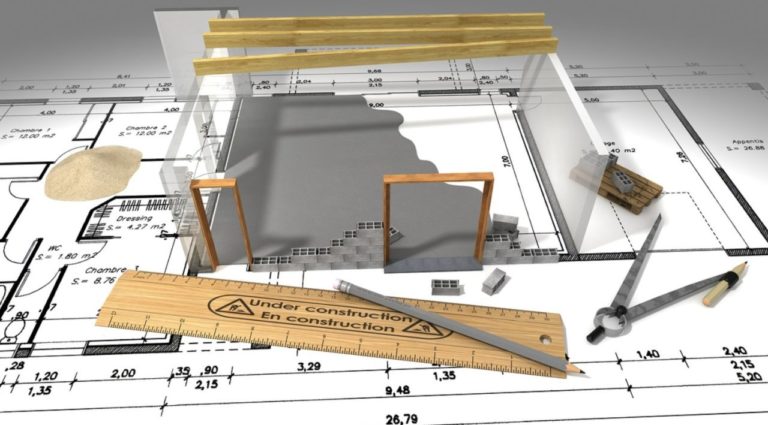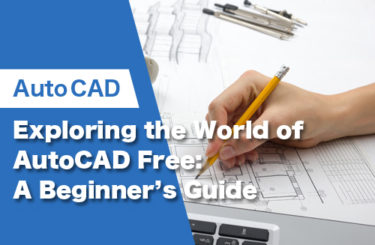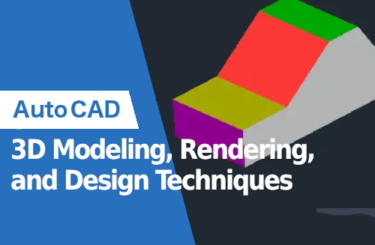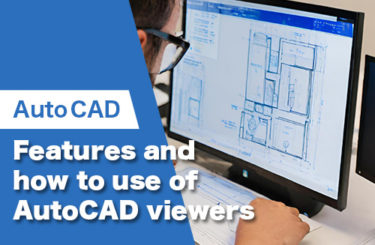In this article we compare various free 3D and 2D architectural CAD software programs.
I hope you find the results of this comparison useful.
Free 3D CAD software for architecture
SketchUp Free
SketchUp Free is 3D CAD software which runs on a web browser. It is published by Trimble.
You can use it to create whatever your imagination can come up with and in any way you like; Draw, Orbit, Push-Pull, etc.
Since it is browser-based, it works on various OSs. It is also always available as the latest version, so users do not have to do any updating themselves.
It also enables users to work collaboratively, with group members viewing the same screen at the same time. This makes communication easier.
FreeCAD
FreeCAD is a solid modeller designed for parametric modelling.
It is especially designed for mechanical systems but can be used in a wider range of engineering fields, including architecture.
It is 100% open source and thoroughly modularized and allows for flexible customization.
OpenCasCade, a powerful geometry kernel, and the 3D viewer based on Open Inventor are provided by the Coin 3D library and Python API.
The Qt-based interface allows it to run in the same way with different OSs.
Fusion 360
Fusion 360 is a high-performance 3D CAD software program that is increasingly used in mechanical systems. It has also started to be used for architecture because of its excellent rendering features.
When you use 3D printing for architectural model making, you need to create solid models. Using Fusion 360 it’s easy to create solid models or complex shapes with curved surfaces.
The software can read 3D model files in a variety of formats, so you can use it to check a wide range of files.
It runs with both Windows OS and Mac OS. It’s easy to install on the Mac, so it’s well-suited to design fields where the majority of users tend to be Mac users.
Commercial use costs 56,000 JPY / year (tax excluded), but free software is available for non-commercial use for students, and some start-up companies.
Free 2D architectural CAD software
Jw_cad
Jw_cad is a 2D general-purpose CAD software program developed by Jiro Shimizu and Yoshifumi Tanaka in 1991.
Initially developed for the DOS version, the Windows version has also been developed in parallel since 1997.
To distinguish it from the DOS version for previous users, the Windows version is called “JWW”, “Jw_win”, “Windows version”, etc., and the DOS version is called “JWC”.
The specifications of Jw_cad are shown on the internet, and the software is released as freeware with a proprietary license, so anyone can install it free of charge. It has a distinctive interface including the “Clock Menu” operation menu in the style of a clock face, as well as features such as plane and sky view creation.
The new version also supports touch panel operations in Windows 8. (However, Windows XP is no longer supported for this version.)
Since Jw_cad has been created as general-purpose CAD software, it is suitable for use in various industries such as architecture, civil engineering, machinery and electricity.
DraftSight
Note: With the release of “Draftsight 2019 SP0”, unfortunately, the Windows version of Draftsight has only been available as a paid version with a 30-day trial period.
DraftSight is 2D CAD software provided by Dassault Systemes and is available free of charge upon registration of your email address for activation purposes. A paid version, Premium Pack, offers telephone and email support besides API access and updates.
Although it is free and is supported in DWG format (AutoCAD’s file format) it has almost the same functions as AutoCAD LT. It has much in common with AutoCAD in terms of appearance and operations. In DraftSight 2016, you can choose the ribbon UI.
It is very versatile because you can output in PDF format, and it has a high degree of compatibility with other software and can be used on other operating systems apart from Windows.
MyCAD Free
MyCAD Free is general-purpose 2D CAD software which can be used in a wide range of applications from architectural design to mechanical design. It is also available as a paid-for version.
It has a feature called “sky window”, which enables you to select and display detailed parts while viewing the drawing as a whole. With the “layer window”, you can see a list of objects in each layer.
There are also specialty tools for architectural design, enabling users to draw “pillars” and “walls” and perform “envelope” and “opening” processing.
In addition it has plenty of editing commands and a simple screen structure which enables users to draw with ease.
RootPro CAD Free
RootPro CAD Free is general-purpose 2D CAD software with plenty of drawing features and an easy-to-use interface.
It has a unique feature: you can register frequently drawn objects and use them in other drawings. Blocks of AutoCAD drawings are also available. In the paid version, users have access to add-ons for editing registered objects, as well as being able to read and write in various formats.