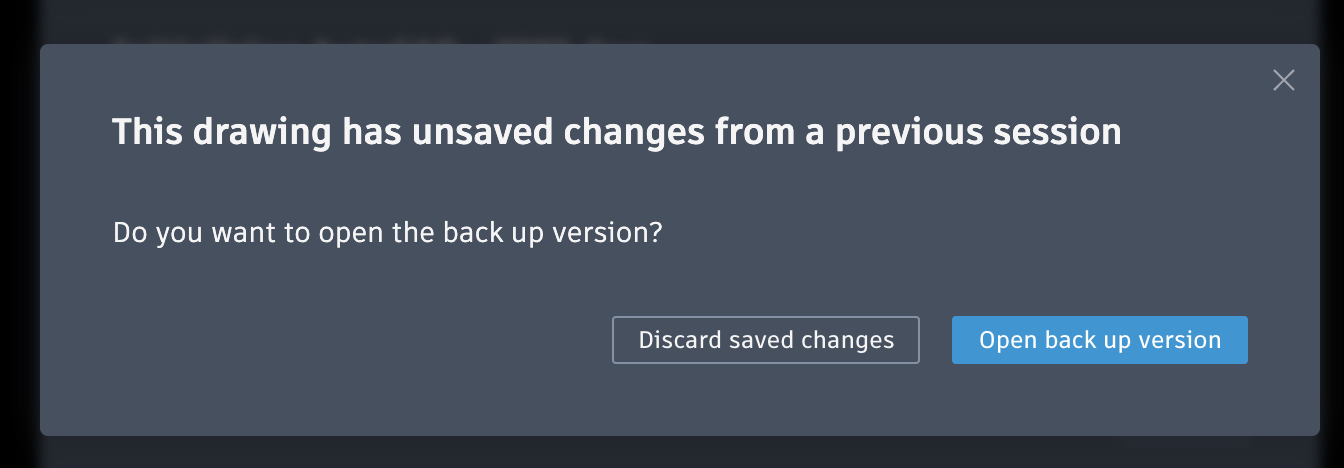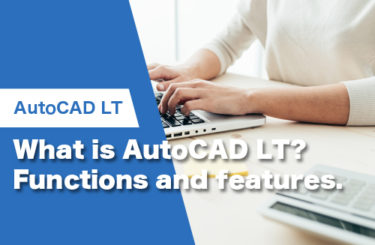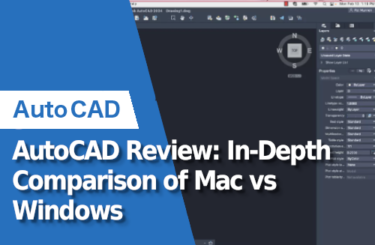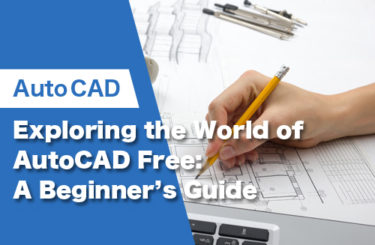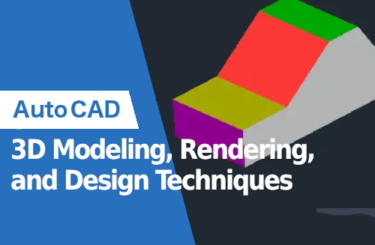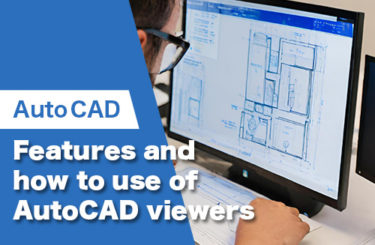Autodesk’s AutoCAD Web transforms digital design and drafting. This leading platform changes how professionals in architecture, engineering, and construction approach projects. Now, users from anywhere can access, create, and edit designs online. This breaks down the barriers of location and time. Both seasoned professionals and beginners find the platform’s interface both simple and powerful.
What you can do with AutoCAD Online
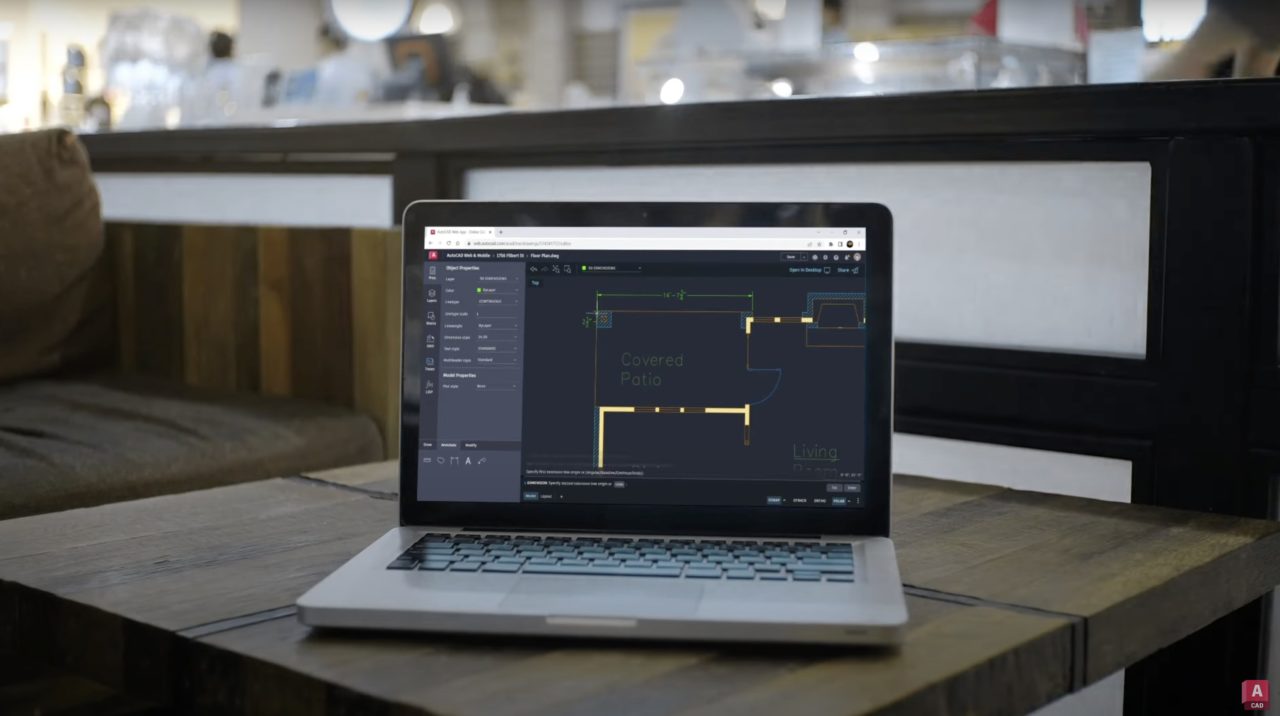
Autodesk’s AutoCAD Web takes digital design safety seriously. It offers robust measures to enhance project security and backup. This way, it keeps your creations secure. In today’s digital world, protecting and preserving design projects is crucial. Autodesk AutoCAD Web actively tackles these issues with a strong framework. This framework protects and backs up user data carefully. It shields against potential data loss and strengthens the confidentiality of valuable work. Here are some of the ways AutoCAD web can protect your data.
User Authentication and Encryption
AutoCAD Web secures sensitive information with advanced user authentication and encryption. It features a stringent authentication system that verifies user identities thoroughly. A sophisticated encryption protocol then secures data transmissions to Autodesk’s cloud. This approach keeps sensitive project data safe from unauthorized access and cyber threats.
Automatic Saving and File Recovery
AutoCAD Web makes your workflow smoother with automatic saving and file recovery features. It constantly saves work progress to the cloud. This protects against local system failures and ensures users can resume work from any device, anywhere. Additionally, the platform’s file recovery option allows restoring projects in case of accidental deletions or changes.
Permissions and Access Control
AutoCAD Web gives users detailed control over project access. It allows for precise management of viewing and editing permissions. This way, each stakeholder interacts with the project according to their role and authorization, keeping the project secure.
Cloud Storage Integration

AutoCAD Web uses cloud storage to boost data resilience. This integration ensures all projects back up in real-time to a secure cloud environment. It protects work from local hardware failures and makes it accessible from any location, supporting a flexible workflow.
These security and backup features show Autodesk AutoCAD Web’s commitment to a secure and reliable platform for design professionals. These measures protect users’ projects, making them always accessible and preserved. This allows users to focus on innovation and collaboration without worrying about data loss.
Advantages of Accessing Design Projects Online
Accessing design projects on the go with Autodesk online brings big benefits. It streamlines the work for architects and engineers, making it easier for construction professionals to share updates and make decisions quickly. This approach to working online offers clear advantages in today’s fast-paced digital environment. Check out these key benefits you can expect:
1. Global Talent Pool
Autodesk AutoCAD Web connects users with a vast network of professionals worldwide. This access enriches projects with diverse insights and fosters a collaborative environment where ideas surpass borders.
2. Cost-Effectiveness
AutoCAD Web’s subscription model offers an affordable way to access advanced design tools. It levels the playing field for smaller firms and independent professionals, letting them compete without heavy financial burdens.
3. Time Efficiency and Enhanced Collaboration
The platform streamlines the design process, reducing traditional software setup hassles. Its real-time collaboration capabilities speed up project timelines, allowing for instant feedback and adjustments.
4. Broad Range of Services and Flexibility
AutoCAD Web provides a wide array of drafting and design functions. It meets various industry needs and lets professionals work productively from any internet-connected device.
Furthermore, by leveraging Autodesk AutoCAD Web’s capabilities, professionals in design and construction access a toolset that enhances efficiency, collaboration, and global connectivity, thus managing costs effectively.
Collaborating on Design Projects in Real-Time

AutoCAD Web changes how design projects proceed with real-time collaboration. Features like live editing, instant feedback, chat functionalities, and version control make the design process dynamic and interactive.
Live Editing and Instant Feedback
These features allow multiple users to work on the same project simultaneously, making changes that are visible to all participants in real time. This immediacy eliminates delays traditionally associated with sending files back and forth, significantly speeding up the design process.
Chat Functionality
Integrated chat features enable seamless communication among team members. This direct line of communication fosters a collaborative environment where ideas can be shared freely and efficiently, leading to more innovative solutions and a cohesive final product.
Version Control
With version control, every change made to a document is tracked and recorded, allowing for easy comparison between different versions. This not only ensures that the evolution of a project is well-documented but also simplifies the process of reverting to earlier designs if needed.
The advantages of real-time collaboration extend beyond mere efficiency. By enabling immediate feedback and adjustments, creativity is amplified, as ideas can be rapidly iterated and refined. Furthermore, client engagement is enhanced through their ability to participate actively in the design process, providing input and making decisions in real time, which leads to higher satisfaction and alignment with the project’s final outcome.
In practice, real-time collaboration can be transformative in scenarios where time is of the essence, such as during the final stages of project completion when last-minute changes are common. It also proves invaluable in remote work environments, where team members are distributed across different locations, enabling them to work together as effectively as if they were in the same room.
Introduction to AutoCAD Web App
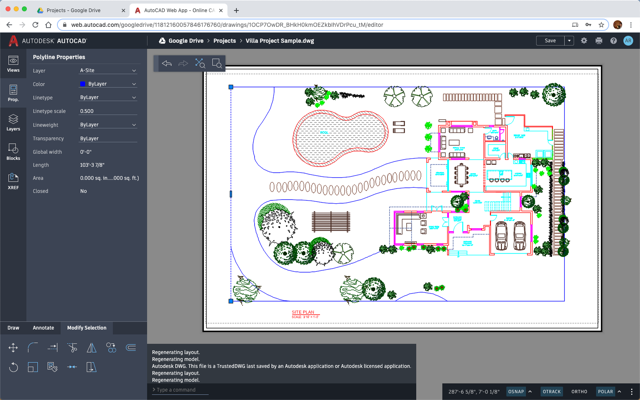
Image of AutoCAD Web App (Source: Autodesk.com)
The AutoCAD Web App offers easy access and convenience in design and drafting. It works across devices and has a user-friendly interface. This app allows accessing projects anytime, anywhere, bringing unmatched flexibility to the design process.
Compatibility and User-Friendly Interface
The Web App is designed to work seamlessly across various platforms, whether on a PC, Mac, or mobile device, ensuring that users can transition smoothly between different working environments. Its interface is intuitive, making it easy for both new and experienced users to find the tools they need quickly, without a steep learning curve.
Access Anywhere, Anytime
Perhaps the most significant advantage of the AutoCAD Web App over traditional desktop software is its cloud-based nature. Users are no longer tethered to a single device or location; instead, they can access their work on any device with internet connectivity. This flexibility is crucial for professionals who need to travel or work from different sites.
Choosing the AutoCAD Web App offers a blend of flexibility, efficiency, and innovation, allowing users to stay ahead in a competitive and fast-paced industry. By eliminating the constraints of traditional desktop software, it opens up new possibilities for how and where design work can be done, empowering professionals to work in ways that best suit their needs and lifestyles.
Source: https://www.autodesk.com/products/autocad-web/overview?term=1-YEAR&tab=subscription
Key Features of AutoCAD Web App
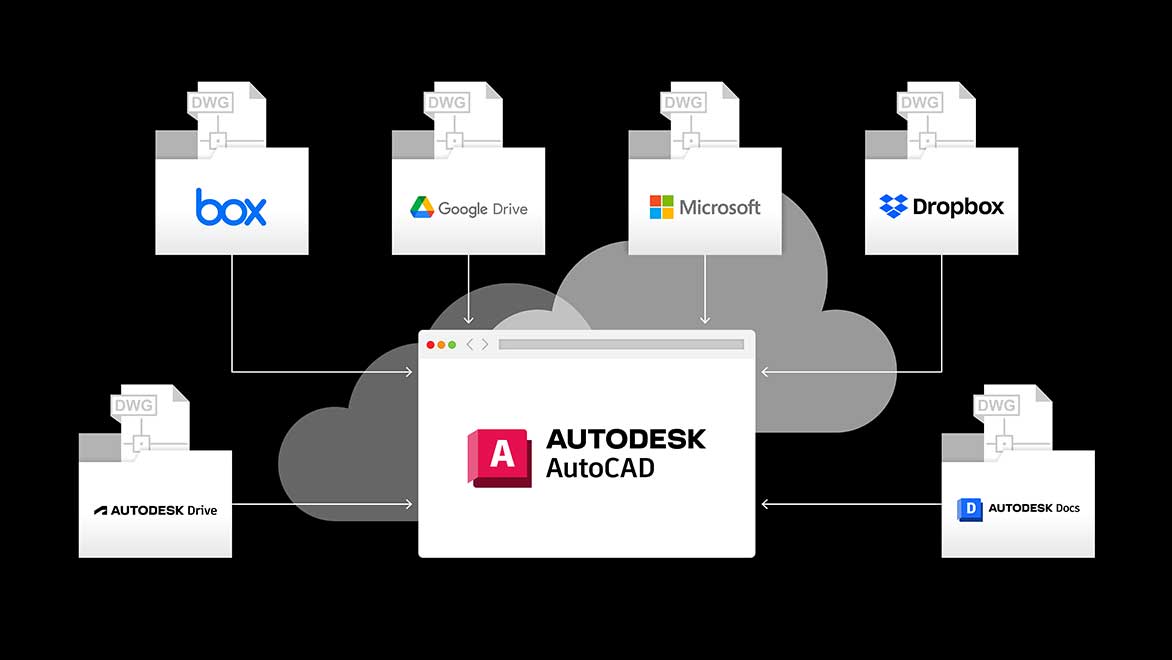
Image of DWG files connecting with AutoCAD Web App’s (Source: Autodesk.com)
The app boasts a streamlined interface, collaborative design tools, extensive functionalities, cloud storage, and a mobile-friendly design. These features enhance productivity, collaboration, and project management for design professionals.
1. User Interface
The app presents a streamlined, intuitive interface that minimizes the learning curve for new users while offering depth for experienced professionals. This balance ensures that users can efficiently navigate through tools and features, enhancing productivity.
2. Collaborative Design
Facilitating real-time collaboration, the app allows multiple users to work on the same project simultaneously. Features like live editing, instant messaging, and version control make it easier for teams to communicate changes, provide feedback, and manage revisions without the need for cumbersome file exchanges.
3. Extensive Design Tools
From basic drawing functions to advanced modeling capabilities, the AutoCAD Web App provides a comprehensive toolset that meets the diverse needs of its users. These tools ensure precision and flexibility in design, allowing for the creation of detailed, high-quality projects.
4. Cloud Storage and AutoSave
Integration with cloud storage solutions ensures that work is saved automatically and continuously, protecting against data loss. This feature also allows users to access their projects from any device, anywhere, providing flexibility and security.
5. Mobile-Friendly Design

Recognizing the importance of mobility in today’s work environment, the app is optimized for use on smartphones and tablets. This design ensures that users can make quick edits, review projects, and communicate with team members on the go, keeping projects moving forward regardless of location.
These features collectively enhance the functionality and usability of the AutoCAD Web App, making it a powerful tool for design professionals seeking to improve productivity, collaboration, and project management within their workflows.
Summary
As the design landscape evolves, Autodesk’s online applications like AutoCAD Web are at the forefront, revolutionizing how we approach design and drafting tasks. By offering sophisticated features that cater to efficiency, creativity, and collaboration all accessible online these tools are not just bridging the gap; they are paving the way towards a more integrated, flexible, and connected design process. Embracing AutoCAD’s online capabilities becomes not just an option but a necessity for those looking to thrive in a dynamic, mobile-first world.