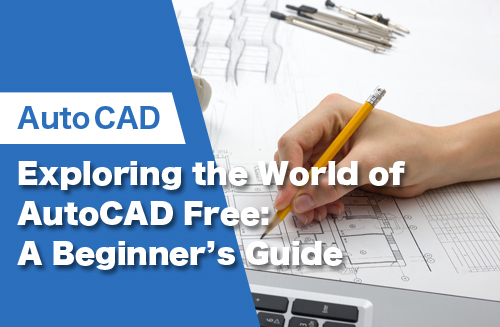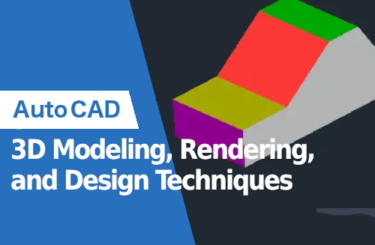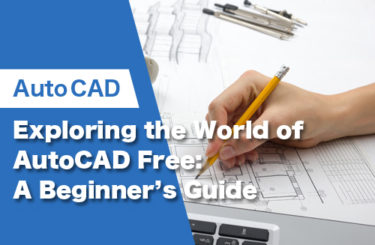In the realm of design and drafting, AutoCAD stands as a towering figure, a software that has revolutionized the way professionals and hobbyists alike bring their ideas to life. However, for beginners or those on a budget, the cost of AutoCAD can be a hurdle. This is where exploring the options for using AutoCAD for free becomes invaluable. This guide aims to demystify the process, offering insights into how you can access and utilize AutoCAD without financial constraints.
AutoCAD basics
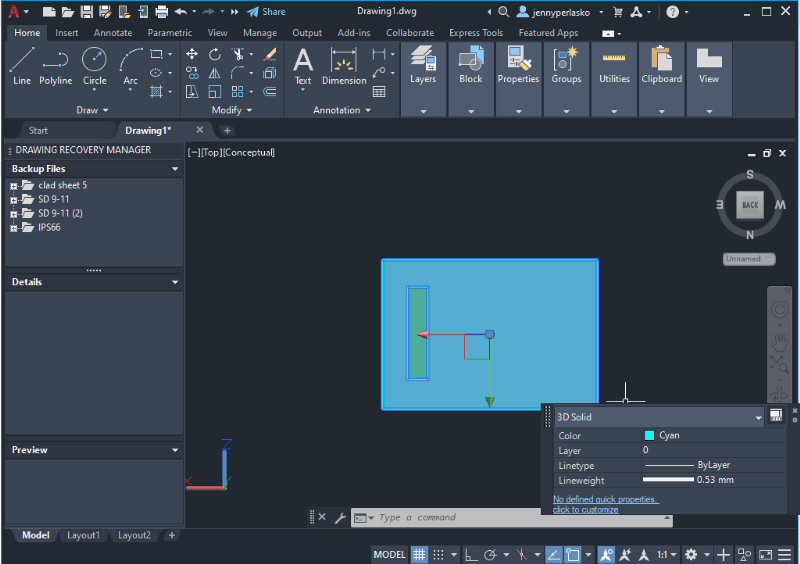
First, understand that the base price of AutoCAD is not free.
Before diving into the free options, it’s essential to understand what AutoCAD is. Developed by Autodesk, AutoCAD is a leading software used for 2D and 3D computer-aided design (CAD) and drafting. From architects to engineers, professionals across various industries rely on AutoCAD for creating precise blueprints and models.
Why Seek Free AutoCAD Options?
The reasons for seeking free AutoCAD options are varied. Students and beginners may wish to learn the software without initial investment. Small businesses or freelancers might need a cost-effective way to start. Whatever the reason, the good news is that there are legitimate ways to access AutoCAD for free.
1. AutoCAD Free Trial
Autodesk offers a free trial of AutoCAD, providing full functionality for a limited time. This is an excellent way for beginners to get their feet wet without any commitment. The trial period typically lasts for 30 days, giving ample time to explore the features and decide if it’s the right tool for your needs.
2. AutoCAD Student Version
For students and educators, Autodesk provides a free educational version of AutoCAD. This version is fully functional and is available for several years, aligning with the typical duration of educational courses. To access this, you’ll need to sign up with an educational email and verify your student status.
3. AutoCAD Mobile App
The AutoCAD mobile app is a user-friendly option for those on the go. While it doesn’t offer the full range of capabilities as the desktop version, it’s a great tool for viewing, editing, and sharing AutoCAD drawings. There’s a free tier available, which is perfect for basic tasks and small projects.
4. Free Alternatives to AutoCAD
If you’re looking for completely free software that offers similar functionality to AutoCAD, there are several alternatives. Software like DraftSight, LibreCAD, and NanoCAD offer basic CAD functionalities and are entirely free. While they might not have all the advanced features of AutoCAD, they are sufficient for many users, especially beginners.
Functional Limitations in Free Versions of AutoCAD

While the free versions of AutoCAD offer a fantastic opportunity to access this powerful software without financial commitment, it’s important to be aware of their functional limitations. Understanding these limitations will help you set realistic expectations and plan how to best use the software for your needs.
1. AutoCAD Free Trial Limitations
The AutoCAD free trial is the full version of the software, meaning it has no functional limitations during the trial period. However, the primary limitation is time. The trial typically lasts for 30 days, after which you will need to purchase a subscription to continue using the software. This makes the free trial ideal for short-term projects or for evaluating whether AutoCAD meets your needs.
2. AutoCAD Student Version Limitations
The AutoCAD Student Version is also a fully functional version of the software. However, there are some restrictions:
- Educational Watermark: Drawings created or edited with the student version have an educational watermark, indicating that they were created with a non-commercial version. This makes them unsuitable for professional use.
- Eligibility Requirements: Access to the student version is restricted to students and educators and requires verification of your educational status.
- Duration of Use: The license for the student version is typically valid for one year and can be renewed as long as you are eligible.
3. AutoCAD Mobile App Limitations
The AutoCAD mobile app, while free, is not as comprehensive as the desktop version. Its limitations include:
- Reduced Functionality: The mobile app is primarily designed for viewing, editing, and sharing drawings on the go. It lacks many of the advanced features and tools available in the full desktop version.
- Performance: The app’s performance may vary depending on your mobile device’s capabilities, which can affect the complexity of the projects you can handle.
4. Limitations of Free Alternatives
Free alternatives to AutoCAD, such as DraftSight, LibreCAD, and NanoCAD, offer basic CAD functionalities but come with their own set of limitations:
- Feature Set: These alternatives typically do not have the same advanced features and tools as AutoCAD. They might be sufficient for basic 2D drafting but may fall short for more complex 3D modeling and specialized tasks.
- Compatibility: While many of these programs can open and save in formats compatible with AutoCAD, there may be issues with file compatibility, especially with more complex drawings.
- Community and Support: The user community and professional support for these free alternatives are generally not as extensive as for AutoCAD, which can impact learning and troubleshooting.
Maximizing Your AutoCAD Free Experience
To make the most out of your AutoCAD free experience, consider the following tips:
- Utilize Online Resources: There is a wealth of tutorials, forums, and online courses available that can help you learn AutoCAD. Many of these resources are free and can be easily found with a simple internet search.
- Practice Regularly: The best way to learn AutoCAD is by using it. Regular practice will help you become familiar with its interface and functionalities.
- Join Communities: Online communities and forums can be invaluable sources of support, tips, and tricks. Engaging with other users can accelerate your learning process.
Conclusion
Accessing AutoCAD for free is a fantastic opportunity for beginners, students, and professionals looking to reduce costs. Whether it’s through a free trial, the student version, the mobile app, or alternative software, there are options available to suit various needs. By leveraging these opportunities and combining them with self-guided learning, you can start your journey into the world of CAD with confidence and minimal financial investment.