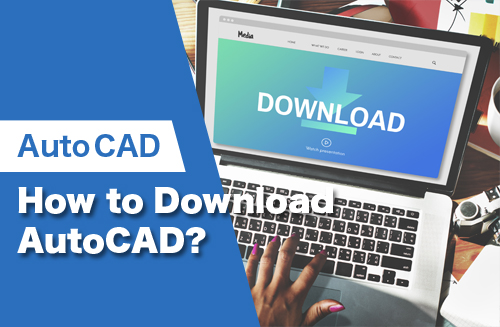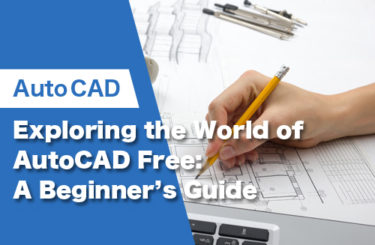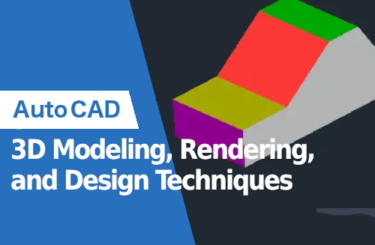Since there are many types of 3D CAD software, it can be difficult for people to decide which software to choose. I would like to introduce AutoCAD, Autodesk’s 2D and 3D CAD drafting software.
AutoCAD is highly versatile and has the potential to meet any need. In this article, we will discuss the general strengths and types of AutoCAD and how to download it specifically.
What is AutoCAD?
AutoCAD is a versatile CAD software developed and provided by Autodesk, Inc. that can be applied to all kinds of work, not only for 3D modeling, but also for 2D design of flat surfaces.
There are several types of 3D CAD software, and while some CAD software is specialized for certain industries, AutoCAD is a CAD software for design that can be operated in all industries. Therefore, AutoCAD can be used for a wide variety of design tasks, from architectural design to infrastructure and facility design.
As one of the world’s most popular 3D CAD software, AutoCAD is also a highly compatible service that allows users to share information and collaborate with anyone using DWG files, thereby increasing productivity and speeding up the decision-making process.
Those who are new to AutoCAD are advised to read this article.
Key Features of AutoCAD
AutoCAD is highly regarded because of the following features.
AutoCAD is highly regarded for the following features
- Ability to implement rendering and animation
- Cloud and mobile versions
- Ability to automate tasks
Let’s take a closer look at each of these unique features.
Ability to Implement Rendering and Animation using AutoCAD
AutoCAD is a product that is highly regarded for its 2D design and 3D modeling functionality, but it is not just about designing models.
Normally, these processes require the use of separate rendering software or other software, but with AutoCAD, these tasks can be performed seamlessly. Solid, surface, and mesh modeling tools can be used to add realistic expressions. You can even add animations to your models to run simple simulations.
AutoCAD is also highly compatible with other Autodesk products, so if you want to perform advanced simulations and renderings, you can work with them to create productive work processes.
For more information on how to use Autodesk, see this article.
What is Autodesk Fusion: A Beginner’s Guide to Getting Started
Cloud and Mobile Versions of AutoCAD
While AutoCAD is typically a downloadable product, cloud and mobile versions are also available as part of its functionality.
The cloud version of AutoCAD is a convenient service that can be used via a web browser from any device that does not have a downloadable version of AutoCAD. If you are travelling or working remotely, you can easily access, view and edit your AutoCAD data in the cloud from your laptop.
Mobile versions of AutoCAD are also recommended for locations where internet access is not available, as apps for mobile devices such as iPhone and iPad are available as accessories that can be downloaded in advance to view and easily edit 3D models from these devices. By downloading the app in advance, you can view and easily edit 3D models from these devices.
In short, AutoCAD is a highly flexible service that, once launched, can be accessed and operated from any environment.
Ability to Automate Tasks
When working on a large project, it can be very labor intensive to do everything manually from scratch. With AutoCAD, however, you can use the COUNT command to automate some of the processes and improve work efficiency.
AutoCAD can be a powerful solution when a small number of people are required to work on a project, or when there is a shortage of human resources and not enough manpower available.
For those who want to learn more about how to use AutoCAD, this online training course is a great way to master the skills you need to do your job in two days, even if you are just starting to use AutoCAD.
Difference between AutoCAD and AutoCAD Plus
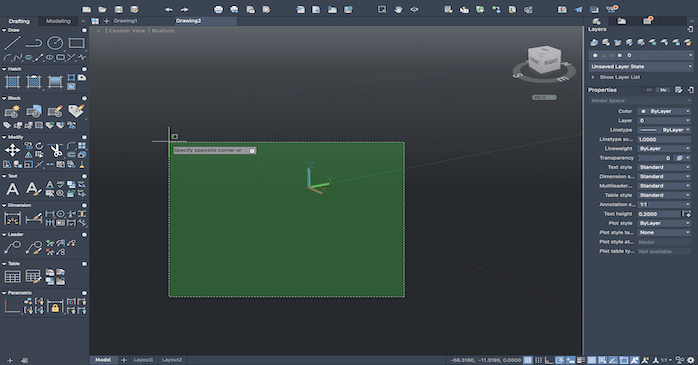
There are two main versions of AutoCAD: the standard AutoCAD version and the new AutoCAD Plus version. While the basic functionality of the two products is similar, the differences between them are as follows.
- Availability of Industry-specific Tools
- Enhanced APIs and Automation Tools
- Pricing
Availability of Industry-specific Tools in AutoCAD and AutoCAD Plus
The biggest difference between AutoCAD and AutoCAD Plus is the availability of industry-specific tools. These tools can be used as needed for architectural design, civil construction, facility design, etc., which are not available in regular AutoCAD.
If you are not satisfied with the functionality of regular AutoCAD, consider using AutoCAD Plus.
Enhanced APIs and Automation Tools in AutoCAD and AutoCAD Plus
While automation of work is possible with regular AutoCAD through APIs and command input, AutoCAD Plus allows for more advanced and convenient automation.
In particular, the efficiency-enhancing functions that use high-tech such as AI and machine learning are the unique strengths of AutoCAD Plus, and we recommend that you actively utilize them.
The price of AutoCAD and AutoCAD Plus
AutoCAD Plus is more expensive than AutoCAD because of its more advanced features.
Therefore, it is recommended that you use AutoCAD first to check its performance, and then consider switching to AutoCAD Plus if you find it lacking.
Operating Systems for AutoCAD
Some CAD software products are Windows-only and cannot be used on a Mac. However, AutoCAD is compatible with both Windows and Mac by default, so there are no compatibility issues.
This is a convenient product that can be used on sites where both Windows and Mac computers are used.
Pricing of AutoCAD
To use AutoCAD, you need to subscribe to a subscription plan. Three types of plans exist: monthly, annual, and three-year contracts.
Specific prices are listed in the table below.
| AutoCAD | AutoCAD Plus | |
| Monthly Price | $245 | Inquiry required. |
| Annual Price | $1,975 | Inquiry required. |
| Three-year Price | $5,925 | Inquiry required. |
The longer the subscription period, the lower the price. If you plan to use AutoCAD for a long period of time, it is a good idea to start with a 3-year subscription. If you are new to AutoCAD and unsure, try a monthly subscription or a 30-day free trial.
How to Download AutoCAD
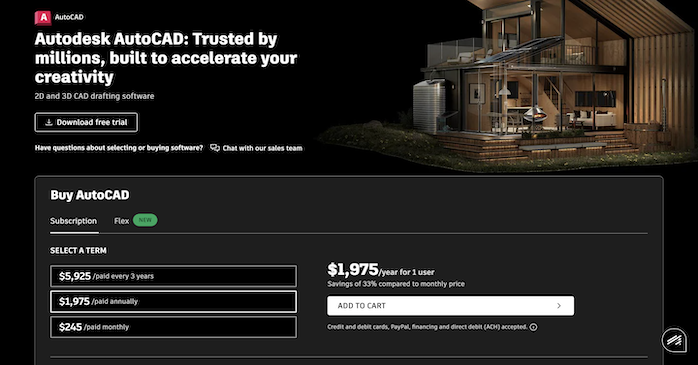
AutoCAD is a 3D CAD software that is available for download for both Mac and Windows. Here we explain how to download the software on each operating system.
How to download AutoCAD on Windows
First, here is how to download AutoCAD using Windows,
- Sign in to your Autodesk account
- Select AutoCAD
- Select [Download Now].
- Launch the downloaded EXE file.
- Read and accept the license agreement.
- Click [Install].
- Select your language.
- When installation is complete, close the installer or launch the product.
Whether you download the paid or free version of AutoCAD, you must create an Autodesk account to download the software. Create an account in advance and log in to the official site.
Once logged in, if you have already purchased AutoCAD, you can download the product from the My Account page. For the free version, click “Free Trial” on the official AutoCAD website and follow the instructions to download the software.
To download the free trial of AutoCAD, you will need to enter your phone number and company information. Once you have linked your account and phone number, follow the instructions to complete the download.
To use AutoCAD, open the downloaded EXE file and install the software. You will be asked to accept the agreement when installing the software. Once you have accepted the agreement and selected your language, you are ready to install. Click Install to begin the installation.
How to download AutoCAD on a Mac
This section is to download AutoCAD from a Mac. The basic download procedure is the same as for the Windows version,
Sign in to your Autodesk account.
- Select AutoCAD from your account page.
- Select [Download Now].
- Launch the downloaded DMG file.
- Read and accept the license agreement.
- Click Install.
- Select your language.
- When installation is complete, close the installer or launch the product.
If you are downloading the Mac version of Autodesk, please note that the files are in DMG format, not EXE format. Once you extract the downloaded DMG file, the installation process will begin, so you don’t need to worry about any operational issues.
Also, if you are downloading the Mac version of AutoCAD, be careful not to accidentally download the Windows version of AutoCAD, as you will not be able to install the Windows file from a Mac, so check the file before downloading to make sure it is the Mac version.
How to download the mobile version of AutoCAD
Downloading the mobile version of AutoCAD can be performed from the respective official store by accessing the following URL from the device you wish to use.
For iOS, access the AppStore from your iPhone or iPad and download it.
If you are using an Android product, access the official Google Play page to download the software.
The download procedure itself is no different from the procedure for downloading other applications, so there should be no particular difficulty.
Summary of How to Download AutoCAD
In this article, we have explained how to download AutoCAD and the different features and plans of AutoCAD.
AutoCAD is one of the most popular types of 3D CAD software in the world and is being used by a wide range of companies.
It is a convenient product that can be used offline as well as via cloud services and mobile devices. With the extended functionality of AutoCAD Plus, you will be able to unlock even more of this product’s potential.
We recommend that you start with the standard version of AutoCAD and learn how to use it, as a free trial version is available after completing a few simple steps.