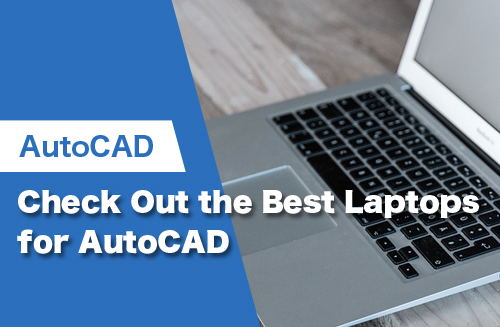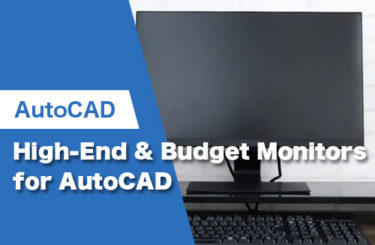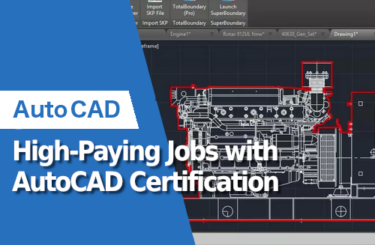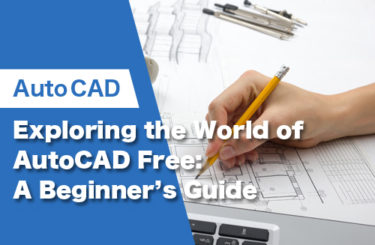AutoCAD requires a laptop setup that is powerful enough to comprehend the operations of graphic design, simulation, and rendering. To help you find a laptop that’s right for your needs, we have put together a list of this year’s best laptops for AutoCAD. So, don’t get left behind in a world of continuously evolving tech and software. Our guide is here to help you better narrow down your search!
AutoCAD Requirements
Because AutoCAD is capable of handling heavy-duty operations, the software requires some heavy-duty hardware, especially if you want your design experience to be smooth and hassle-free. So, what are the requirements?
| Operating System | Apple macOS
Microsoft Windows
|
| CPU |
|
| Memory |
|
| GPU |
|
| Storage |
|
| Display |
|
What to Compare When Buying a Laptop for AutoCAD
When coming up with our list, we used the following four criteria.
Processor
The CPU is the most important spec to compare, because the more powerful the laptop is, the faster and more accurate (up to milliseconds) your tasks or commands in AutoCAD will be. A processor with a speed of 2.5 to 2.9 GHz will operate with AutoCAD, but anything with a speed of 3 GHz or greater is advised.
Memory
The laptop’s performance is also influenced by the RAM. 8 GB RAM is frequently suggested and is sufficient for basic CAD software. You may choose 16 GB RAM if the CAD tasks you perform at work are more complicated.
Graphics
AutoCAD has two recommendations for this: one is the minimum, and the other is for a seamless experience. A DirectX 11-compliant 1 GB GPU with 29 GB/s of bandwidth is the minimum requirement. According to Autodesk, customers should strive to purchase a laptop with a 4 GB GPU, 106 GB/s of bandwidth, and DirectX 12 compatibility.
Display Resolution
The best display resolution for Windows computers and laptops is 1920 x 1080 pixels if it is a conventional display. As long as a strong graphics card is in place, resolutions up to 3840 x 2160 pixels can be properly handled on laptops with high resolution or 4K displays.
7 Best Laptops for AutoCAD in 2023
While there are many laptops on the market that satisfy AutoCAD’s requirements, some are considered to be better-suited for running the software. The following are our top seven picks, covering both PC and Mac.
Dell XPS 15 9510

Website: Dell.com
Dell’s XPS 15 9510 is our pick for the best overall laptop for AutoCAD in 2023. Its speed and performance, impeccable quality, and outstanding display are well worth the expensive price tag.
| CPU | 11th Gen Intel Core i7-11800H |
| RAM | 16 GB |
| Graphics | NVIDIA GeForce RTX 3050Ti 4GB |
| Display | 15.6” FHD+ |
Acer Predator Helios 300

Website: Acer.com
With the Predator Helios 300’s surprising effectiveness as a CAD laptop, we think Acer offers the best value for your money; not to mention its convenient keyboard and reliable battery life for a 17-inch model. The only major downside is a weak sound system, which shouldn’t be as much of an issue for AutoCAD users as it is for gamers.
| CPU |
|
| RAM |
|
| Graphics |
|
| Display |
|
MacBook Pro 16” Model (2021)
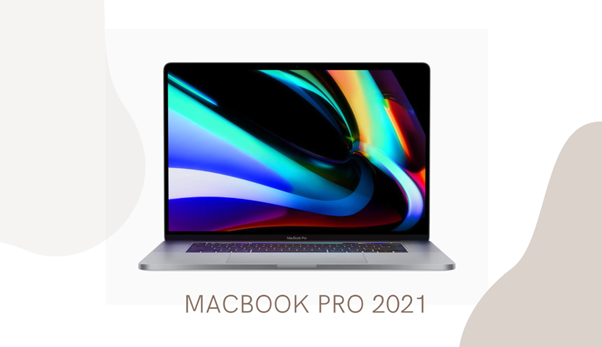
Website: Apple.com
The best Mac laptop for AutoCAD is currently Apple’s MacBook Pro 16-inch model (2021). It offers a sizeable battery life that meets the demands of its high-end performance. If you are on the fence about getting a Mac, the major drawback to this laptop is that the processor and RAM are soldered to the motherboard, so it is not possible to upgrade or replace them (if that is important to you).
| CPU |
|
| RAM |
|
| Graphics |
|
| Display |
|
MSI GS66 Stealth 10SGS-036

Website: MSI.com
If you are an AutoCAD professional during the day and a serious gamer at night, MSI’s GS66 Stealth 10SGS-036 is a great laptop that covers both sides of your personality. It is powerful enough to run CAD files while offering essential features for gamers like ray tracing architecture and intuitive cooling technology. The drawbacks to the GS66 Stealth are its weight and cost.
| CPU |
|
| RAM |
|
| Graphics |
|
| Display |
|
ASUS VivoBook K571
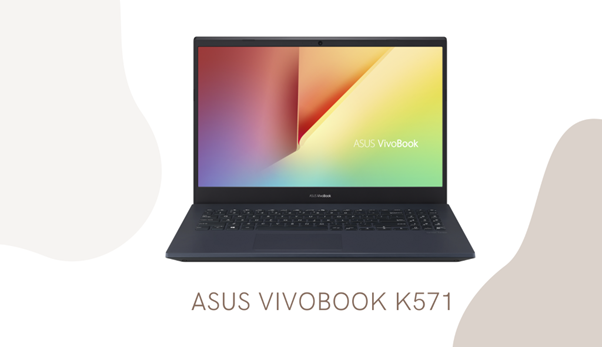
Website: ASUS.com
If you are constantly traveling to client’s offices or are a freelance CAD designer, ASUS’s VivoBook K571 lets you stay on the move without hurting your wallet. This laptop comes at an affordable price, while also including additional features, including a keyboard backlight and SD card slot.
| CPU |
|
| RAM |
|
| Graphics |
|
| Display |
|
Acer ConceptD 7 Ezel

Website: Acer.com
Acer’s ConceptD is a laptop series that focuses on high-quality, heavy-duty content creation without any errors or lag. Specifically, the ConceptD 7 Ezel is a laptop built for creators that work on high-resolution image editing, video editing, 3D modeling, or rendering. Even with everything that you might throw at this laptop, it has the power to process without flinching.
| CPU |
|
| RAM |
|
| Graphics |
|
| Display |
|
ASUS TUF FX505GT

Website: ASUS.com
ASUS’s TUF FX505GT is our top pick for student AutoCAD users. For its price, it offers durability, excellent cooling technology, decent GPU performance, and quite a bit of storage. As with most budget laptops, it lacks a good battery life.
| CPU |
|
| RAM |
|
| Graphics |
|
| Display |
|
Frequently Asked Questions
- Architects: Creating blueprints and floor designs for residential and commercial structures frequently requires the usage of AutoCAD. It also includes tools that may be used to examine and fix design flaws in a building.
- Interior Designers: AutoCAD can be used to view a building’s interior, such as a restaurant’s dining area or a house’s living quarters.
- Fine Artists: Artists use AutoCAD to sketch sculptures, wood carvings, engravings, and experimental artwork because of its extensive range of capabilities.
Our Verdict on the Best AutoCAD Laptops
Because the needs and budgets of CAD users are so varied, no one laptop is best for AutoCAD. To help you find the right one, each laptop on our list fits the needs of a specific demographic. If you find yourself falling under one of the categories below, be sure to click the laptops link above to learn more!
- Overall: Dell XPS 15 9510
- Value for money: Acer Predator Helios 300
- Mac laptop: MacBook Pro 16” Model (2021)
- General CAD and gaming: MSI GS66 Stealth 10SGS-036
- Traveling: ASUS VivoBook K571
- High-end laptop: Acer ConceptD 7 Ezel
Choice for Students: Asus TUF FX505GT
AutoCAD Online Training Course

There are so many e-learning opportunities and online training courses available it can be so difficult to know where to start. There are courses set up for people who have little to no AutoCAD experience all the way to courses that are suited to people who are very familiar with AutoCAD but need to know about the more advanced features of this highly sophisticated software. Knowing what to choose in order to improve your skills and not waste your money can be difficult with all these options on offer. Sometimes it can feel extremely difficult to choose, especially when you are only just starting your AutoCAD journey. Don’t lose hope just yet.
If you are just starting your AutoCAD journey, and looking for a top-quality beginner’s guide to AutoCAD. Look no further than CADLab’s very own “Beginners AutoCAD Online Course”. This course has been developed over time and designed to cater for people with little to no knowledge of AutoCAD and are looking to get you up to speed and interested in this incredibly comprehensive program.
On this course you will learn to use AutoCAD’s user-friendly interface as well as a whole host of important features within the program. Learning these interfaces and features will ive you an edge in the competitive world we live in today.
Listed below you will find a breakdown of everything you will learn on this course:
- AutoCAD screen operations and initial settings
- Create objects (line segments, circles, arcs, polylines, rectangles, centerlines, etc.)
- Select objects (basic, quick selection, similar selection)
- Using drawing aids (grid and snap, object snap tracking, etc.)
- Editing objects (move, offset, rotate, trim, fillet, stretch, etc.)
- Layers and properties (layer settings, object properties)
- Reusing content (shapes) (block definition, placement, editing, attribute definition)
- Annotative text (text entry, multi-text, editing, styling)
- Annotative dimensions (fills, multileader, edit, style settings)
- Annotative hatches (create, edit)
- Layout usage (page setup, create viewport, control panel)
- Annotative scaling (settings)
- Drawing comparison functions
- Templates (create drawing templates)
- Data management and utilization (external referencing, linking DWG files)
All of these tools are laid out and explained in an easy-to-understand manor and at a pace that is not too fast for you to understand.
Want to know how to apply for the course provided by CADLab? Simply, open the link provided and you will be guided to the webpage that will give you a breakdown of the course and an easy 3 step purchasing method.