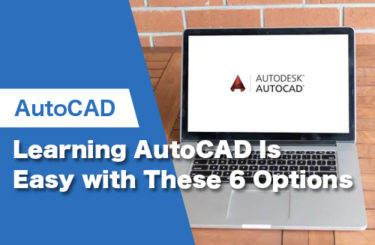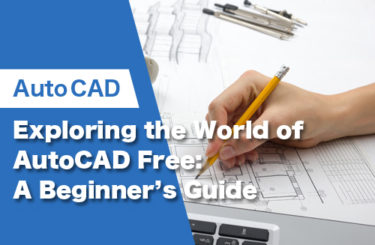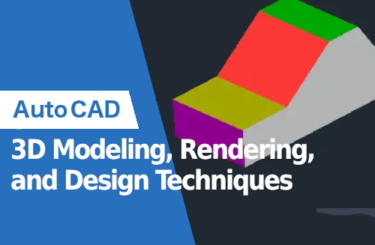AutoCAD is a computer-aided design (CAD) software developed for designers to draft and draw 2D and 3D models through graphic controllers and commands. It is one of the most popular CAD software in the market due to its versatility and broad applications.
Depending on the working field, some designers focus on 2D modeling (architects and civil engineers), while others focus on renderings and 3D modelings (product designers, mechanical engineers, aerospatial engineers, and industrial designers).
The tools and features AutoCAD offers are essential for millions of professionals around the world, and mastering the software has become a demanding skill in the job market. But where do you start when you don’t know anything about AutoCAD?
Having questions and doubts about choosing an AutoCAD course, seminar, or class is normal. That’s why we’ve put together a list of six options to narrow down your search as well as tips on what to look for in an effective learning platform and where you can go to get support after you have completed whichever online course you choose.
- 1 Benefits of Learning AutoCAD
- 2 Most Popular Online AutoCAD Courses, Classes & Seminars
- 2.1 1. AutoCAD Online Training Course (CADLabWorld)
- 2.2 2. The Complete AutoCAD Course from Zero to Advanced (Udemy)
- 2.3 3. Learning AutoCAD (LinkedIn Learning)
- 2.4 4. Autodesk Training Centers (Autodesk)
- 2.5 5. AutoCAD for Beginners. Full University Course (YouTube)
- 2.6 6. Autodesk Certified Professional (Coursera)
- 3 What You Can Expect to Learn from a Beginner’s AutoCAD Course
- 4 How to Choose an AutoCAD Course
- 5 How to Become a Member of the AutoCAD Community
- 6 Try CADLabWorld’s AutoCAD Online Training Course
Benefits of Learning AutoCAD
Learning a new skill is always beneficial, however, taking the time to master AutoCAD can offer you more than you might think. Here’s a short list of the benefits of learning how to manage AutoCAD’s tools:
- Learning AutoCAD will help you improve your spatial reasoning and creativity since you will need to use your imagination and reasoning to transform real-life objects into 2D or 3D models using design tools.
- Adding AutoCAD as one of your professional skills in your resume will make you more competitive due to the current trend of seeking candidates with software management experience.
- AutoCAD can help you bring to life professional projects without the need for third parties by creating the drawings and prototypes yourself.
- Mastering AutoCAD can create an opportunity for freelance work, providing a reliable secondary income. Also, it gives you the freedom to work on projects remotely, which is ideal if you prefer a stay-at-home job.
Most Popular Online AutoCAD Courses, Classes & Seminars
There are many options available to start learning AutoCAD. Our list below covers some of the most popular training courses, classes, and seminars available online. We’ve ordered the list according to the quality of the course and learning satisfaction. The aspects considered to score the courses are the course length, rating review, course content, price, and instructors.
1. AutoCAD Online Training Course (CADLabWorld)

The best and most complete AutoCAD course for beginners, CADLabWorld offers an eight-hour intensive course for you to master all AutoCAD tools and become a skilled CAD designer.
All the information given throughout the course is explained in very straightforward language, making it easy for anyone to understand. English is the official course language, but students and instructors come from different parts of the world.
The content of the course is divided into 11 chapters, which cover the following aspects:
- AutoCAD screen operations and initial settings
- Creating objects (line segments, circles, arcs, polylines, rectangles, centerlines, etc.)
- Selecting objects (basic, quick selection, similar selection)
- Using drawing aids (grid and snap, object snap tracking, etc.)
- Editing objects (move, offset, rotate, trim, fillet, stretch, etc.)
- Layers and properties (layer settings, object properties)
- Reusing content (shapes) (block definition, placement, editing, attribute definition)
- Annotative text (text entry, multi-text, editing, styling)
- Annotative dimensions (fills, multileader, edit, style settings)
- Annotative hatches (create, edit)
- Layout usage (page setup, create viewport, control panel)
- Annotative scaling (settings)
- Drawing comparison functions
- Templates (create drawing templates)
- Data management and utilization (external referencing, linking DWG files)
In addition, all participants receive an original Complete AutoCAD Strategy Guide, which provides valuable information that you can refer to long after you have completed the course. In this sense, you will have lifetime access to detailed information regarding the software, tips, and more.
You can set the schedule to start learning AutoCAD at your convenience. This flexibility allows you to go through the course based on your unique schedule, making it an ideal option wherever you might be located around the world. Once the subscription for the course is completed, you get a formal online receipt.
Testimonials back up the quality and efficiency of this course, since many students have felt ready to start using the newly acquired skills in the workplace after taking the intensive course with outstanding outcomes. Even learners that didn’t have any experience with CAD software or designing skills were able to master the basics of AutoCAD after completing the intensive course.
Course Overview
Total length: 8 hours
Rating: 5/5
Instructor: Autodesk AutoCAD Certified professional
Price: $295
Language: English
Link: https://bizroad-svc.com/en/autocad/
2. The Complete AutoCAD Course from Zero to Advanced (Udemy)
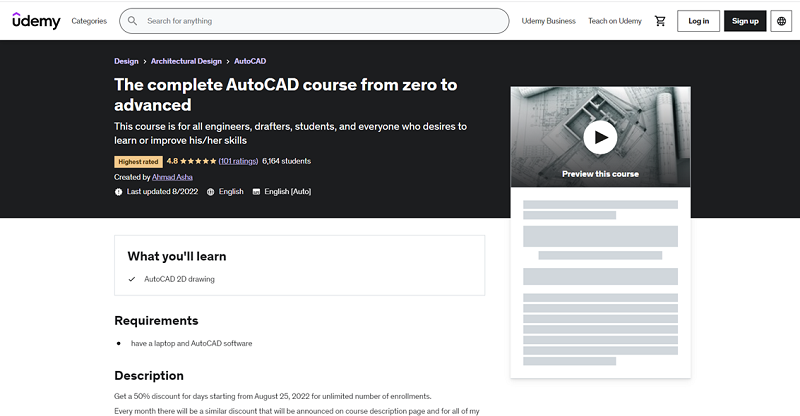
This AutoCAD course available through Udemy is short but offers a detailed explanation of all the 2D drawing commands used in the software, where any individual (with previous CAD experience or not) can learn to manage AutoCAD. It contains a lot of exercises and drawing assignments throughout the course to keep it interactive.
The lessons are characterized by their short duration (less than 10 minutes each) in order not to be overwhelming, and do not overlap explanations with each other, which may help you to easily choose the topics that you want to focus on.
Also, although this is a technical subject, the complete course content is explained in simple and neutral English considering the cultural and linguistic differences among students from all parts of the world.
The course is based on 12 sections, where the main topics of discussion are:
- AutoCAD interface
- Basic AutoCAD operations
- Keyboard shortcuts
- Construction of lines and shapes
- Advanced AutoCAD tools
- Object visibility
- Learning annotations and dimensions
- Parametric constraints
- File management
Course Overview
Total length: 8 hours
Rating: 4.8/5 (Internal scale and review)
Instructor: Ahmad Asha (Autodesk AutoCAD professional (Structural Engineer))
Price: $19.99
Language: English + English subtitles
Link: https://www.udemy.com/course/the-complete-autocad-course-from-zero-to-advanced/
3. Learning AutoCAD (LinkedIn Learning)

This course is available for members of the LinkedIn Learning platform. It explores the basics of AutoCAD 2023 (the most recent version of the software) and is designed for beginners. It offers a complete look into the software interface where you will learn drawing and design techniques, how to generate simple geometry, create annotations, and build documentation suitable for sharing and printing.
The course is guided by an Autodesk Certified Instructor who has experience creating precise drawings for architecture, construction, manufacturing, and more, and offers the basic knowledge needed to create simple, annotated drawings and prepares you to further develop AutoCAD skills including multiple quizzes and one didactic project.
It’s broken into four basic sections, where the main topics of discussion are:
- AutoCAD interface (Quick Access toolbar, ribbon, panel, dialog boxes, commands)
- Drawing simple geometry (lines, arcs, polylines and shapes, Ortho and Polar modes)
- Annotating simple designs (dimensions, text, tables)
- Communicating your design intent (viewports, scaling, plotting)
Course Overview
Total length: 2 hours
Rating: 4.7/5 (Internal scale and review)
Instructor: Shaun Bryant (Autodesk Certified Instructor in both AutoCAD and Revit Architecture)
Price: $39.99/month (course included as part of LinkedIn Learning’s platform subscription)
Language: English + English subtitles
Link: https://www.linkedin.com/learning/learning-autocad-14702887
4. Autodesk Training Centers (Autodesk)
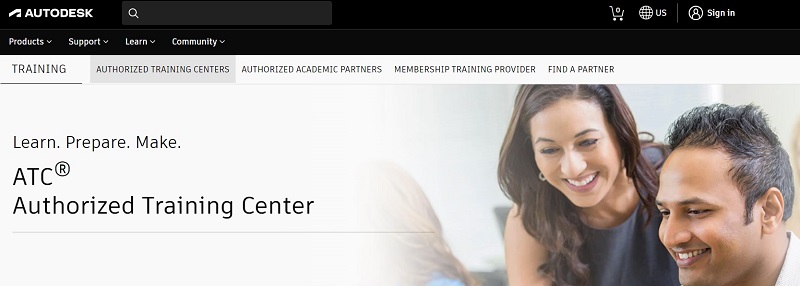
Authorized Training Centers are a worldwide educational solution for CAD students and professionals who want to learn how to master any of Autodesk’s software such as AutoCAD, Fusion 360, and Inventor. These centers provide a space for certified instructors to help the students increase their knowledge, prepare for certification exams, and achieve career goals. There are hundreds of Autodesk Training Centers across the globe that offer both in-person and online options, and you can use the Autodesk website to locate a center that is closest to you.
Since AutoCAD is the most popular Autodesk product, you won’t have any difficulty finding a program that is appropriate for you. Also, AutoCAD Training Centers offer official certificates, and they offer competent staff who are well-equipped to prepare you for the AutoCAD certification test if you want to become a certified designer.
The content of the course depends on the instructor, however, this is the general content guidelines for most AutoCAD courses:
- Learn how to draw and edit objects, manage layers, apply object snaps, use advanced editing functions, draw accurately using the User Coordinate System
- Create and manage layouts, outputs, printings
- Learn annotation techniques and dimensioning
- Use drawing management techniques, use blocks for efficiency, control external files
- Review and master the topics covered in the Autodesk AutoCAD Professional certification exam by completing exam-like exercises and models
Course Overview
Total length: Depends on the program
Instructor: Autodesk Certified Instructor
Price: $90 to $200 (depending on your geographic location)
Language: More than 100 languages (depending on your geographic location)
Link: https://www.autodesk.com/training/authorized-training-centers
5. AutoCAD for Beginners. Full University Course (YouTube)
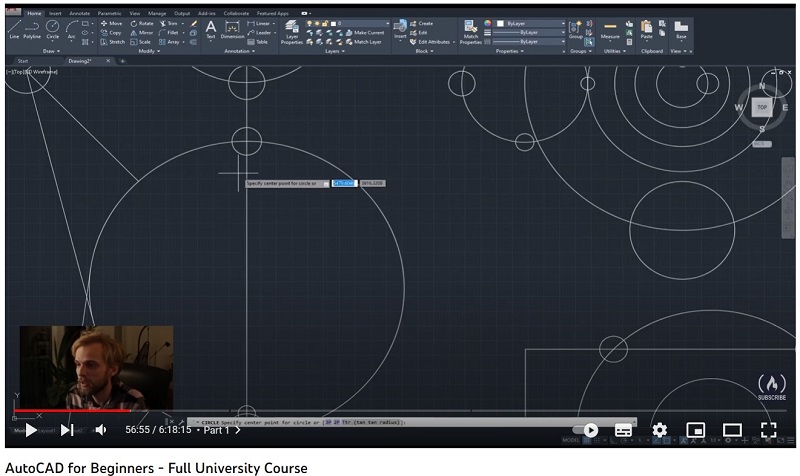
This series of YouTube videos is a complete AutoCAD course for beginners who want to learn basic architectural 2D drafting techniques using AutoCAD through a university-like course. This course uses architectural drawings as examples so that you become familiar with AutoCAD operations while orienting them toward design applied to architecture. The instructor created the course for Lund University, so it follows the college-level format.
This course is one of the most popular AutoCAD learning options for English speakers on the YouTube platform (with more than 1 million views) as part of the community FreeCodeCamp, teaching thousands of people to learn software skills.
The course covers the basics of AutoCAD including:
- AutoCAD interface
- Lines, polylines, arcs, shapes
- Shortcuts and commands
- Basic 2D operations and use of layers
- Annotation and printing
Course Overview
Total length: 6 hours 18 minutes
Instructor: Gediminas Kirdeikis
Price: Free access
Language: English
Link: https://www.youtube.com/watch?v=VtLXKU1PpRU
6. Autodesk Certified Professional (Coursera)
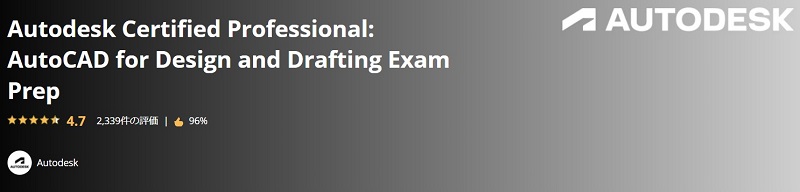
This online course opens regularly on the Coursera platform with a standard duration of two weeks. It aims to prepare you for the Autodesk Certified Professional: AutoCAD for Design and Drafting exam by teaching the skills that are necessary for passing the professional test. In general, it presents the features of AutoCAD, including:
- Drawing and organizing objects
- Drawing with accuracy
- Advanced editing functions, layouts, printing, outputs
- Annotation techniques
- Reusable content and drawing management
The course is broken into two blocks with the first block (1st week) consisting of advanced drawings (use of grip editing, offsets, fillet and chamfer, and trim operations), organizing objects (managing layers and applying object snaps), and drawing with accuracy. The second block (2nd week) focuses on layouts, printing, viewports, outputs, annotation techniques (dimensioning, text, and tables), reusable content, and drawing management.
Course Overview
Total length of course: 18 hours
Rating: 4.5/5 (Internal scale and review)
Instructor: Autodesk Certified Instructor
Price: Free to take the course, however you must pay for the certificate
Language: English + English, Arabic, French, Portuguese (European), Italian, Vietnamese, German, Russian, Spanish subtitles
Link: https://www.coursera.org/learn/autodesk-autocad-design-drafting#about
What You Can Expect to Learn from a Beginner’s AutoCAD Course
Before starting any AutoCAD course, seminar, or class, you should evaluate the content, and the resources that it has to offer. Also, it’s important to read the student reviews to be sure you’re going to invest your time and money wisely.
In this sense, there are basic learning outcomes every AutoCAD course should provide to guarantee that you will become proficient with the tools and functionalities of the software. Must-have features that any AutoCAD course should have include:
- Learning how to set the workspace and units, and using basic commands to move around the working space.
- Appropriately using modifying commands to create objects, following the most efficient designing path. This means using the smallest amount of commands to create an object.
- Managing layers and modifying the properties of objects such as color, line weight, line type, etc.
- Adding constraints and learning how to use different types of lines and shapes.
- Learning to create annotations, measure objects, and add dimensions, tables, text, and predesigned images in the drawing space.
- Selecting objects, creating sections, and using spatial reasoning to draw different parts or faces of an object in the 2D and 3D environments.
- Using patterns, hatches, and recycling objects to create a dynamic and easy-to-understand drawing.
- Learning to create, modify, and edit viewports and use scales appropriately in your drawings.
- Learning to save, import, and export files appropriately and recognize different file formats.
How to Choose an AutoCAD Course
Budget
Most professional-level courses tend to have high prices, usually linked to the complexity of the subject and how specialized it is. However, since AutoCAD is considered to be a universal CAD program, there are a range of options from affordable courses that introduce you to the basics to more expensive courses that thoroughly guide you from beginning to advanced concepts and skills.
Resources
The course should contain dynamic resources and eye-catching content to motivate the students. Visual and written content should be available at all times. Assigning practice activities and small quizzes can also be helpful as part of the learning process.
Length
The length of the course will depend on the difficulty and how in depth it is. Since AutoCAD can initially be difficult to learn for beginners, we advise choosing a longer course over a shorter one while still having the flexibility to split the content into shorter segments based on your availability for self study.
Certification
Most online courses offer a certificate after completion, which is always important to have for your resume.
How to Become a Member of the AutoCAD Community
A big part of learning a new skill or joining a new class is the opportunity to share your experience with others and interact with people that are also going through the same learning process. While there are many benefits to choosing an online course for learning AutoCAD, one downside is that you may not have the opportunity to find such a group. In this sense, there are online forums, groups, and internet communities you might find worthwhile to join.
AutoCAD Subreddit (Reddit)
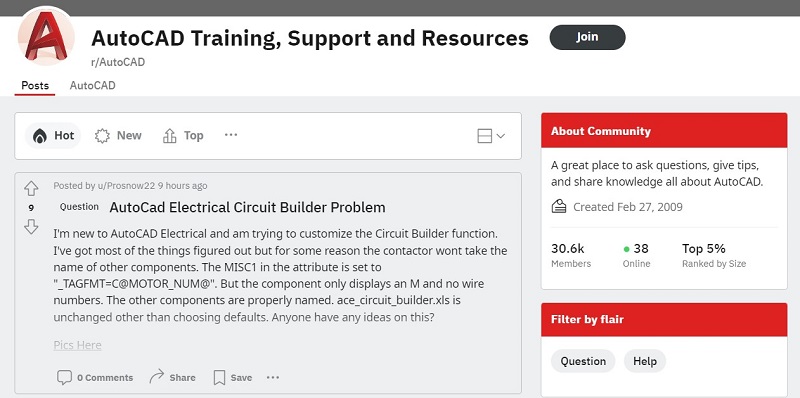
Link: https://www.reddit.com/r/AutoCAD/
Reddit is known for being an open platform for discussing all types of topics, including CAD. In this sense, the AutoCAD subreddit is a group of users who openly share tips, news, and relevant content related to the use of AutoCAD with thousands of members interacting daily. If you ever face a problem using an AutoCAD tool or completing a design, going to Reddit could be the quickest path to follow. However, since it’s social media, you should be aware that not all comments come from professionals or experienced users.
AutoCAD Community (Autodesk)
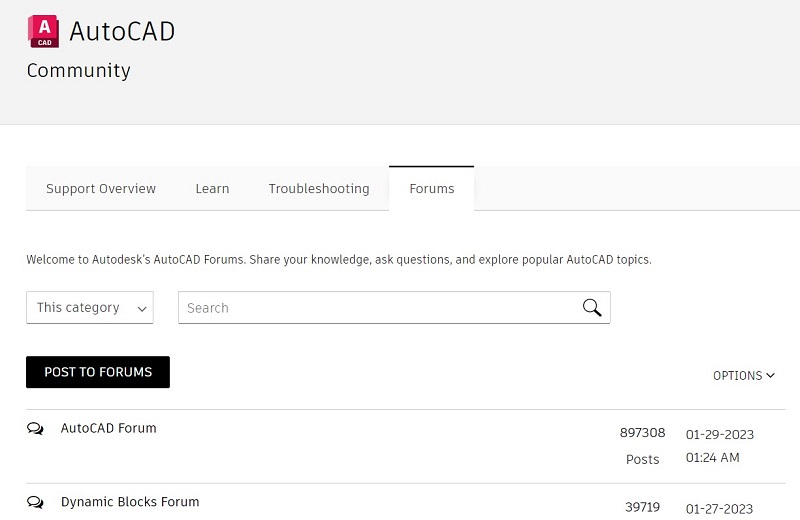
Link: https://forums.autodesk.com/t5/autocad/ct-p/8
Autodesk provides a space on its website for users to consult and answer questions related to the use of AutoCAD and explore topics regarding the software. Since Autodesk is the developer of AutoCAD, the information provided is usually pretty accurate, however, the response time on this platform can be longer compared with other forums listed here.
CAD Forum
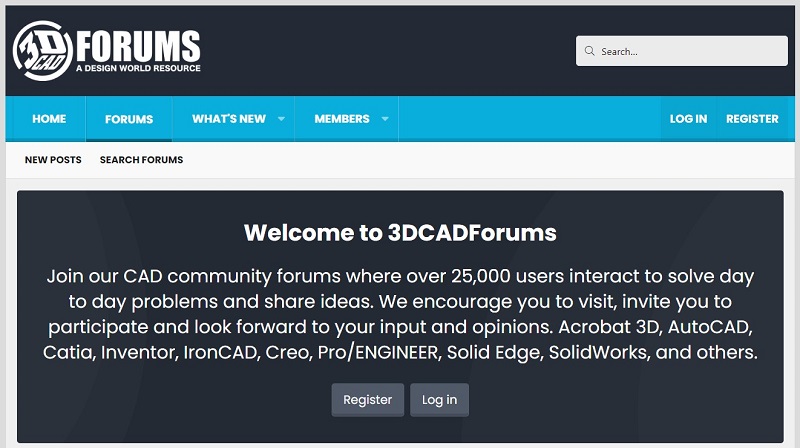
Link: https://www.cadforum.cz/en/
CAD Forum is a popular website that offers free tips and tricks, blog posts, and discussion boards related to AutoCAD and other commercial CAD programs such as Inventor, Revit, and Fusion 360. The website provides professionally reviewed information regarding CAD software in a technical yet understandable language. This can be a great source for trustworthy tricks about AutoCAD. The platform also posts regularly on its Facebook page and includes some of its website content there.
3D CAD Forums
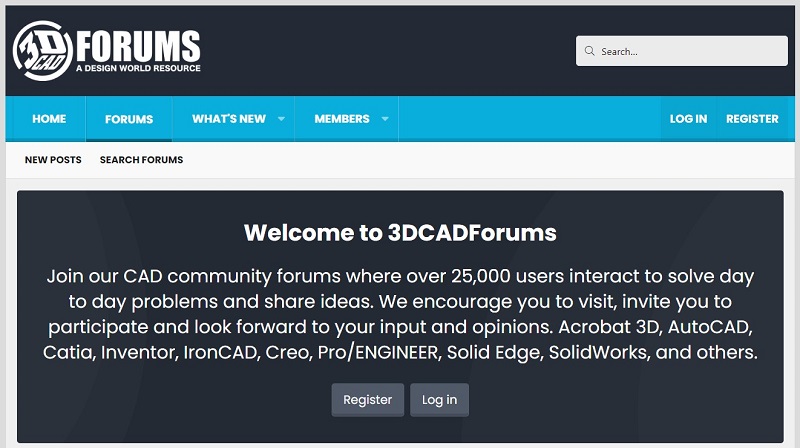
Link: https://www.3dcadforums.com/
3D CAD Forums is a popular website where AutoCAD users exchange tips and tricks. The platform offers user help, the opportunity to share data, and pre-designed models. It also posts regularly on its Twitter page and interacts with the CAD community, not only with AutoCAD content but other popular CAD software as well.
Try CADLabWorld’s AutoCAD Online Training Course
We hope that the information above will help you narrow down which learning platform is best for your needs. When it comes to choosing an AutoCAD course, it’s important to make sure you pick one that will cover everything you need to learn so that you’re not spending more time and money later on to fill in the missing information.
With CADLabWorld, many students have completed the AutoCAD Online Training Course confident in their ability to immediately apply the skills and knowledge they have gained in an incredibly short amount of time. This is because the course is designed to comprehensively guide students with no previous experience in AutoCAD through all of the software’s most important tools and functions.
If you’re still thinking about learning AutoCAD or are ready to start but are looking for a course that will help you master the software, then look no further. Join CADLabWorld’s AutoCAD Online Training Course and schedule when you want to start, at your own time and pace. Stop procrastinating on acquiring a new skill and invest in your future today.
Visit https://bizroad-svc.com/en/autocad/ to purchase the CADLabWorld course. Whether you participate on your own or with fellow students or colleagues, anyone can attend. Register now and start learning!