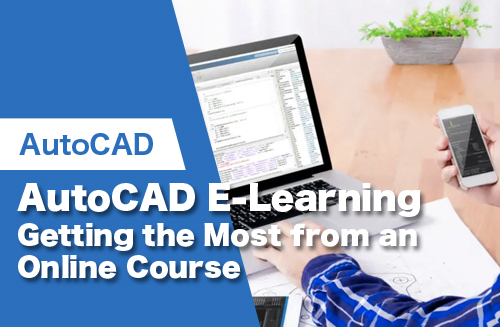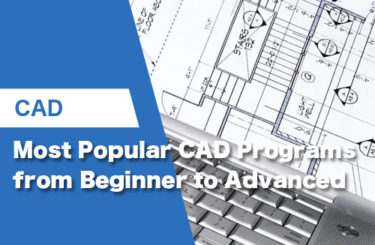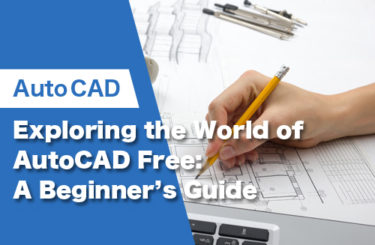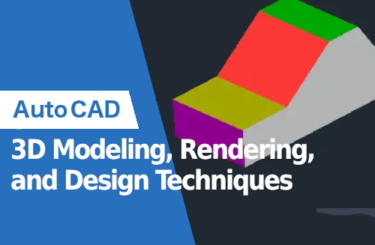In this article you will learn about CADLab’s exciting, upcoming seminar. This seminar, presented by CADLab, will guide you through the beginning steps of your AutoCAD journey. From learning to navigate the user interface (UI) to learning how to use the basic features of the program. You do not need any prior experience with AutoCAD to take this course and you will be able to master the basics of AutoCAD in just 2 days.
What is E-learning?
E-learning, also known as electronic learning, is the process of getting training and/or learning using various digital resources. E-learning is based off formal learning experiences all while being provided via electronic tools like laptops, computers, tables and in some cases even cellular phones. There are now “on-site” lessons or physical classes you need to attend. As long as you have an electronic device that can be connected to the internet, you can e-learn. This is great because it gives access to learners anywhere, anytime, all over the world with little to no limitations. Simply put, e-learning is learning, or getting an education delivered to you online via an electronic device like a computer or tablet etc.
AutoCAD Online Training Course

There are so many e-learning opportunities and online training courses available it can be so difficult to know where to start. There are courses set up for people who have little to no AutoCAD experience all the way to courses that are suited to people who are very familiar with AutoCAD but need to know about the more advanced features of this highly sophisticated software. Knowing what to choose in order to improve your skills and not waste your money can be difficult with all these options on offer. Sometimes it can feel extremely difficult to choose, especially when you are only just starting your AutoCAD journey. Don’t lose hope just yet.
If you are just starting your AutoCAD journey, and looking for a top-quality beginner’s guide to AutoCAD. Look no further than CADLab’s very own “Beginners AutoCAD Online Course”. This course has been developed over time and designed to cater for people with little to no knowledge of AutoCAD and are looking to get you up to speed and interested in this incredibly comprehensive program.
On this course you will learn to use AutoCAD’s user-friendly interface as well as a whole host of important features within the program. Learning these interfaces and features will ive you an edge in the competitive world we live in today.
Listed below you will find a breakdown of everything you will learn on this course:
- AutoCAD screen operations and initial settings
- Create objects (line segments, circles, arcs, polylines, rectangles, centerlines, etc.)
- Select objects (basic, quick selection, similar selection)
- Using drawing aids (grid and snap, object snap tracking, etc.)
- Editing objects (move, offset, rotate, trim, fillet, stretch, etc.)
- Layers and properties (layer settings, object properties)
- Reusing content (shapes) (block definition, placement, editing, attribute definition)
- Annotative text (text entry, multi-text, editing, styling)
- Annotative dimensions (fills, multileader, edit, style settings)
- Annotative hatches (create, edit)
- Layout usage (page setup, create viewport, control panel)
- Annotative scaling (settings)
- Drawing comparison functions
- Templates (create drawing templates)
- Data management and utilization (external referencing, linking DWG files)
All of these tools are laid out and explained in an easy-to-understand manor and at a pace that is not too fast for you to understand.
Want to know how to apply for the course provided by CADLab? Simply, open the link provided and you will be guided to the webpage that will give you a breakdown of the course and an easy 3 step purchasing method.
Industry Opportunities with Online Training Courses
With CADLab’s great Online AutoCAD Training Course you can even start working in a professional industry right away. With so many industries worldwide using AutoCAD, your possibilities are endless.
Below you will find a list of the various industries that use AutoCAD:
- Architecture
- Engineering (Mechanical, Civil, Electrical)
- Aerospace
- Interior Design
- Cartography
- Media
- Entertainment
- Fashion Design
As you can see there are a whole host of fields of work that one can branch into. If you are uncertain how AutoCAD is used within these fields of work you can do some research into it and find out what interests you, or you may even find a new passion in life.
Even if you do not have a university degree in the aforementioned industries, you can build yourself a drawings portfolio/AutoCAD portfolio that shows off your skills. Once you have put together this portfolio you can use it to apply to jobs in the industries mentioned above and make an impact in the workplace.
Even with the world being in such a different place in 2023. So many people working from home and companies now outsourcing more than ever. It is possible to even start your own Freelancing profile and make money working on all kinds of projects for customers all over the world.
Conclusion
AutoCAD is one of the most used CAD (Computer Aided Design) programs in the world. If you are interested in the Architectural, Engineering or Design industries it is a must to at least know the basics on how to use AutoCAD and its features. Once you know the basics of AutoCAD you can explore the program yourself or choose to do more advanced courses at your own pace in order to gain more knowledge. AutoCAD is just the starting point, become an expert and find a job in a field of your interest because when you learn how to use AutoCAD your opportunities grow exponentially.
If you wish to see what people have to say about this course and how it benefited them in their lives and field of work click on the link provided.
You can register for this Online Training course and learn AutoCAD’s basic features in just 2 days!