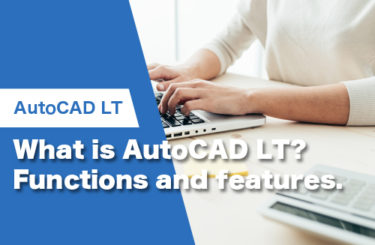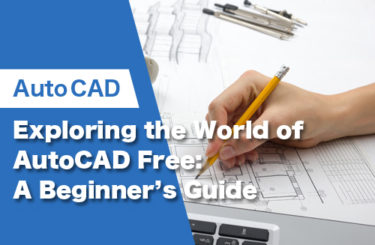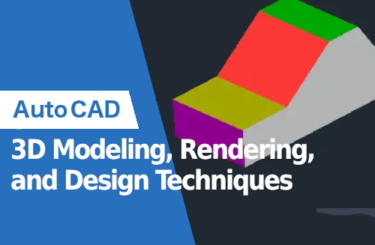AutoCAD, developed by Autodesk, has been a major force in the computer-aided design (CAD) industry since its debut in 1982. As a leader in the CAD software market, AutoCAD has set the standard for design and drafting, offering a wide range of features for professionals in a variety of industries. Its longevity and evolution reflect its adaptability and the constant demand for its advanced capabilities.
AutoCAD Overview
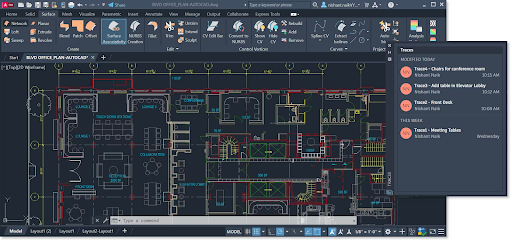
Since its inception, AutoCAD has undergone significant changes in line with technological advances over the decades. Initially released as a desktop application, it has expanded to include mobile and web-based versions, ensuring accessibility and convenience for its users. AutoCAD has played an integral role in many industries, from architecture and engineering to manufacturing and construction. Its ability to create accurate 2D and 3D models has made it an indispensable tool for professionals in these fields, facilitating the creation of detailed architectural plans, complex engineering designs and accurate manufacturing prototypes.
For basic information on how to use AutoCAD, please refer to this article.
Versatility and Impact
AutoCAD’s versatility is one of its most important attributes, influencing both its widespread adoption and its pricing strategy. AutoCAD’s comprehensive toolset enables professionals to perform a wide range of tasks, from simple drafting to advanced 3D modelling and customisation. This versatility extends its impact across different sectors. In architecture and construction, it is used to create detailed layouts and visualisations. In engineering, it helps design and analyse mechanical components. And in manufacturing, it helps to develop accurate prototypes and streamline the production process. This versatility justifies its price and positions AutoCAD as a valuable investment for professionals seeking a robust CAD solution.
Innovation
Autodesk’s commitment to innovation is evident in the continuous updates and feature enhancements to AutoCAD. Each new version of AutoCAD brings improved functionality, user interface enhancements, and integration capabilities with other software and technologies. These ongoing developments not only enhance the user experience and productivity, but also ensure that AutoCAD remains at the forefront of CAD technology. The integration of new features such as advanced rendering, cloud-based collaboration and AI-driven tools exemplifies AutoCAD’s adaptability to emerging industry trends.
AutoCAD Pricing, Discounts, and Subscription Plans
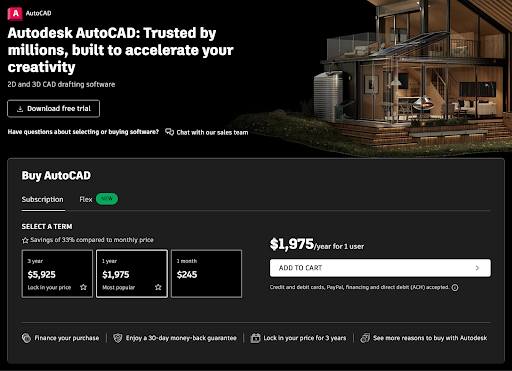
AutoCAD’s pricing structure is designed to meet the needs of different users, with options for both standard AutoCAD and AutoCAD LT. The standard AutoCAD subscription, renowned for its comprehensive 2D and 3D design capabilities, is priced at approximately $245 per month. For those requiring a longer commitment, annual subscriptions are available for around $1,975, with a substantial discount for a three-year plan, totalling around $5,925.
In contrast, AutoCAD LT, which focuses primarily on 2D drafting and documentation, offers a more cost-effective solution. Pricing starts at around $60 per month, with annual subscriptions available for around $490 and a three-year plan costing around $1,470. These prices reflect AutoCAD’s efforts to meet a range of professional needs, from complex 3D modelling to basic 2D drafting.
Auto CAD discounts and promotions
Autodesk frequently offers promotions and discounts to make AutoCAD more accessible. Bundle offers are particularly attractive to companies and individuals planning long-term use. Purchasing a bundle of three 3-year subscriptions can result in significant savings, typically offering a 15% discount off the MSRP. In addition, Autodesk provides significant support to the education sector. Students and educators can access AutoCAD for free with a one-year subscription that can be renewed as long as they remain eligible. This initiative demonstrates Autodesk’s commitment to supporting education and the development of future professionals.
Auto CAD’s Subscription Models and Flexibility
AutoCAD subscription models are designed for flexibility, offering monthly, annual and three-year plans. This flexibility allows users to choose a subscription that best suits their project timelines and budget constraints. In addition, AutoCAD subscriptions are not limited to use on a single machine. Subscribers can install the software on up to three computers or other devices, but only one device can be used by a named user at a time. This multi-device access ensures that professionals can work seamlessly from different workstations or locations, increasing productivity and convenience.
Auto CAD’s Additional Costs
When considering AutoCAD subscriptions, it’s important to be aware of potential additional costs. Depending on specific requirements, users may need to purchase additional tool sets or add-ons that can enhance AutoCAD’s functionality in specific areas such as electrical, mechanical or architectural design. These add-ons provide specialised tools but come at an additional cost. In addition, while regular updates are included in the subscription, major software upgrades may incur separate charges. These additional costs should be factored into the overall budget for AutoCAD software.
Comparing AutoCAD with Other CAD Software
AutoCAD offers a comprehensive range of features to meet a wide range of professional needs. Its advanced 3D modelling capabilities are unrivalled, with solid, surface and mesh modelling tools that make it easy to create detailed and realistic designs. This is particularly important for users who require high-precision models, such as in architecture and product design.
Industry-specific toolsets are another area where AutoCAD excels. It offers specialised toolsets for industries such as architecture, mechanical, electrical and others, increasing its utility across different sectors. This contrasts with software such as SketchUp, which is known for its user-friendly interface but may not offer the same depth of industry-specific tools. SolidWorks, on the other hand, is strongly focused on mechanical engineering and 3D design, but may not be as versatile in other areas, such as architectural design, where AutoCAD excels.
AutoCAD’s collaboration capabilities are robust, including features such as Xref compare and shared view collaboration, which are essential in today’s team-oriented project environments. This interoperability is a key differentiator from many CAD solutions such as Revit, which may be strong in BIM and architectural design, but may not offer the same level of collaboration flexibility outside of its ecosystem.
Alternatives to AutoCAD
There are several alternatives to AutoCAD, each with unique features and pricing models:
DWGSee CAD
With a one-time fee of $198.00, this software is designed for viewing, editing, and managing DWG files. It’s ideal for users who need basic functionalities for reviewing and annotating CAD drawings but not full design capabilities.
FreeCAD
This open-source program is free and known for its parametric 3D modeling tools, making it a good option for mechanical engineering applications. It’s extendable with plugins but may not offer the comprehensive feature set found in AutoCAD.
NanoCAD
Starting from $249 for annual subscriptions, NanoCAD supports DWG files and offers a familiar layout for AutoCAD users. It’s suitable for those seeking a cost-effective alternative with a focus on documentation work.
ProgeCAD
At $400 for the Professional version, ProgeCAD is a robust alternative, working natively with DWG files and offering 3D modeling and BIM support. It’s a viable option for users familiar with AutoCAD looking for a similar experience at a lower cost.
Pricing Perspective and ROI
When considering the return on investment (ROI) of choosing AutoCAD over other software, it’s important to evaluate not just the upfront costs but also the long-term value. AutoCAD’s extensive feature set, industry-specific tools, and advanced collaboration capabilities can lead to significant time savings and improved project outcomes. This can offset the initial higher cost, especially for businesses and professionals for whom precision, versatility, and efficiency are paramount.
In summary, while alternatives to AutoCAD may offer lower initial costs, the comprehensive nature of AutoCAD’s toolsets and its adaptability to a wide range of professional applications often justify its investment, especially for users who demand high-level functionality and flexibility in their CAD software.
The Value Proposition of AutoCAD
AutoCAD’s prominent position in the CAD software market is underscored by its comprehensive feature set, industry-specific tools, and a robust user community. As a product of Autodesk, a leader in design and drafting software, AutoCAD has continually evolved to meet the growing and diverse demands of the industry. Its extensive 3D modeling capabilities, coupled with a range of industry-specific toolsets, make it a versatile choice for professionals across various fields, including architecture, engineering, and manufacturing.
The strength of AutoCAD also lies in its global user community and support network, offering an abundance of resources, tutorials, and forums. This community fosters a collaborative environment where users can share knowledge, solutions, and best practices, further enhancing the overall value of the software.
Balancing AutoCAD Cost and Value
When considering AutoCAD pricing, it’s important to balance cost with value. While AutoCAD subscriptions may be higher than some alternatives, the efficiency, precision and advanced functionality it offers can result in significant time savings and improved project outcomes for professionals. This makes AutoCAD a valuable investment for companies and individuals seeking high quality design and drafting solutions. The potential return on investment in terms of improved productivity and professional results often justifies the initial cost for many users.
AutoCAD offers a free trial for beginners and students. Beginners can start by reading this article.
Choosing the Right Software
Choosing the right CAD software is a critical decision that depends on specific project requirements, budget constraints and desired features. Prospective users should consider the complexity of their projects, the level of precision required, and the specific industry tools they may need. While AutoCAD is an excellent choice for a wide range of applications, alternatives may be more suitable for users with specific needs or budget constraints.
For the most up-to-date and detailed information on AutoCAD pricing and features, it is best to visit the official Autodesk website and credible software review platforms. In addition, exploring user forums and professional communities can provide valuable real-world insights into how AutoCAD is used in different industries and how it compares to other CAD solutions.
This online training course is a great way to learn how to use AutoCAD and master practical skills in two days.
Summary
AutoCAD remains a top choice in the CAD software market, offering a blend of advanced features, industry-specific tools, and strong community support. Its value proposition lies in delivering efficient and high-quality design solutions, making it a worthwhile investment for a range of professional applications.