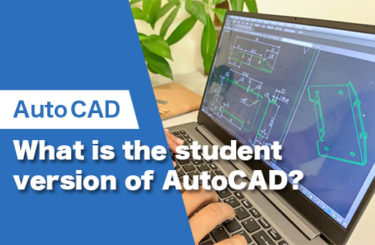Whether you are new to 3D scanning and photogrammetry or are simply looking for a better scanning app that can help you more quickly create digital replicas of real-world objects, then you have come to the right place.
We’ve put together this list of 15 popular 3D scanner apps for iPhone and Android. Because each one has different features, functionalities, and pricing, we decided to lay them all out, and let you decide which ones could be right for your application.
Can you do 3D scanning with a smartphone?

3D scanning with your phone is the process of creating a model by moving the phone’s camera or LiDAR scanner around an object. The result is a digital 3D model without having to take hundreds of pictures and uploading them into photogrammetry software.
While it’s an emerging technology that needs improvements for better results and ease in execution, there are many apps that can use your phone to scan and create an almost exact replica of a physical object for use in a variety of applications.
As phone technology continues to improve, 3D scanner apps are beginning to integrate LiDAR capabilities, which Android phones do not currently support. That being said, even the standard photogrammetry-based apps are getting better, which means you should be able to create an acceptable 3D scan, whichever generation of Android or iPhone you have.
iOS- & Android-compatible 3D Scanner Apps
While some 3D scanner apps are exclusive to iOS or Android, the following 6 are available on both app stores.
1.KIRI Engine
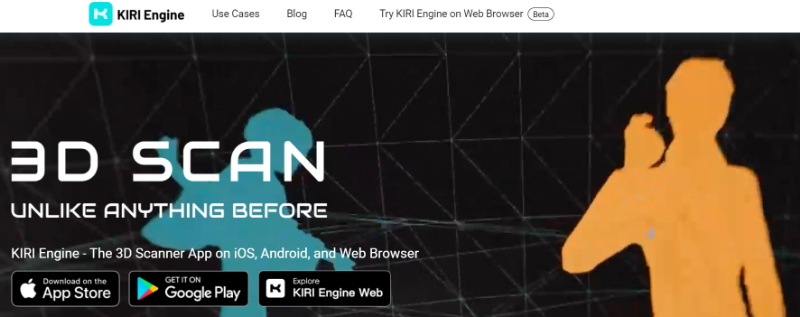
- Score: 3.8/5.0 (595 reviews on Google Play); 3.5/5.0 (35 reviews on Apple App Store)
- Price: Free (with in-app purchases)
- Official Website: kiriengine.app
KIRI Engine makes it possible for any Android or iPhone to start scanning your favorite objects to create an exact or modified 3D replica. It also has a premium version where you can unlock more features if you want, but its free version provides sufficient features for any home creator.
Download KIRI Engine
You can get KIRI Engine for both Android and iOS through its respective app stores by visiting the provided links.
2.Polycam
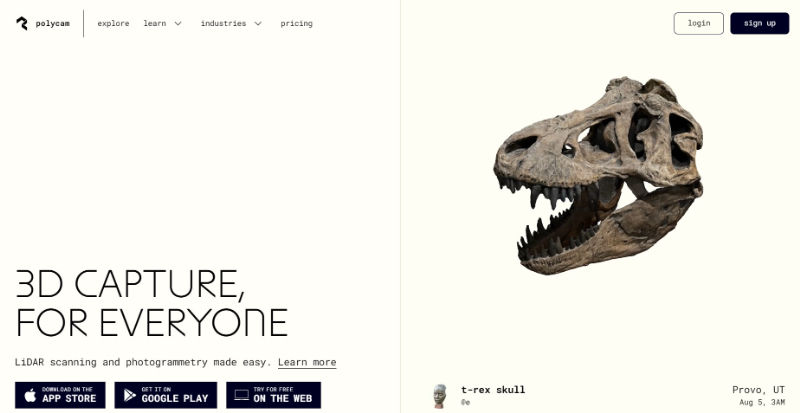
- Score: 4.3/5.0 (2.59k reviews on Google Play); 4.8/5.0 (14.4k reviews on Apple App Store)
- Price: Free (with in-app purchases)
- Official Website: poly.cam
Polycam is capable of creating 3D scans either through photogrammetry or LiDAR. In addition to high-quality renderings, where it truly shines is the variety of file formats it can export to, including OBJ, DAE, FBX, STL, DXF, PLY, LAS, XYZ, PTS, and GLTF. This app boasts a high rating in both Google Play and the Apple App Store, and for good reason.
Download Polycam
You can get Polycam for both Android and iOS through its respective app stores by visiting the provided links.
3.3D Probox
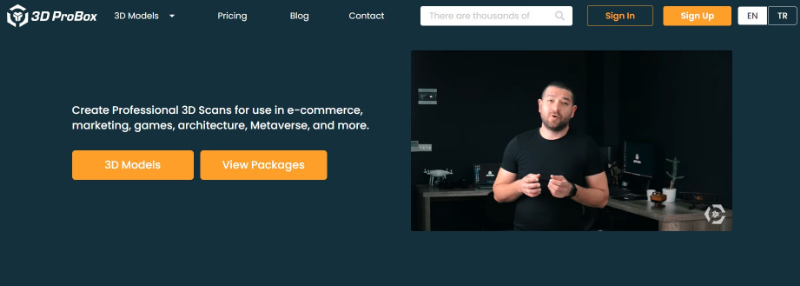
- Score: Not available
- Price: Free
- Official Website: 3dprobox.com
3D Probox is not limited to phones with a built-in LiDAR scanner, so you don’t have to worry about which model you have nor its camera quality. The app lets you export the scanned 3D model in GLB, GLTF, and OBJ file formats, which can be used for eCommerce, games, architecture, and more.
Download 3D Probox
You can get 3D Probox for both Android and iOS through its respective app stores by visiting the provided links.
4.Spectre3D
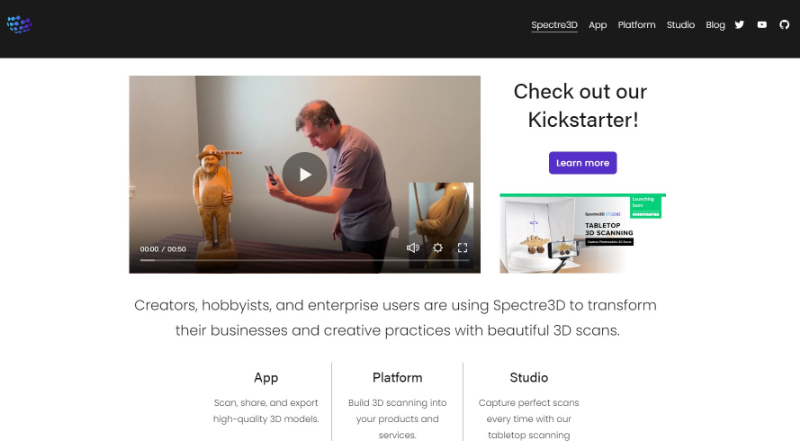
- Score: 4.6/5.0 (34 reviews on Apple App Store)
- Price: Free (with in-app purchases)
- Official Website: spectre3d.io
Spectre3D is a 3D scanner app that utilizes photogrammetry technology to create models that are easy to scan, share, and export. While the free version is solid, you will need to upgrade to the paid pro version to be able to have unlimited access to its features.
Download Spectre3D
You can get Spectre3D for both Android and iOS through its respective app stores by visiting the provided links.
5.MagiScan
Score: Not available
Price: Free (with in-app purchases)
Official Website: Not available
MagiScan creates a 3D model from any object you scan, either with photogrammetry (Android) or LiDAR scanner technology (iPhone). The free version lets you export your models as a GLB/GLTF file. While the paid subscription expands the file formats to include STL, DAE, OBJ, IGES, STP, FBX, and PLY, among others. Additional paid features include removing the cap on daily scans and receiving access to cloud backup.
Download MagiScan
You can get MagiScan for both Android and iOS through its respective app stores by visiting the provided links.
6.Qlone 3D Scanner
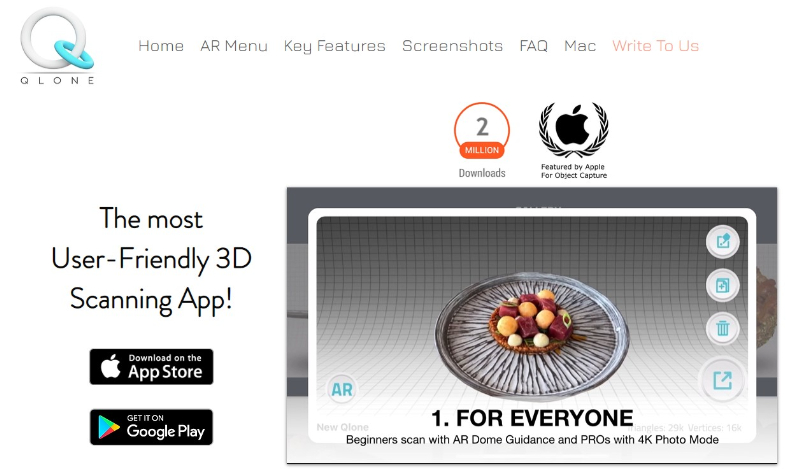
- Score: 2.1/5 (94 reviews on Google Play)
- Price: $19.99 Google Play; Free (with in-app purchases) Apple App Store
- Official Website: qlone.pro
Qlone 3D Scanner provides excellent photogrammetry-based scanning results and the ability to edit the 3D model without having to export it to CAD software. File formats are comprehensive with OBJ, STL, FBX, GLB, USDZ, PLY, and X3D currently available.
This app also gives you the ability to easily share your models with others via social media, which is, of course, not only convenient but fun.
Download Qlone 3D Scanner
You can get Qlone 3D Scanner for both Android and iOS through its respective app stores by visiting the provided links.
3D Scanner Apps for Android
Not all 3D scanner apps are currently available for Apple phones. There are two apps worth mentioning that can only be found on Google Play.
1.Unlimited 3D Scanner
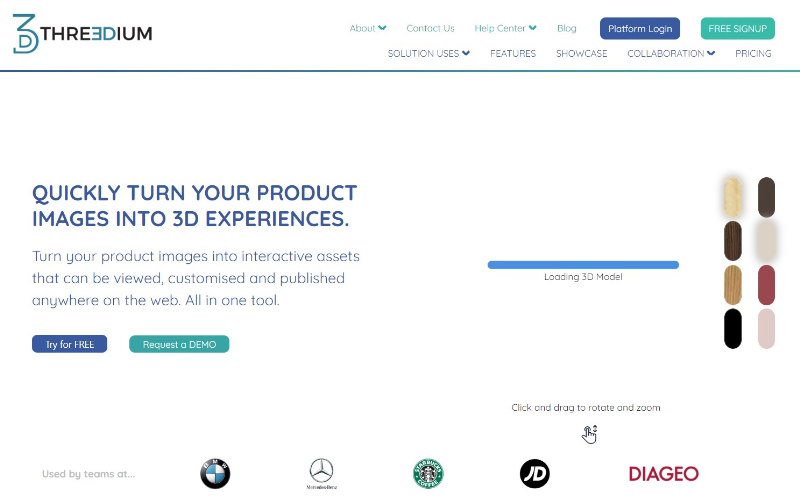
- Score: 1.2/5 (134 reviews)
- Price: Free
- Official Website: threedium.co.uk
Unlimited 3D Scanner uses AI to turn short video or pictures you take of your desired object into a 3D model.
Like other apps on this list, Unlimited 3D Scanner lets you easily share your 3D models with friends and family via messaging apps and social media, and you can export the models into GLB, FBX, and OBJ file formats that can then be used in CAD, VR, and game development software. While it’s free to sign up, the monthly subscription is currently $79.
Download Unlimited 3D Scanner
You can get Unlimited 3D Scanner for Android through Google Play by visiting the provided link.
2.SCANN3D
Score: 1.7/5 (6.09k reviews)
Price: Free
Official Website: Not available
SCANN3D is another Android-exclusive 3D scanner app that provides users with the ability to scan objects and transform them into digital form.
This app not only lets you export 3D models in OBJ and PLY file formats but also as STL files, making your scans ready for 3D printing without using any other equipment such as a laptop or a desktop to convert the file format.
The premium version of this app provides a more in-depth experience and better results than the free version, however, the free version should be adequate for most home users.
The major downside of SCANN3D, is that it hasn’t been updated since 2017, so it may not be able to compete with newer apps in terms of technology and developer support.
Download SCANN3D
You can get SCANN3D for Android through Google Play by visiting the provided link.
3D Scanner Apps for iOS
The Apple App Store has many more options than Android when it comes to 3D scanner apps. Below are our 7 iOS-exclusive picks we think are worth trying.
1.Canvas
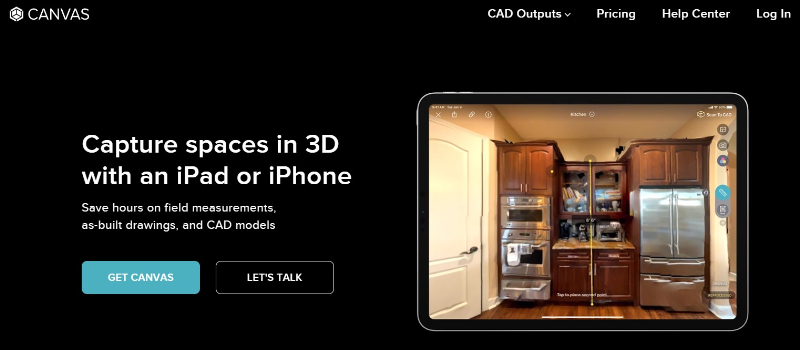
- Score: 4.7/5 (117 reviews)
- Price: Free
- Official Website: canvas.io
Canvas is a LiDAR-based scanner app, which requires a Pro-model iPhone that is 12th generation or later. The app lets you scan anything from buildings to objects and create 3D models, so that you can export them in the industry-standard file format of your choice for applications from construction, to 3D modeling, 3D printing, and more.
Furthermore, with Canvas, you can dramatically increase your efficiency by being able to measure a room and create a 3D CAD rendering without ever having to take out your tape measure.
Download Canvas
You can get Canvas for iOS through the Apple App Store by visiting the provided link.
2.Metascan
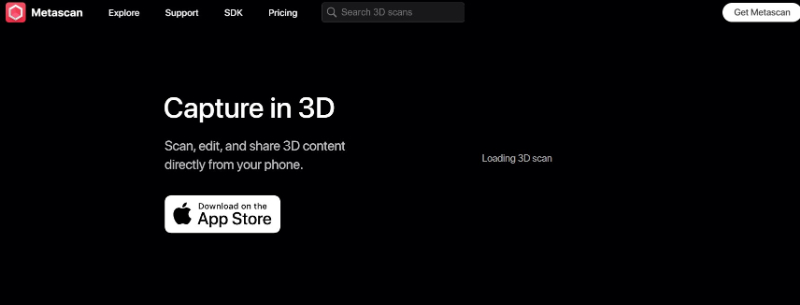
- Score: 4.6/5 (377 reviews)
- Price: Free (with in-app purchases)
- Official Website: metascan.ai
Metascan is a dual LiDAR/photogrammetry scanner app with many useful features in its free version, and even more in its premium version. This app lets you create 3D models by either taking a series of photos from every angle and then binding them into a single model, or using your iPhone’s LiDAR scanner to quickly capture the required data.
In addition to its many professional uses, with Metascan, you can make models of what you love or things that you want to remember in ways that a photo simply can’t provide.
Download Metascan
You can get Metascan for iOS through the Apple App Store by visiting the provided link.
3.Scaniverse
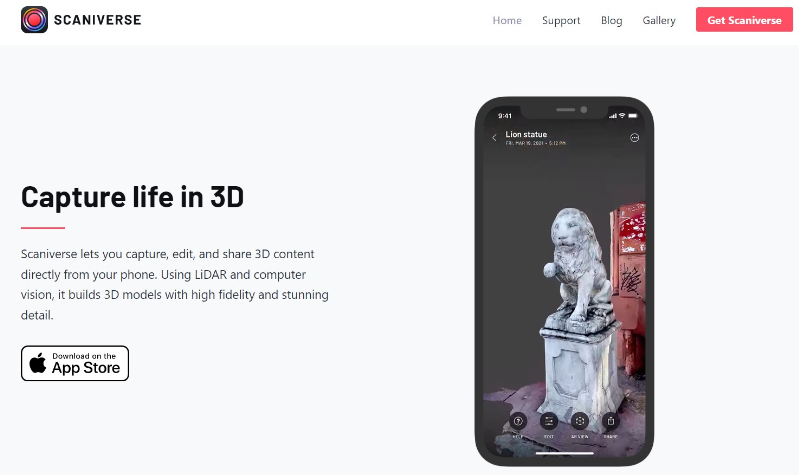
- Score: 4.8/5 (3K reviews)
- Price: Free
- Official Website: scaniverse.com
Scaniverse is a 3D scanner app that has received much praise from its iPhone users. It offers functionality for older phone models, but can also use LiDAR when available. Additionally, it supports a variety of file formats including FBX, OBJ, GLB, USDZ, and STL. It can also export point clouds to PLY and LAS.
Download Scaniverse
You can get Scaniverse for iOS through the Apple App Store by visiting the provided link.
4.Sitescape
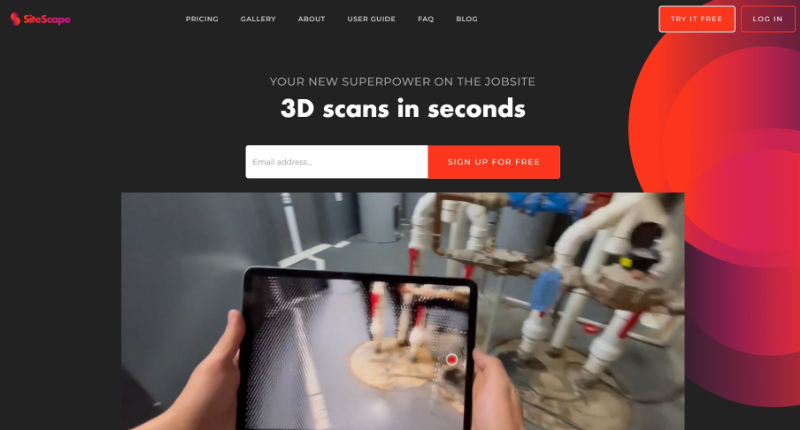
- Score: 4.6/5 (277 reviews)
- Price: Free (with in-app purchases)
- Official Website: sitescape.ai
Sitescape is another great app if you are a CAD engineer looking for an efficient, portable 3D scanner that you can access anytime and anywhere you want.
It lets you export models as RCP, E57, or PLY files, which are uploaded to Sitescape’s cloud server, where you can then access them from your CAD workstation.
Download Sitescape
You can get Sitescape for iOS through the Apple App Store by visiting the provided link.
5.Heges
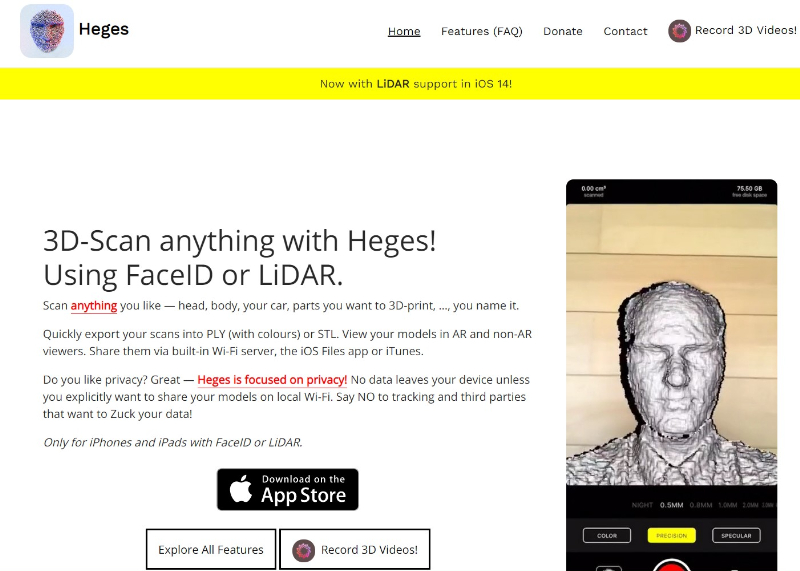
- Score: 2.8/5 (230 reviews)
- Price: Free (with in-app purchases)
- Official Website: hege.sh
Heges utilizes iPhone’s FaceID and LiDAR scanner features to create a unique app that lets you scan just about anything and turn it into a PLY, OBJ, GLB, or STL file. You can also check out your models in AR. As long as your phone has facial identity recognition, you should be able to use this app.
Download Heges
You can get Heges for iOS through the Apple App Store by visiting the provided link.
6.Scandy Pro
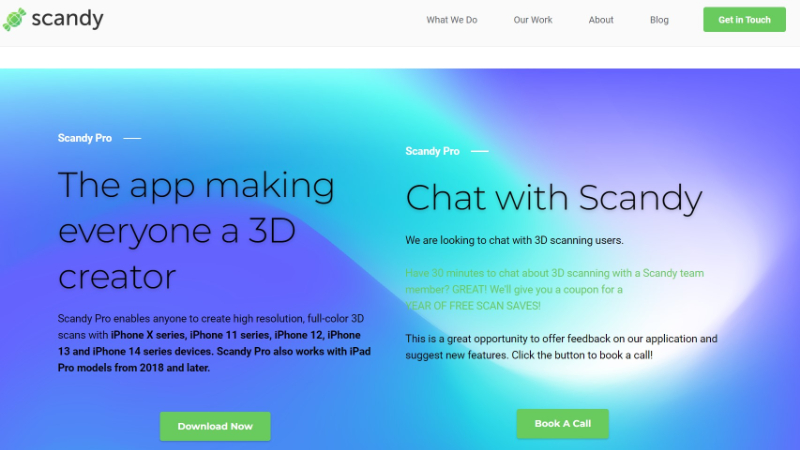
- Score: 4.3/5 (2.2k reviews)
- Price: Free (with in-app purchases)
- Official Website: scandy.co
If you have an iPhone X series or later, or a 2018+ iPad, Scandy Pro is among the best iOS apps for real-time 3D scanning. This is because the app utilizes Apple’s TrueDepth front-facing sensor.
You can edit scans within the app and export them in PLY, OBJ, STL, USDZ, and GLB file formats, though you will need to pay a subscription fee to have unlimited downloads.
Download Scandy Pro
You can get Scandy Pro for iOS through the Apple App Store by visiting the provided link.
7.3D Scanner App
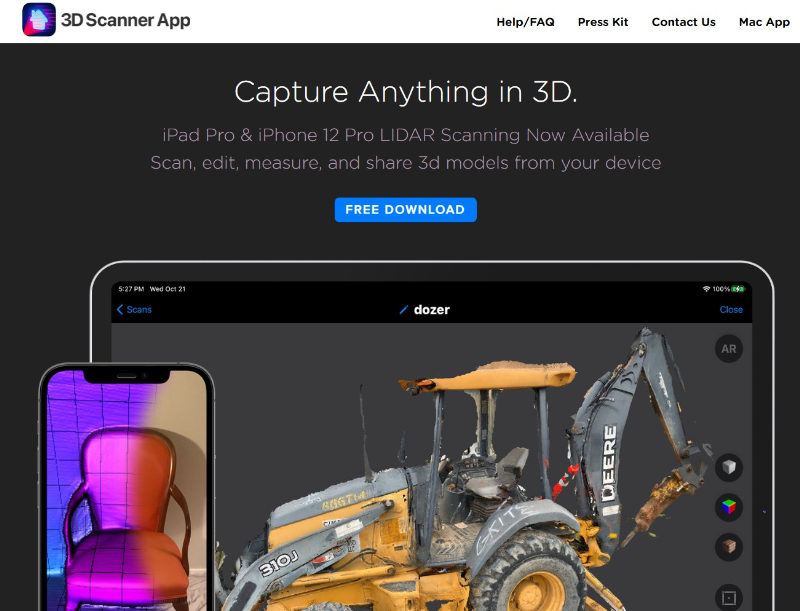
- Score: 4.5/5 (11 reviews)
- Price: Free
- Official Website: 3dscannerapp.com
3D Scanner App doesn’t require LiDAR capabilities, instead utilizing photogrammetry to create 3D models. While there has yet to be much user feedback for this app, the developer claims that it supports CAD, 3D design, and architectural needs, in addition to other industries that rely on 3D models. Current file formats include PLY, OBJ, STL, USDZ, and GLB.
Download 3D Scanner App
You can get 3D Scanner App for iOS through the Apple App Store by visiting the provided link.
3D Scanning with the Samsung Galaxy Note 10 Series Phone
Samsung Galaxy Note 10 Series has an option for 3D scanning using its built-in camera. However, you have to download “3D Scanner” from the Galaxy Store.
Tips on 3D Scanning with Your Phone
Whichever 3D scanner app you use, the following tips should help improve your scans.
- If you are using a photogrammetry-based app, always take many pictures, because this will provide the app with a larger set of data to create the 3D model from.
- Avoid scanning objects on shiny surfaces or in shadows because the cameras have a lot of light entering them, which makes it difficult to distinguish between the object and the background.
- Scan the object slowly to ensure that the software is able to accurately collect the data.
If you also want to try using a 3D printer, please see this article.
Which 3D Scanner App Is the Best?
I personally recommend Polycam, which has a good reputation. It is compatible with both iPhone and Android.
If you plan to use a 3D scanner app for work, whether for eCommerce, CAD engineering, or architecture, you are likely better off with a LiDAR-capable iPhone and app. Fortunately, many of the apps listed above have official websites that provide more in-depth information on what they can do, which can help you with choosing the right app for your needs.
Many of the free apps, whether LiDAR- or photogrammetry-based, will require some form of payment, either to download the 3D models in your preferred file format or unlock the number of scans you can perform in a given set of time. For this reason, it’s important to do a cost analysis on how much the 3D scans are worth for your business and compare that with the in-app purchase prices.
If you’re trying out 3D scanner apps for your own hobby or personal enjoyment, then we suggest playing around with several of them to see which fits your needs best.
3D scanner app conclusion
There are many 3D scanner apps, so choose one based on the functionality and purpose. Although the accuracy of the app is not that high, it is good for quickly measuring the size of objects and using it as a starting point for blueprints.
Please take this opportunity to try out some 3D scanner apps.