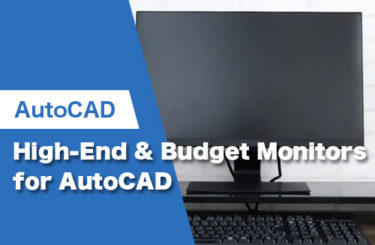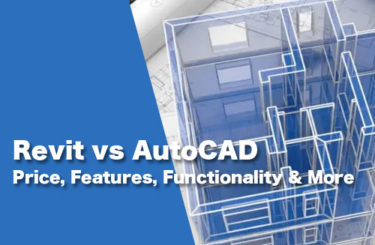Revit requires a computer setup that is powerful enough to comprehend the operations of graphic design, simulation, and rendering. To help you find a workstation that’s right for your needs, we have put together a list of this year’s best computers for Revit. So, don’t get left behind in a world of continuously evolving tech and software. Our guide is here to help you better narrow down your search!
Revit Requirements
Because Revit is capable of handling heavy-duty operations, the software requires some heavy-duty hardware, especially if you want your production experience to be smooth and hassle-free. So, what are Revit’s requirements?
Operating System |
Apple macOS
Microsoft Windows
|
CPU |
|
Memory |
|
GPU |
|
Storage |
|
Display |
|
What to Compare When Buying a Computer for Revit
Choosing a computer that can run Revit depends on several factors:
- How big are your intended building models?
- How big are the files you routinely use?
- What are the key components of your daily tasks (drawing, rendering, virtual reality)?
- Do you work more in remote or in-office mode?
- When the work requirements increase, do you intend on replacing your system or upgrading the components?
- What is your budget?
How you answer the questions above could help save a lot of money, which otherwise would be wasted on a computer having far greater capabilities than required.
However, when coming up with our list, we focused on the following six criteria.
Processor
The type and generation of the CPU are crucial, since these factors largely determine how your computer can utilize heavy programs. Generally, it is recommended to go for computers with newer CPUs such as Intel Core i-series or AMD Ryzen if it is desired to have a computer that runs fast.
Graphics
Revit can conveniently utilize any graphics card. Consequently, there is no point in blowing up your budget on a high-end GPU.
RAM
Consideration should be given to RAM because it governs the ease with which Revit will run and the number of programs that can be open at the same time. The recommended minimum RAM is 16GB.
Storage
A computer’s storage is crucial to its speed. This fact makes it necessary to buy a computer with large storage space because it is needed to download and install Revit. A solid-state drive with at least 512GB is recommended for optimal results.
Display
Since the computer’s display governs the quality of what you see on the screen, a computer with a minimum of 1080p resolution is recommended (1920 x 1080).
Ports
It helps to have USB-type ports capable of supplying power and transferring data at the same time. It is also recommended to get a computer with an HDMI port and a minimum of one USB-C port for ease of connection to various peripherals such as monitors, printers, and scanners.
10 Best Computers for Revit in 2022
MacBook Pro 16” Model (2021)

Website: Apple.com
The 2021 MacBook Pro is the most powerful computer for Revit. It features a potent CPU and high-resolution display. With a massive 1TB SSD storage capacity, you have a lot of space to save all your Revit files.
For all its strengths, this computer has a few downsides — its battery runs down relatively quickly, and it’s one of the most expensive computers on this list.
| CPU | M1 Pro with 10-core CPU M1 Max with 10-core CPU |
| Graphics | 16-core GPU
32-core GPU |
| RAM | 16 GB
32 GB |
| Storage | 512GB SSD
1TB SSD |
| Display | 16.2” Liquid Retina XDR |
| Ports | Thunderbolt 4 (USB-C) ports (x3)
DisplayPort Thunderbolt (x1) USB 4 (x1) HDMI port (x1) SDXC card slot (x1) |
ASUS ROG Strix SCAR 15 G533 (2021)

Website: ROG.ASUS.com
You can run Revit smoothly on the ROG Strix SCAR 15 G533, thanks to its strong CPU and GPU. It also has a lot of ports for connecting external devices.
But before spending your money on this laptop, you should note that it is very heavy and comes with bloatware that reduces its storage capacity. Also, its power consumption is high.
| CPU | AMD Ryzen 7 5800H Mobile Processor
AMD Ryzen 9 5900HX Mobile Processor |
| Graphics | NVIDIA GeForce RTX 3070 Laptop GPU
NVIDIA GeForce RTX 3080 Laptop GPU |
| RAM | 16GB DDR4
32GB DDR4 |
| Storage | 1TB PCle SSD |
| Display | 15.6-inch 165Hz IPS 3ms WQHD
15.6-inch 300Hz IPS 3ms FHD |
| Ports | USB 3.2 Gen 1 Type A (x3)
USB 3.2 Gen 1 Type C (x1) HDMI (x1) 3.5 mm combo audio jack (x1) |
MSI Stealth GS66 12UGS-297
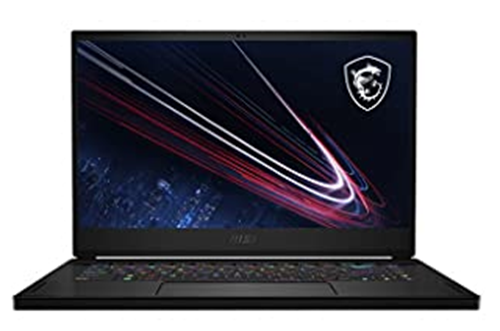
Website: MSI.com
With its 32GB of RAM, the MSI Stealth GS66 12UGS-297 can run Revit and other programs simultaneously without lags. It has an excellent graphics card and ample storage space for a wonderful user experience. It’s also pretty expensive, matching the low-end pricing of the 2021 Apple MacBook Pro.
| CPU | Intel Core i9-12900H |
| Graphics | NVIDIA GeForce RTX 3070 Ti Laptop GPU |
| RAM | 32GB DDR5 4800MHz |
| Storage | 1TB NVMe SSD |
| Display | 15.6″ QHD, Anti-Glare Wide View Angle (2560×1440) |
| Ports | Thunderbolt 4 (USB-C) (x1)
USB 3.2 Gen 1 Type A (x2) USB 3.2 Gen 2 Type C (x2) HDMI (x1) 3.5 mm combo audio jack (x1) |
Dell XPS 17 Laptop
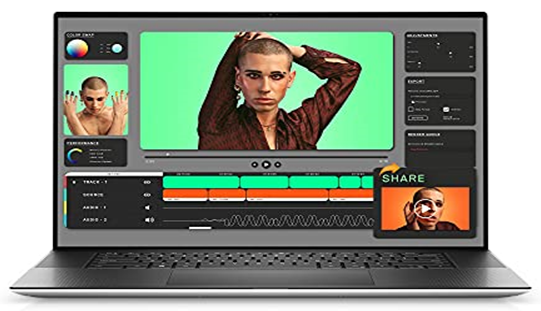
Website: Dell.com
Boasting a powerful GPU, the Dell XPS 17 Laptop’s amazing graphics will bring out the beauty of your Revit designs. Because of the computer’s SSD storage, it boots and runs programs quickly and smoothly. Its touchscreen display is the best on our list.
However, this computer can get too hot, so if you consider that a weakness, then you shouldn’t go for this 5.34-pound laptop.
| CPU | 12th Gen Intel Core i7-12700H |
| Graphics | NVIDIA GeForce RTX 3050 4GB GDDR6 |
| RAM | 16GB DDR4 |
| Storage | 512GB NVMe SSD |
| Display | 17.0″ UHD+ (3840 x 2400) InfinityEdge Touch Anti-Reflecitve 500-Nit |
| Ports | Thunderbolt 4 (USB-C) (x4)
eDP port with max +3 USB-C (x1) 3.5 mm combo audio jack (x1) |
Eluktronics MECH-15 G3

Website: Eluktronics.com
The Eluktronics MECH-15 G3’s processor is one of the latest installments from AMD, so you can rest assured it can handle Revit’s rendering and design comfortably. It has a long-lasting battery with a wide range of ports on the side.
That said, many people are skeptical about purchasing this laptop because the brand is new to the PC scene and, as such, has not built up the same level of trust as legacy brands.
| CPU | AMD Ryzen 9 5900HX |
| Graphics | NVIDIA GeForce RTX 3080 16GB GDDR6 |
| RAM | 64GB DDR4 |
| Storage | 2TB NVMe SSD |
| Display | 15.6″ Narrow Bezel QHD IPS-Type 165Hz Anti-Glare Display (2560 x 1440) |
| Ports | USB-C Port with DP Connectivity (x1)
HDMI (x1) USB 3.1 (Gen 2) (x1) USB 3.1 (Gen 1) (x2) SD Card Reader (x1) RJ-45 (x1) 3.5 mm combo audio jack (x1) Kensington Lock slot (x1) |
Acer Swift X AMD SFX14-42G-R607

Website: Acer.com
With only 512GB of internal memory, the Acer Swift X AMD SFX14-42G-R607 ties with the Dell in having the lowest storage capacity on our list of the best computers for Revit. But this shouldn’t be a problem if you have an external hard drive.
The computer has a strong battery life, powerful GPU, and a nice display to run Revit and other intensive programs smoothly.
| CPU | AMD Ryzen 7 5825U processor |
| Graphics | NVIDIA GeForce RTX 3050Ti Laptop GPU (4GB GDDR6 VRAM) |
| RAM | 16GB LPDDR4X memory |
| Storage | 512GB NVMe SSD |
| Display | 14-inch Full HD (1920 x 1080) IPS Widescreen |
| Ports | USB 3.1 (Gen 2) (x1)
USB 3.1 (Gen 1) (x2) HDMI (x1) |
MSI Stealth 15M

Website: MSI.com
If you’re particular about aesthetics, you should consider this computer. The MSI Stealth 15M has a great design and an RGB backlight keyboard, giving it a very attractive look. Also, it has a potent CPU for fast performance.
Don’t get too carried away, though. This MSI computer can get really noisy and hot, affecting the user experience while working on Revit and other intensive programs.
| CPU | Intel Core i7-11375H |
| Graphics | NVIDIA GeForce RTX 3060 Laptop GPU |
| RAM | 32GB DDR4 |
| Storage | 1TB NVMe SSD |
| Display | 15.6″ FHD, IPS-Level 144Hz 45% NTSC Thin Bezel (1920×1080) |
| Ports | Thunderbolt 4 (USB-C) (x1)
USB 3.1 (Gen2) (x1) USB 3.2 (Gen1) (x2) HDMI (x1) 3.5 mm combo audio jack (x1) |
Razer Blade 14

Website: Razer.com
Like the Eluktronics computer, the Razer Blade 14 comes with the latest AMD processor. Its 4.9 GHz CPU speed ensures swift operations while working on Revit.
It’s also worth noting that this laptop’s display is only 14 inches, and its keyboard doesn’t have a num pad.
| CPU | AMD Ryzen 9 6900HX |
| Graphics | NVIDIA GeForce RTX 3070Ti Laptop GPU |
| RAM | 16GB DDR5 |
| Storage | 1TB NVMe SSD |
| Display | 14-inch QHD 165Hz, 2560 x 1440 |
| Ports | USB-A 3.2 (Gen 2) (x2)
USB-C 3.2 (Gen 2) (x2) HDMI (x1) 3.5 mm combo audio jack (x1) |
HP OMEN 15

Website: HP.com
If you’re looking for a portable laptop that still manages to feature an excellent display with a powerful CPU, look no further than the HP Omen 15. This computer also has amazing sound quality. But you should bear in mind that it can get very hot after working on Revit for a long time.
| CPU | AMD Ryzen 5 5600H |
| Graphics | NVIDIA GeForce RTX 3060 Laptop GPU |
| RAM | 16GB DDR4 |
| Storage | 512GB PCle NVMe SSD |
| Display | 15.6″ diagonal, FHD (1920 x 1080) |
| Ports | SuperSpeed USB-C (x1)
SuperSpeed USB-A (x2) Mini DisplayPort (x1) HDMI (x1) RJ-45 (x1) 3.5 mm combo audio jack (x1) |
ASUS ROG Strix G15

The ASUS ROG Strix G15 comes with a powerful CPU and massive RAM storage, making it a great computer for Revit. You can run several projects simultaneously without experiencing any lags. Finally, it comes with the latest AMD processor.
| CPU | AMD Ryzen 9 6900HX Mobile Processor |
| Graphics | NVIDIA® GeForce RTX 3080 Laptop GPU
NVIDIA® GeForce RTX 3050 Laptop GPU |
| RAM | 16GB DDR5 |
| Storage | 1TB PCle NVMe SSD |
| Display | 15.6-inch, WQHD (2560 x 1440) |
| Ports | USB-C 3.2 (Gen 2) (x2)
USB-A 3.2 (Gen 1) (x2) RJ45 (x1) HDMI (x1) 3.5mm Combo Audio Jack (x1) |