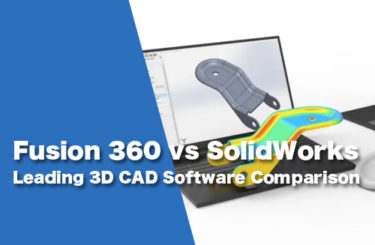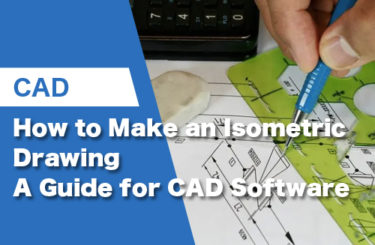Whether you have just started using Fusion 360 or are a seasoned professional, at some point you’re going to need to buy a laptop that’s capable of handling the latest software releases.
To help you simplify your research, we’ve put together a list of this year’s best laptops for Fusion 360. So, don’t get left behind in a world of continuously evolving tech and software. Our guide is here to help you better narrow down your search!
What is Fusion 360?
Fusion 360 is a computer-aided design (CAD) software that lets you bring your ideas to life without spending much money on fabrication, prototyping, and other processes, since it allows you to draw concepts digitally and visualize them according to any situation you might encounter.

Fusion 360 Requirements
Because Fusion 360 is capable of handling heavy-duty operations, the software requires some heavy-duty hardware, especially if you want your design experience to be smooth and hassle-free. So, what are the requirements?
Fusion 360 Requirements
Because Fusion 360 is capable of handling heavy-duty operations, the software requires some heavy-duty hardware, especially if you want your design experience to be smooth and hassle-free. So, what are the requirements?
| Operating System |
Apple macOS● macOS 12 Monterey ● macOS 11 Big Sur ● macOS 10.15.7, or newer, Catalina Microsoft Windows● Windows 11 ● Windows 10 (64-bit) ● Windows 8.1 (64-bit) (until January 2023) |
| CPU | ● 64-bit x86-based processor (Intel Core I series or AMD Ryzen series)
● 4 cores ● 1.7 GHz or greater For complex modeling and processing● 3 GHz or greater ● 6 cores or more |
| Memory | ● 4 GB RAM
● 6 GB RAM or more is recommended for integrated graphics card For complex modeling and processing● 8 GB RAM or more is recommended |
| GPU | ● A dedicated GPU having 1 GB VRAM or more
● 6 GB RAM or more is recommended for integrated graphics card For complex modeling and processing● Dedicated GPU having 4 GB VRAM or more |
| Storage | ● 3 GB disk space |
| Display | ● 1920 x 1080 (recommended)
● 1366 x 768 (required) |
Which Laptops Are the Best for Fusion 360?
While there are many laptops on the market that satisfy Fusion 360’s requirements, some are considered to be better-suited for running the software. The following are our top six picks, covering both Mac and PC.

Website: Apple.com
It can be argued that the MacBook Pro is the king of laptops and the preferred choice among creators, engineers, and developers. It easily surpasses the requirements necessary to run Fusion 360, providing a smooth experience and no lagging, whatever job you are working on.
| CPU | ● M1 MAX processor
● 10 cores ● 3.22 GHz (maximum turbo frequency) |
| Memory | ● 32 GB of unified memory |
| Storage | ● 1 TB SSD |
| GPU | ● 32-core GPU works with the M1 MAX and shares the same RAM with the processor.
● This GPU does not have its own dedicated VRAM. |
Acer ConceptD 7 Ezel

Website: Acer.com
Acer’s ConceptD is a laptop series that focuses on high-quality, heavy-duty content creation without any errors or lag. Specifically, the ConceptD 7 Ezel is a laptop built for creators that work on high-resolution image editing, video editing, 3D modeling, or rendering. Even with everything that you might throw at this laptop, it has the power to process without flinching.
| CPU | ● 11th Gen Intel Core i7 or Intel Xeon W
● 8 cores ● 4.6 GHz (maximum turbo frequency) |
| Memory | ● 32 GB of RAM |
| Storage | ● 2 TB SSD |
| GPU | ● NVIDIA GeFORCE RTX 3080
● 12 GB / 10 GB VRAM |
MSI CreatorPro X17

Website: MSI.com
The MSI CreatorPro X17 is one of the best creator laptops on the market that can be used to develop and create complex and vivid content for engineers who want a high computing capacity with aesthetics added to the laptop’s look and feel.
This MSI CreatorPro X17’s specs also easily meet the requirements for running Fusion 360.
| CPU | ● 12th Gen Intel Core i9
● 16 cores ● 3.6 GHz (maximum turbo frequency) |
| Memory | ● 4 DDR5 slots
● 128 GB |
| Storage | ● 3 M.2 4th Gen (1 TB each)
● 1 M.2 5th Gen SSD compatible slot (up to 8 TB) |
| GPU | ● NVIDIA RTX A5500
● 16 GB DDR6 RAM |
HP ZBook Fury G9

Website: HP.com
The HP ZBook Fury G9 lets you design and create complex models and simulate them without lag with its powerful Intel CPU that combines high performance with exceptional efficiency.
| CPU | ● 12th Gen Intel Core i9
● 16 Cores ● 5 GHz (maximum turbo frequency) |
| Memory | ● Up to 64 GB |
| Storage | ● 1 TB SSD |
| GPU | ● Integrated Intel UHD graphics card + NVIDIA RTX A5000
● 16 GB DDR6 RAM |
Dell Precision 5770 Workstation

Website: Dell.com
In the lineup of top portable devices for 3D content creation and engineering, the Dell Precision 5770 is also a very good option, with comparable specs to the other laptops on this list at almost half the price.
| CPU | ● 12th Gen Intel Core i7-12800H
● 14 cores ● 4.8 GHz (maximum turbo frequency) |
| Memory | ● 32 GB |
| Storage | ● 512 GB M.2 SSD |
| GPU | ● NVIDIA RTX A3000
● 12 GB DDR6 RAM |
Lenovo ThinkPad X1 Carbon Gen 10
Website: Lenovo.com
When we talk about the best laptops for a software like Fusion 360, Lenovo’s ThinkPad series is the most affordable option that comes to mind. The ThinkPad X1 Carbon Gen 10 is one of Lenovo’s latest and best models, capable of performing complex and heavy-duty tasks. It’s a go-to laptop for 3D modeling, and one of the best budget choices for Fusion 360.
| CPU | ● 12th Gen Intel Core i7-1280P vPro
● 10 cores ● 5 GHz (maximum turbo frequency) |
| Memory | ● 32 GB |
| Storage | ● 1 TB M.2 SSD |
| GPU | ● Intel IRIS X Graphics Card
● 4 GB VRAM |
The GPU is not quite as powerful as others on this list, but it still satisfies the recommended hardware requirements for Fusion 360.
Can Gaming Laptops Be Used for Fusion 360?
If you already own a gaming laptop or are planning to buy one, you may be wondering if it’s powerful enough to also run Fusion 360. As long as your laptop meets the software’s specs, you shouldn’t have any issues. However, with that being said, we suggest that you check out the list of GPUs below, which have been verified to work with Fusion 360.
Fusion 360-Compatible GPUs
When it comes to CAD software, not all GPUs are equal. Autodesk, the company behind Fusion 360, offers a list of tested GPUs that have been shown to support all of Fusion 360’s features. If your laptop’s GPU isn’t included on this list, that doesn’t mean that it won’t work with the software, it’s just that it has not been verified to work by Autodesk.
AMD Radeon Pro GPUs
| 5300M | W6600 | WX 7100 |
| 5500M | W6800 | WX 8200 |
| 560 | WX 2100 | WX 9100 |
| VII | WX 3100 | Ryzen 4000 Series |
| W5500 | WX 3200 | Ryzen 5000 Series |
| W5700 | WX 4100 | |
| W6400 | WX 5100 |
Apple GPUs
| Apple M1 8-core |
Intel GPUs
| HD Graphics 630 | Iris Plus Graphics | Iris Plus Graphics 640 |
NVIDIA Quadro GPUs
| GP100 | M6000 | P5200 |
| GV100 | P1000 | P600 |
| K620 | P2000 | P6000 |
| M1000M | P2200 | P620 |
| M1200 | P3000 | RTX3000 |
| M2000 | P3200 | RTX4000 |
| M2200 | P400 | RTX5000 |
| M3000M | P4000 | RTX6000 |
| M4000 | P4200 | RTX8000 |
| M5000 | P500 | T1000 |
| M5000M | P5000 | T2000 |
| M500M | P520 |
NVIDIA RTX GPUs
| A1000 Laptop GPU | A3000 Laptop GPU | A5500 |
| A2000 8GB Laptop GPU | A4000 | A6000 |
| A2000 Laptop GPU | A4500 | |
| A3000 12GB Laptop GPU | A5000 |
NVIDIA T Series GPUs
| T1000 | T400 | T550 Laptop GPU |
| T1200 Laptop GPU | T500 Laptop GPU | T600 |
What to Compare When Buying a Laptop for Fusion 360
It’s important to pay particular attention to the CPU, RAM, GPU, and display as these all affect your experience with CAD software. Also, whenever possible, go with a GPU that has been verified by Autodesk to work with Fusion 360. All the laptops on this list can handle Fusion 360, however, it’s important to understand that you get what you pay for and the higher priced laptops will likely offer you a greater modeling experience. If you’re interested in specific laptops on our list, we suggest visiting the official website links above to find out more about what each has to offer.